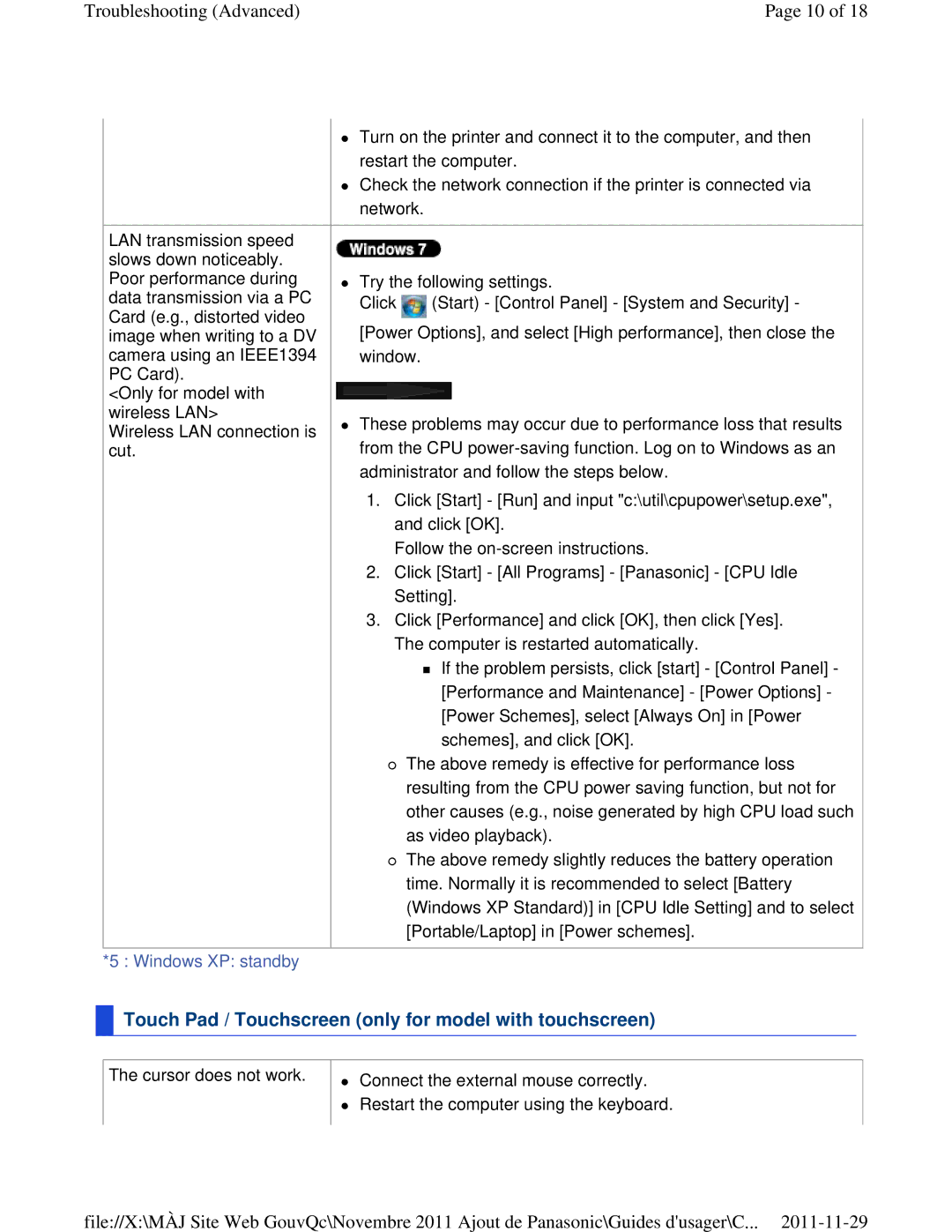Troubleshooting (Advanced) | Page 10 of 18 |
LAN transmission speed slows down noticeably. Poor performance during data transmission via a PC Card (e.g., distorted video image when writing to a DV camera using an IEEE1394 PC Card).
<Only for model with wireless LAN>
Wireless LAN connection is cut.
*5 : Windows XP: standby
Turn on the printer and connect it to the computer, and then restart the computer.
Check the network connection if the printer is connected via network.
Try the following settings.
Click ![]() (Start) - [Control Panel] - [System and Security] - [Power Options], and select [High performance], then close the window.
(Start) - [Control Panel] - [System and Security] - [Power Options], and select [High performance], then close the window.
These problems may occur due to performance loss that results from the CPU
1.Click [Start] - [Run] and input "c:\util\cpupower\setup.exe", and click [OK].
Follow the
2.Click [Start] - [All Programs] - [Panasonic] - [CPU Idle Setting].
3.Click [Performance] and click [OK], then click [Yes]. The computer is restarted automatically.
If the problem persists, click [start] - [Control Panel] - [Performance and Maintenance] - [Power Options] - [Power Schemes], select [Always On] in [Power schemes], and click [OK].
The above remedy is effective for performance loss resulting from the CPU power saving function, but not for other causes (e.g., noise generated by high CPU load such as video playback).
The above remedy slightly reduces the battery operation time. Normally it is recommended to select [Battery (Windows XP Standard)] in [CPU Idle Setting] and to select [Portable/Laptop] in [Power schemes].
 Touch Pad / Touchscreen (only for model with touchscreen)
Touch Pad / Touchscreen (only for model with touchscreen)
The cursor does not work.
Connect the external mouse correctly.
Restart the computer using the keyboard.
file://X:\MÀJ Site Web GouvQc\Novembre 2011 Ajout de Panasonic\Guides d'usager\C...