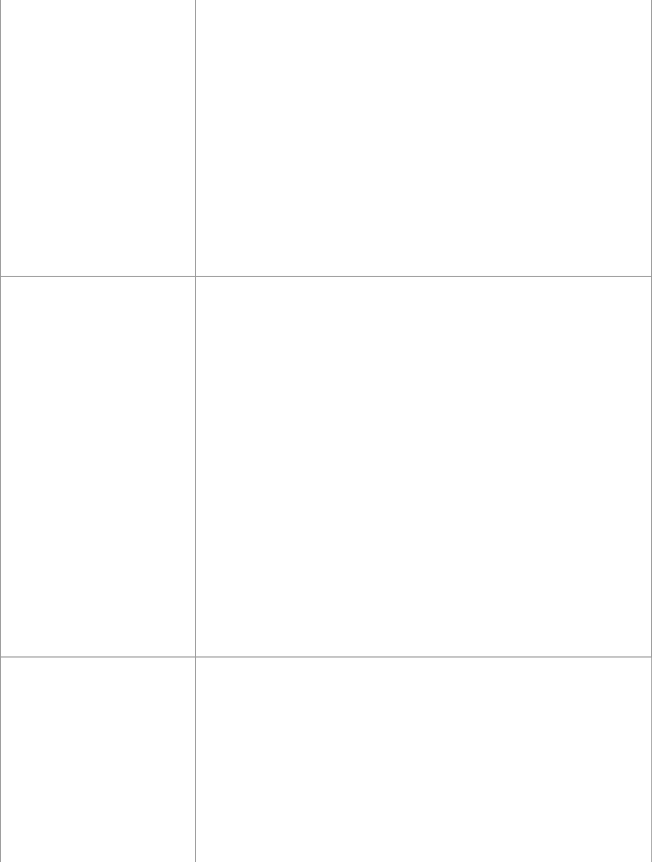
Troubleshooting (Advanced) | Page 13 of 18 |
Sensor does not work.
User cannot use enrolled finger. (e.g. injury)
Wet with water or sweat
<You can improve enrolling and authentication sensitivity by taking the following steps when any of the conditions described above exists>
Wash your hands or wipe them dry.
Use a different finger for registration or authentication.
Treat your finger with a hand cream when it is rough skin or dry.
Clean the fingerprint sensor. For further information, refer to Handling & Maintenance.
The fingerprint sensor may be malfunctioning when it continues to perform poorly after the steps described above have been performed. Contact Panasonic Technical Support.
Exported passport can help you if you need to replace the sensor.
Log on to Windows as an Administrator.
You can always access the computer by using your Windows log on password. In convenient mode, any user can access the computer by using your Windows log on password.
To access [File Safe], [Personal Safe]
[File Safe] can be always accessed by using the [File Safe] backup password. [Personal Safe] can be always accessed by using the [Personal Safe] backup password.
Other functions
Replace/Repair the sensor, then follow the instructions in section Replacing sensor.
Some limited functions (e.g. deleting passport) are available without a functional sensor. In case of deleted operation, it is necessary to cancel the fingerprint verification operation to get to the password dialog.
It is strongly recommended to enroll at least two fingers to avoid this problem. If you enrolled multiple fingers, simply use other finger. If you only enrolled one finger that can be used, we recommend to use the [Manage Fingerprints] wizard and enroll additional fingerprints.
If none of your enrolled fingers can be used, follow this procedure:
1.Log on to Windows as an Administrator.
file://X:\MÀJ Site Web GouvQc\Novembre 2011 Ajout de Panasonic\Guides d'usager\C...
