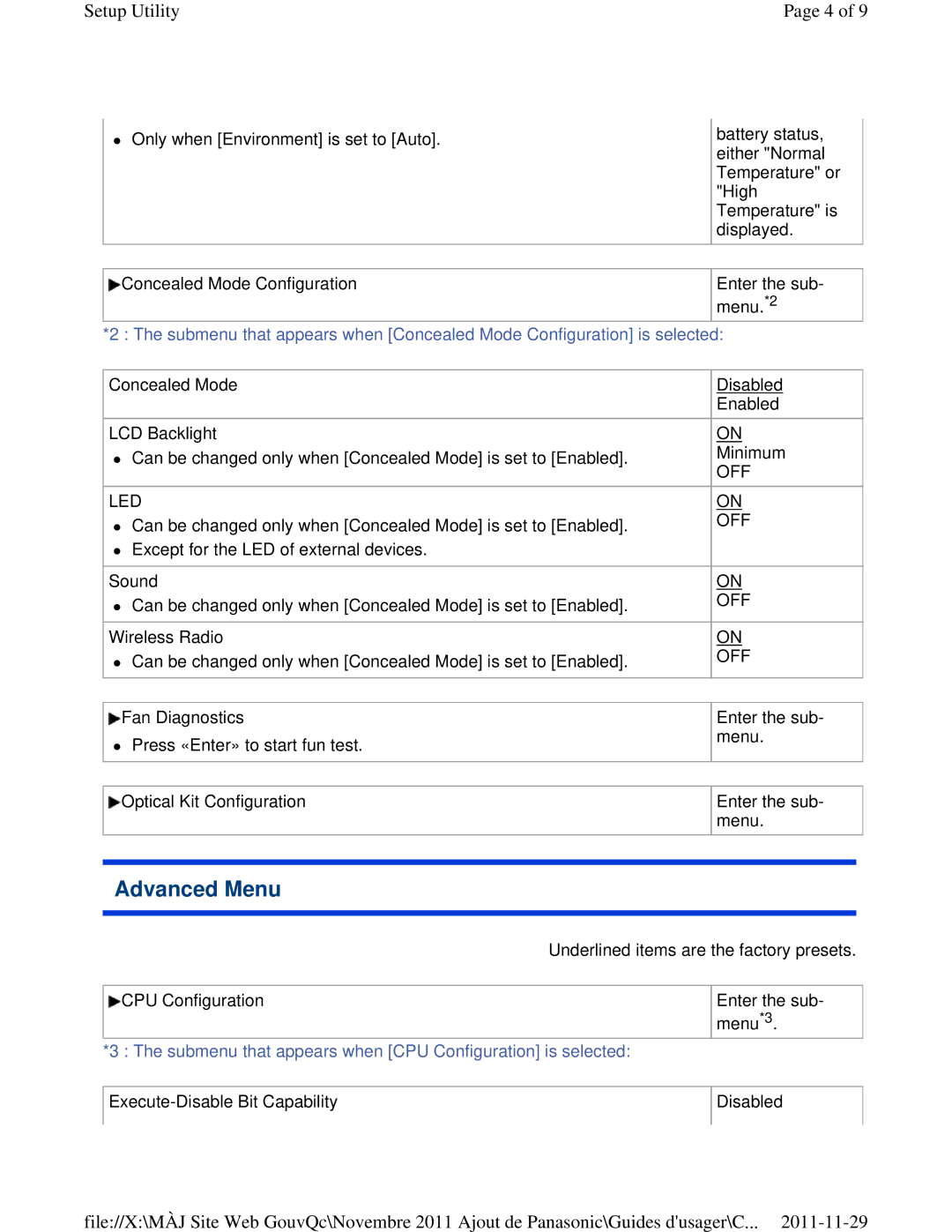Setup Utility | Page 4 of 9 |
Only when [Environment] is set to [Auto]. | battery status, |
| either "Normal |
| Temperature" or |
| "High |
| Temperature" is |
| displayed. |
Concealed Mode Configuration | Enter the sub- |
| menu.*2 |
*2 : The submenu that appears when [Concealed Mode Configuration] is selected:
Concealed Mode
LCD Backlight
Can be changed only when [Concealed Mode] is set to [Enabled].
LED
Can be changed only when [Concealed Mode] is set to [Enabled].
Except for the LED of external devices.
Sound
Can be changed only when [Concealed Mode] is set to [Enabled].
Wireless Radio
Can be changed only when [Concealed Mode] is set to [Enabled].
![]() Fan Diagnostics
Fan Diagnostics
Press «Enter» to start fun test. ![]() Optical Kit Configuration
Optical Kit Configuration
Disabled
Enabled
ON
Minimum
OFF
ON
OFF
ON
OFF
ON
OFF
Enter the sub- menu.
Enter the sub- menu.
Advanced Menu
| Underlined items are the factory presets. |
CPU Configuration | Enter the sub- |
| menu*3. |
*3 : The submenu that appears when [CPU Configuration] is selected:
Disabled |
file://X:\MÀJ Site Web GouvQc\Novembre 2011 Ajout de Panasonic\Guides d'usager\C...