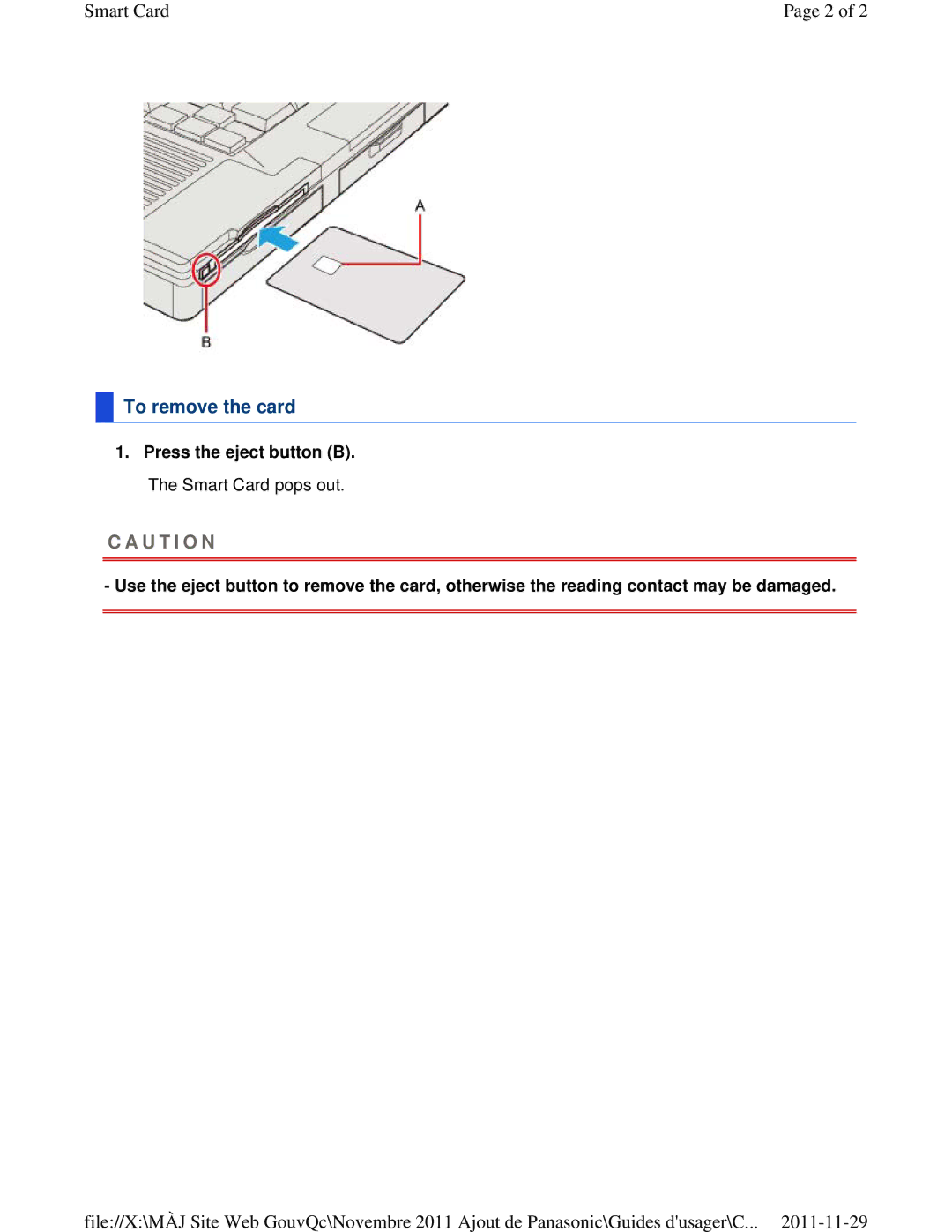Smart Card | Page 2 of 2 |
To remove the card
1.Press the eject button (B). The Smart Card pops out.
C A U T I O N
- Use the eject button to remove the card, otherwise the reading contact may be damaged.
file://X:\MÀJ Site Web GouvQc\Novembre 2011 Ajout de Panasonic\Guides d'usager\C...