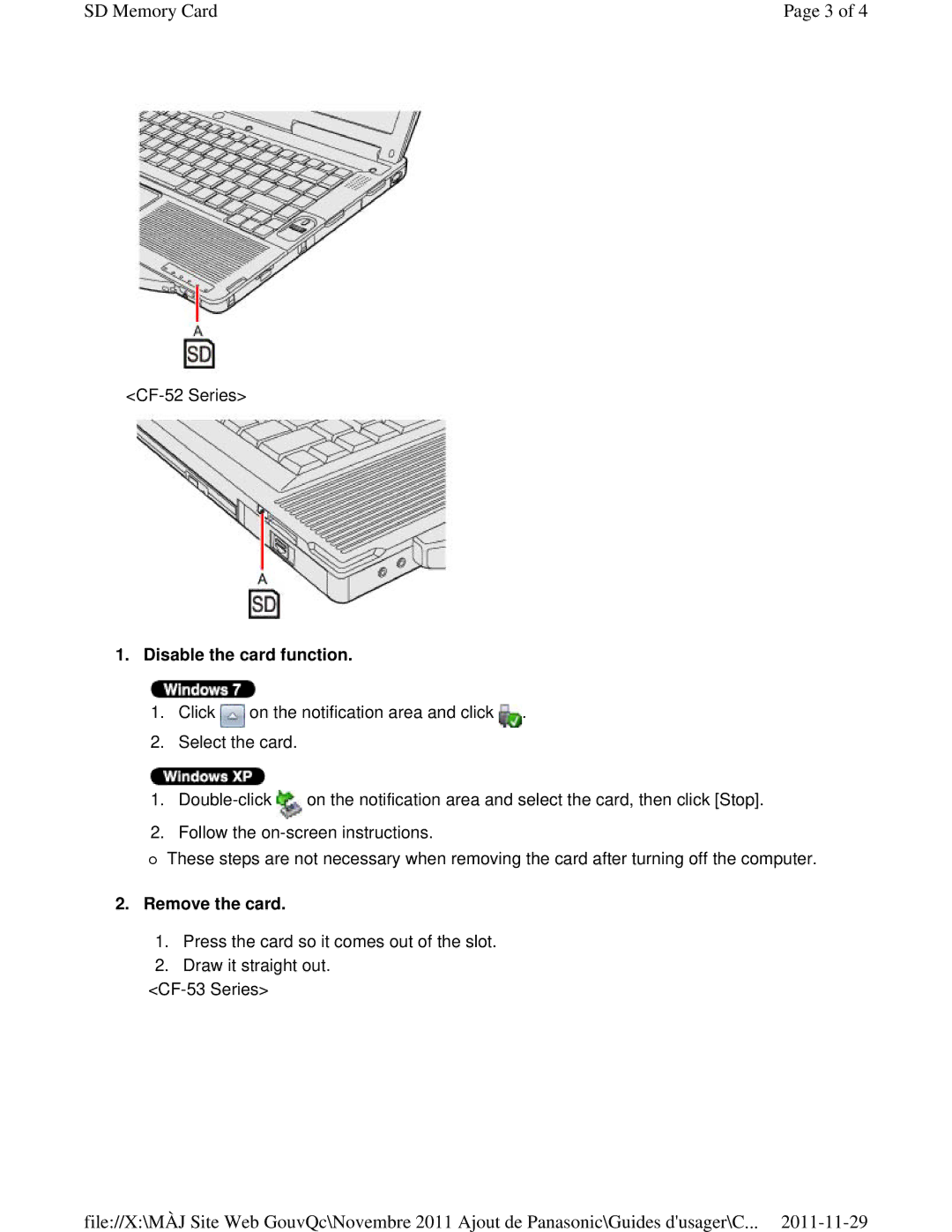SD Memory Card | Page 3 of 4 |
1.Disable the card function.
1.Click ![]() on the notification area and click
on the notification area and click ![]() .
.
2.Select the card.
1.![]() on the notification area and select the card, then click [Stop].
on the notification area and select the card, then click [Stop].
2.Follow the
These steps are not necessary when removing the card after turning off the computer.
2.Remove the card.
1.Press the card so it comes out of the slot.
2.Draw it straight out.
file://X:\MÀJ Site Web GouvQc\Novembre 2011 Ajout de Panasonic\Guides d'usager\C...