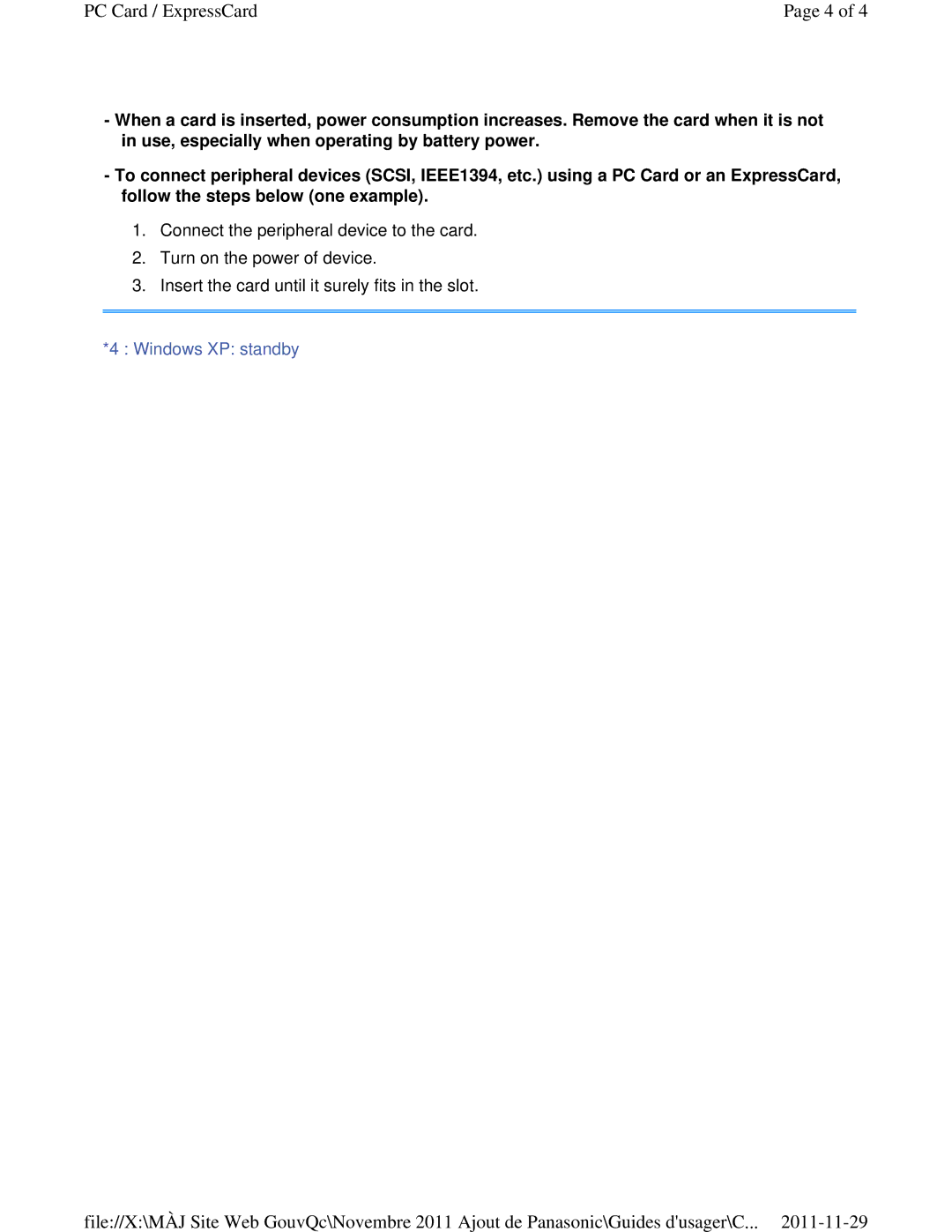PC Card / ExpressCard | Page 4 of 4 |
-When a card is inserted, power consumption increases. Remove the card when it is not in use, especially when operating by battery power.
-To connect peripheral devices (SCSI, IEEE1394, etc.) using a PC Card or an ExpressCard, follow the steps below (one example).
1.Connect the peripheral device to the card.
2.Turn on the power of device.
3.Insert the card until it surely fits in the slot.
*4 : Windows XP: standby
file://X:\MÀJ Site Web GouvQc\Novembre 2011 Ajout de Panasonic\Guides d'usager\C...