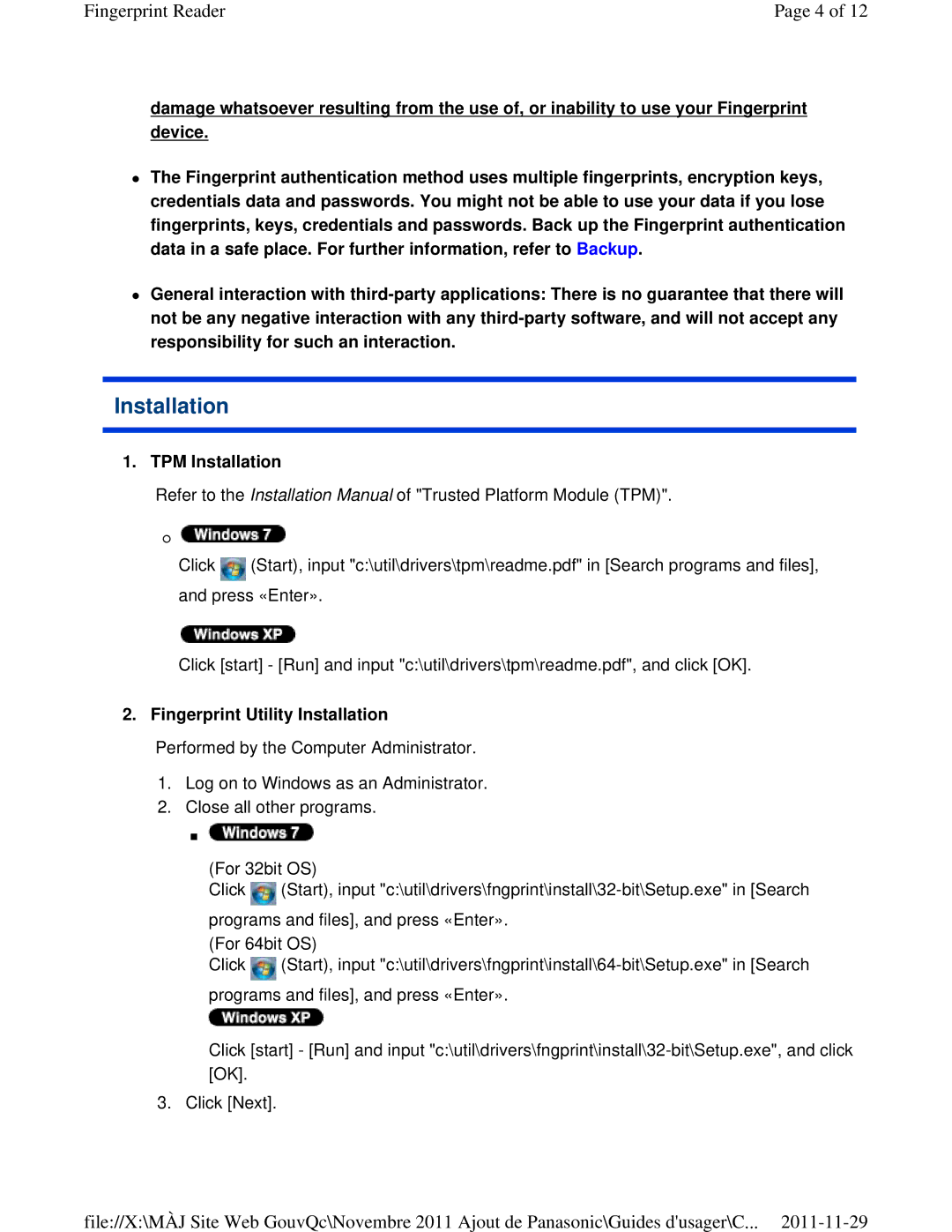Fingerprint Reader | Page 4 of 12 |
damage whatsoever resulting from the use of, or inability to use your Fingerprint device.
The Fingerprint authentication method uses multiple fingerprints, encryption keys, credentials data and passwords. You might not be able to use your data if you lose fingerprints, keys, credentials and passwords. Back up the Fingerprint authentication data in a safe place. For further information, refer to Backup.
General interaction with
Installation
1. TPM Installation
Refer to the Installation Manual of "Trusted Platform Module (TPM)".
Click ![]() (Start), input "c:\util\drivers\tpm\readme.pdf" in [Search programs and files], and press «Enter».
(Start), input "c:\util\drivers\tpm\readme.pdf" in [Search programs and files], and press «Enter».
Click [start] - [Run] and input "c:\util\drivers\tpm\readme.pdf", and click [OK].
2.Fingerprint Utility Installation Performed by the Computer Administrator.
1.Log on to Windows as an Administrator.
2.Close all other programs.
![]()
(For 32bit OS)
Click ![]() (Start), input
(Start), input
programs and files], and press «Enter».
(For 64bit OS)
Click ![]() (Start), input
(Start), input
Click [start] - [Run] and input
3. Click [Next].
file://X:\MÀJ Site Web GouvQc\Novembre 2011 Ajout de Panasonic\Guides d'usager\C...