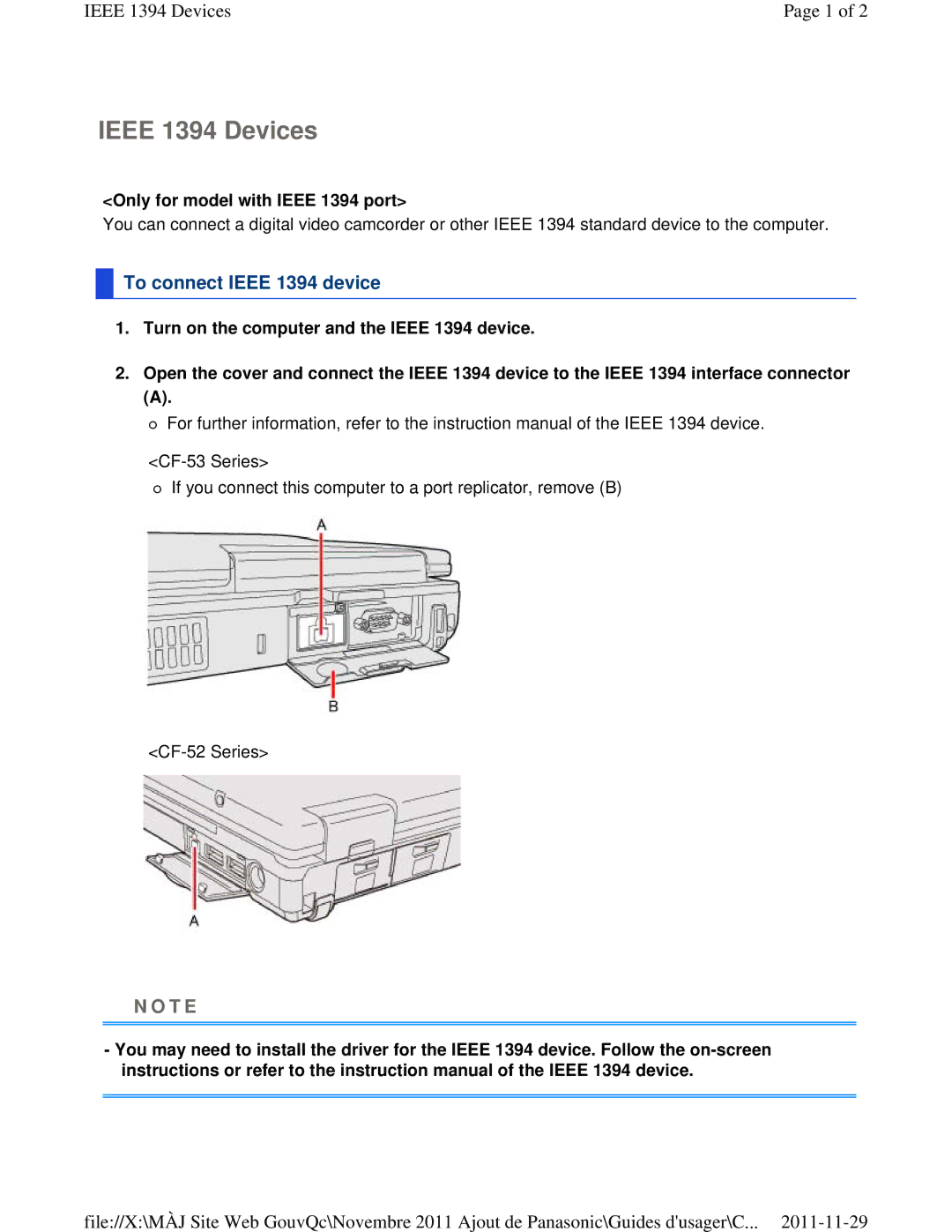IEEE 1394 Devices | Page 1 of 2 |
IEEE 1394 Devices
<Only for model with IEEE 1394 port>
You can connect a digital video camcorder or other IEEE 1394 standard device to the computer.
 To connect IEEE 1394 device
To connect IEEE 1394 device
1.Turn on the computer and the IEEE 1394 device.
2.Open the cover and connect the IEEE 1394 device to the IEEE 1394 interface connector
(A).
For further information, refer to the instruction manual of the IEEE 1394 device.
If you connect this computer to a port replicator, remove (B)
N O T E
-You may need to install the driver for the IEEE 1394 device. Follow the
file://X:\MÀJ Site Web GouvQc\Novembre 2011 Ajout de Panasonic\Guides d'usager\C...