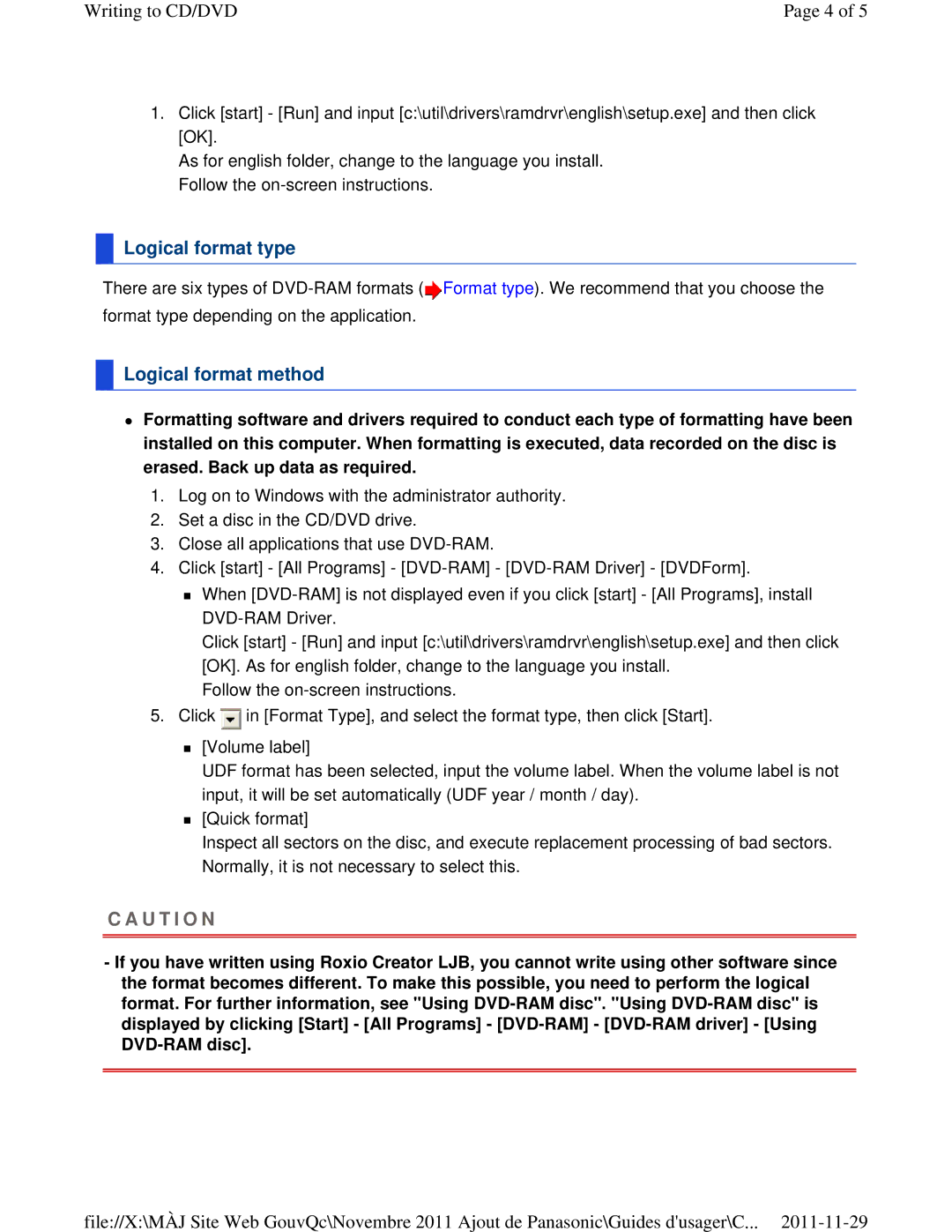Writing to CD/DVD | Page 4 of 5 |
1.Click [start] - [Run] and input [c:\util\drivers\ramdrvr\english\setup.exe] and then click [OK].
As for english folder, change to the language you install. Follow the
 Logical format type
Logical format type
There are six types of ![]() Format type). We recommend that you choose the format type depending on the application.
Format type). We recommend that you choose the format type depending on the application.
 Logical format method
Logical format method
Formatting software and drivers required to conduct each type of formatting have been installed on this computer. When formatting is executed, data recorded on the disc is erased. Back up data as required.
1.Log on to Windows with the administrator authority.
2.Set a disc in the CD/DVD drive.
3.Close all applications that use
4.Click [start] - [All Programs] -
When
Click [start] - [Run] and input [c:\util\drivers\ramdrvr\english\setup.exe] and then click [OK]. As for english folder, change to the language you install.
Follow the
5.Click ![]() in [Format Type], and select the format type, then click [Start].
in [Format Type], and select the format type, then click [Start].
[Volume label]
UDF format has been selected, input the volume label. When the volume label is not input, it will be set automatically (UDF year / month / day).
[Quick format]
Inspect all sectors on the disc, and execute replacement processing of bad sectors. Normally, it is not necessary to select this.
C A U T I O N
-If you have written using Roxio Creator LJB, you cannot write using other software since the format becomes different. To make this possible, you need to perform the logical format. For further information, see "Using
file://X:\MÀJ Site Web GouvQc\Novembre 2011 Ajout de Panasonic\Guides d'usager\C...