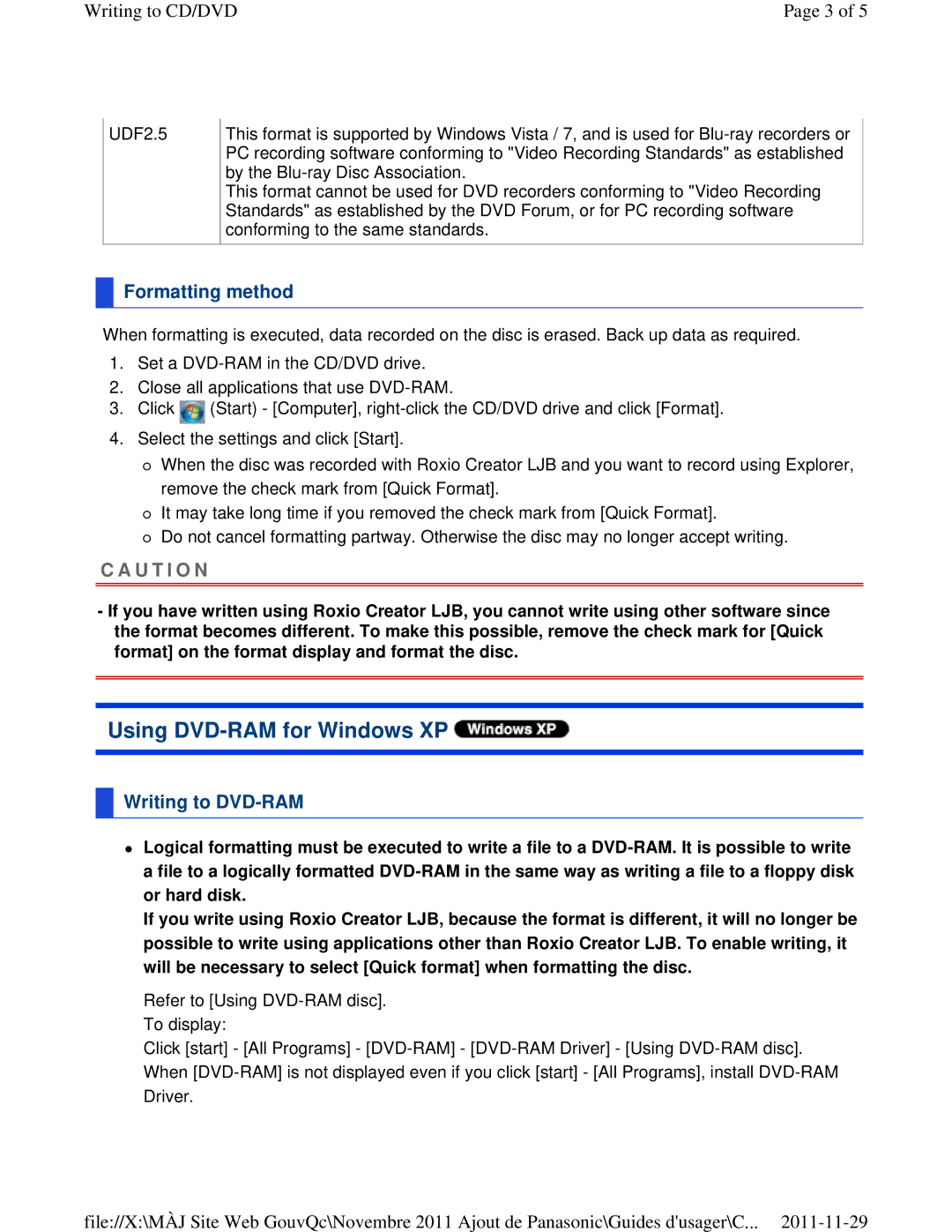Writing to CD/DVD | Page 3 of 5 |
UDF2.5 | This format is supported by Windows Vista / 7, and is used for |
| PC recording software conforming to "Video Recording Standards" as established |
| by the |
| This format cannot be used for DVD recorders conforming to "Video Recording |
| Standards" as established by the DVD Forum, or for PC recording software |
| conforming to the same standards. |
 Formatting method
Formatting method
When formatting is executed, data recorded on the disc is erased. Back up data as required.
1.Set a
2.Close all applications that use
3.Click ![]() (Start) - [Computer],
(Start) - [Computer],
4.Select the settings and click [Start].
When the disc was recorded with Roxio Creator LJB and you want to record using Explorer, remove the check mark from [Quick Format].
It may take long time if you removed the check mark from [Quick Format].
Do not cancel formatting partway. Otherwise the disc may no longer accept writing.
C A U T I O N
-If you have written using Roxio Creator LJB, you cannot write using other software since the format becomes different. To make this possible, remove the check mark for [Quick format] on the format display and format the disc.
Using DVD-RAM for Windows XP 
 Writing to
Writing to DVD-RAM
Logical formatting must be executed to write a file to a
If you write using Roxio Creator LJB, because the format is different, it will no longer be possible to write using applications other than Roxio Creator LJB. To enable writing, it will be necessary to select [Quick format] when formatting the disc.
Refer to [Using
Click [start] - [All Programs] -
file://X:\MÀJ Site Web GouvQc\Novembre 2011 Ajout de Panasonic\Guides d'usager\C...