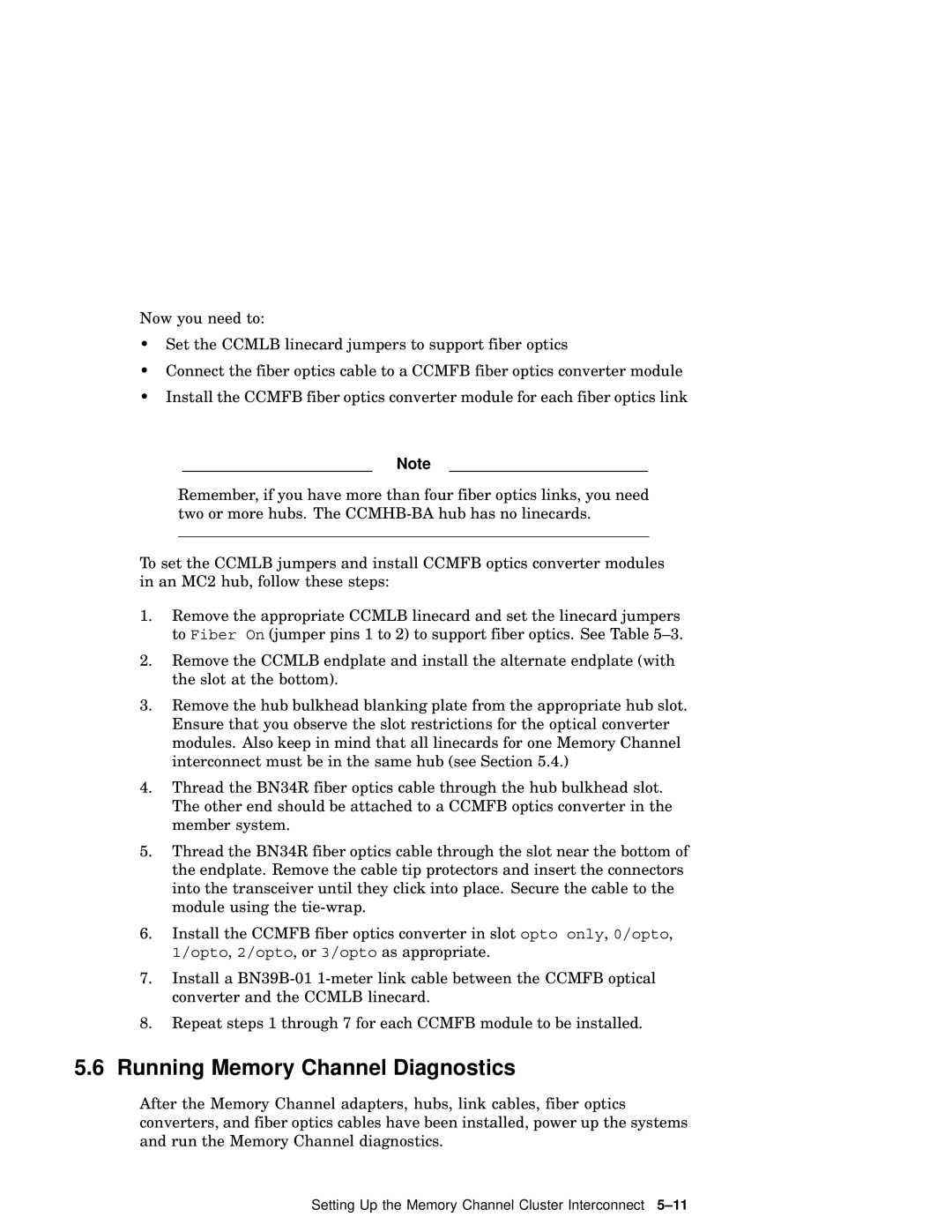Now you need to:
•Set the CCMLB linecard jumpers to support fiber optics
•Connect the fiber optics cable to a CCMFB fiber optics converter module
•Install the CCMFB fiber optics converter module for each fiber optics link
______________________ Note _______________________
Remember, if you have more than four fiber optics links, you need two or more hubs. The
To set the CCMLB jumpers and install CCMFB optics converter modules in an MC2 hub, follow these steps:
1.Remove the appropriate CCMLB linecard and set the linecard jumpers to Fiber On (jumper pins 1 to 2) to support fiber optics. See Table
2.Remove the CCMLB endplate and install the alternate endplate (with the slot at the bottom).
3.Remove the hub bulkhead blanking plate from the appropriate hub slot. Ensure that you observe the slot restrictions for the optical converter modules. Also keep in mind that all linecards for one Memory Channel interconnect must be in the same hub (see Section 5.4.)
4.Thread the BN34R fiber optics cable through the hub bulkhead slot. The other end should be attached to a CCMFB optics converter in the member system.
5.Thread the BN34R fiber optics cable through the slot near the bottom of the endplate. Remove the cable tip protectors and insert the connectors into the transceiver until they click into place. Secure the cable to the module using the
6.Install the CCMFB fiber optics converter in slot opto only, 0/opto,
1/opto, 2/opto, or 3/opto as appropriate.
7.Install a
8.Repeat steps 1 through 7 for each CCMFB module to be installed.
5.6Running Memory Channel Diagnostics
After the Memory Channel adapters, hubs, link cables, fiber optics converters, and fiber optics cables have been installed, power up the systems and run the Memory Channel diagnostics.
Setting Up the Memory Channel Cluster Interconnect