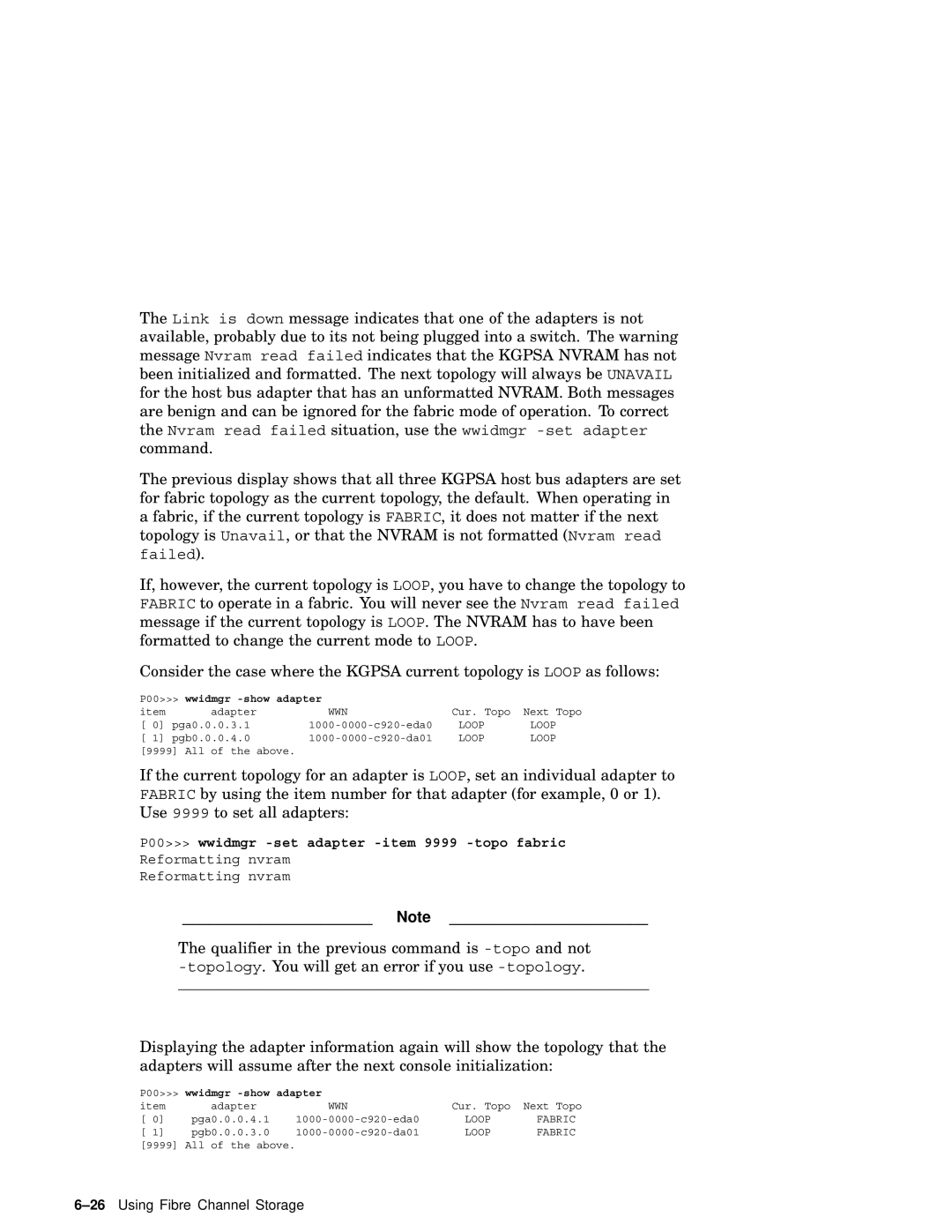The Link is down message indicates that one of the adapters is not available, probably due to its not being plugged into a switch. The warning message Nvram read failed indicates that the KGPSA NVRAM has not been initialized and formatted. The next topology will always be UNAVAIL for the host bus adapter that has an unformatted NVRAM. Both messages are benign and can be ignored for the fabric mode of operation. To correct the Nvram read failed situation, use the wwidmgr
The previous display shows that all three KGPSA host bus adapters are set for fabric topology as the current topology, the default. When operating in a fabric, if the current topology is FABRIC, it does not matter if the next topology is Unavail, or that the NVRAM is not formatted (Nvram read failed).
If, however, the current topology is LOOP, you have to change the topology to FABRIC to operate in a fabric. You will never see the Nvram read failed message if the current topology is LOOP. The NVRAM has to have been formatted to change the current mode to LOOP.
Consider the case where the KGPSA current topology is LOOP as follows:
P00>>> wwidmgr |
|
| |||
item | adapter | WWN | Cur. Topo | Next Topo | |
[ | 0] | pga0.0.0.3.1 | LOOP | LOOP | |
[ | 1] | pgb0.0.0.4.0 | LOOP | LOOP | |
[9999] All of the above.
If the current topology for an adapter is LOOP, set an individual adapter to FABRIC by using the item number for that adapter (for example, 0 or 1). Use 9999 to set all adapters:
P00>>> wwidmgr -set adapter -item 9999 -topo fabric
Reformatting nvram
Reformatting nvram
______________________ Note _______________________
The qualifier in the previous command is
Displaying the adapter information again will show the topology that the adapters will assume after the next console initialization:
P00>>> wwidmgr |
|
| |||
item | adapter | WWN | Cur. Topo | Next Topo | |
[ | 0] | pga0.0.0.4.1 | LOOP | FABRIC | |
[ | 1] | pgb0.0.0.3.0 | LOOP | FABRIC | |
[9999] All of the above.