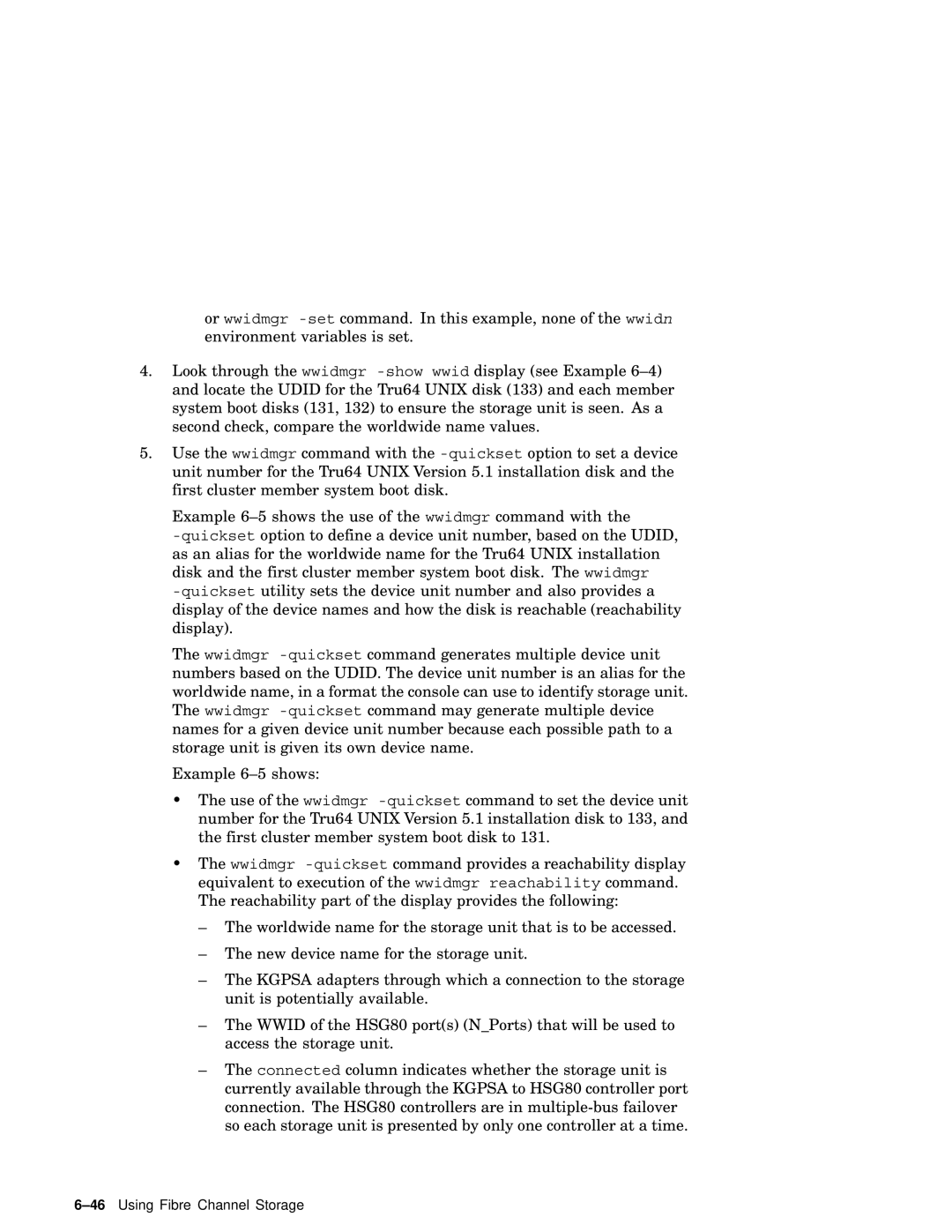or wwidmgr -setcommand. In this example, none of the wwidn environment variables is set.
4.Look through the wwidmgr -show wwid display (see Example 6–4) and locate the UDID for the Tru64 UNIX disk (133) and each member system boot disks (131, 132) to ensure the storage unit is seen. As a second check, compare the worldwide name values.
5.Use the wwidmgr command with the -quicksetoption to set a device unit number for the Tru64 UNIX Version 5.1 installation disk and the first cluster member system boot disk.
Example 6–5 shows the use of the wwidmgr command with the
-quicksetoption to define a device unit number, based on the UDID, as an alias for the worldwide name for the Tru64 UNIX installation disk and the first cluster member system boot disk. The wwidmgr -quicksetutility sets the device unit number and also provides a display of the device names and how the disk is reachable (reachability display).
The wwidmgr -quicksetcommand generates multiple device unit numbers based on the UDID. The device unit number is an alias for the worldwide name, in a format the console can use to identify storage unit. The wwidmgr -quicksetcommand may generate multiple device names for a given device unit number because each possible path to a storage unit is given its own device name.
Example 6–5 shows:
•The use of the wwidmgr -quicksetcommand to set the device unit number for the Tru64 UNIX Version 5.1 installation disk to 133, and the first cluster member system boot disk to 131.
•The wwidmgr -quicksetcommand provides a reachability display equivalent to execution of the wwidmgr reachability command. The reachability part of the display provides the following:
–The worldwide name for the storage unit that is to be accessed.
–The new device name for the storage unit.
–The KGPSA adapters through which a connection to the storage unit is potentially available.
–The WWID of the HSG80 port(s) (N_Ports) that will be used to access the storage unit.
–The connected column indicates whether the storage unit is currently available through the KGPSA to HSG80 controller port connection. The HSG80 controllers are in multiple-bus failover so each storage unit is presented by only one controller at a time.