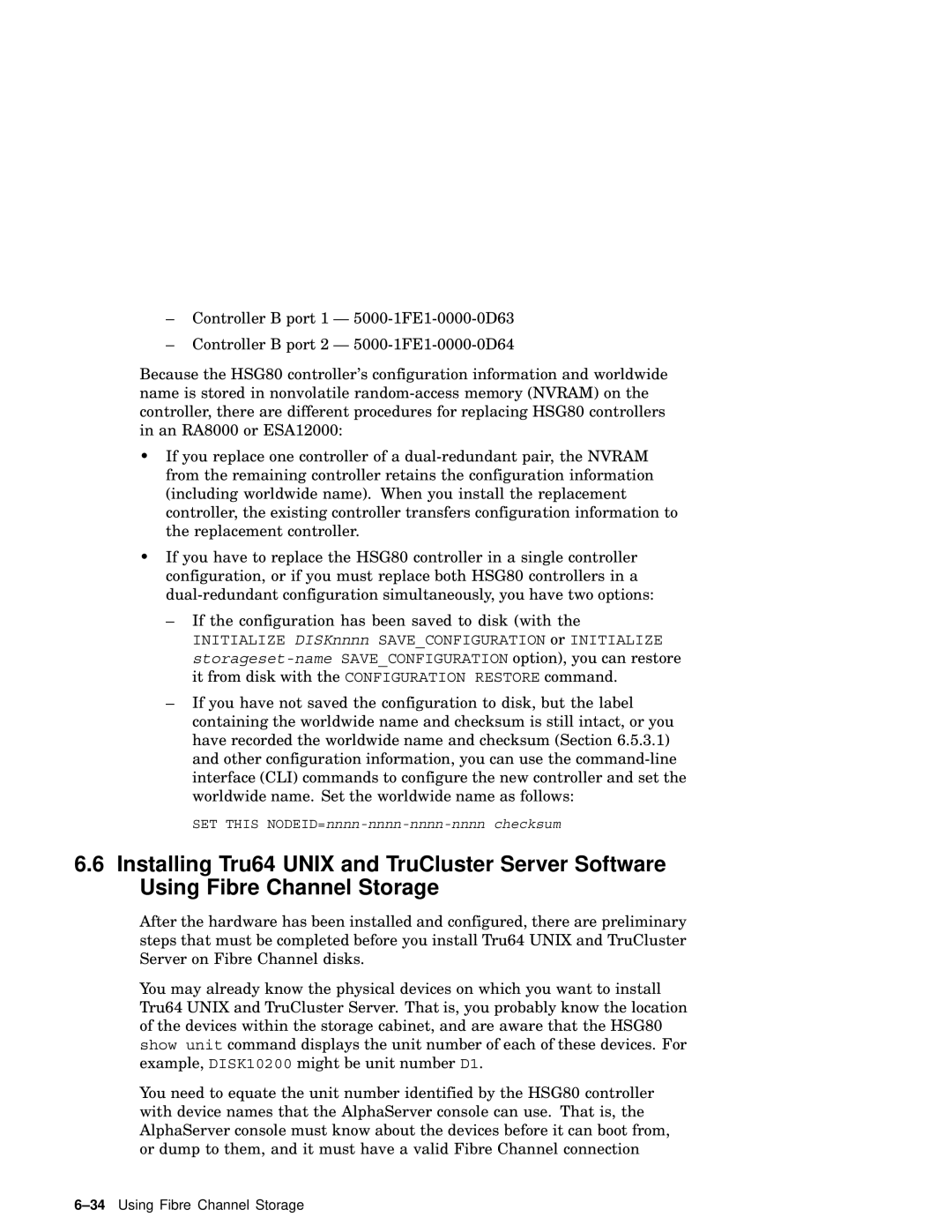–Controller B port 1 —
–Controller B port 2 —
Because the HSG80 controller’s configuration information and worldwide name is stored in nonvolatile
•If you replace one controller of a
•If you have to replace the HSG80 controller in a single controller configuration, or if you must replace both HSG80 controllers in a
–If the configuration has been saved to disk (with the
INITIALIZE DISKnnnn SAVE_CONFIGURATION or INITIALIZE
–If you have not saved the configuration to disk, but the label containing the worldwide name and checksum is still intact, or you have recorded the worldwide name and checksum (Section 6.5.3.1) and other configuration information, you can use the
SET THIS
6.6Installing Tru64 UNIX and TruCluster Server Software Using Fibre Channel Storage
After the hardware has been installed and configured, there are preliminary steps that must be completed before you install Tru64 UNIX and TruCluster Server on Fibre Channel disks.
You may already know the physical devices on which you want to install Tru64 UNIX and TruCluster Server. That is, you probably know the location of the devices within the storage cabinet, and are aware that the HSG80 show unit command displays the unit number of each of these devices. For example, DISK10200 might be unit number D1.
You need to equate the unit number identified by the HSG80 controller with device names that the AlphaServer console can use. That is, the AlphaServer console must know about the devices before it can boot from, or dump to them, and it must have a valid Fibre Channel connection