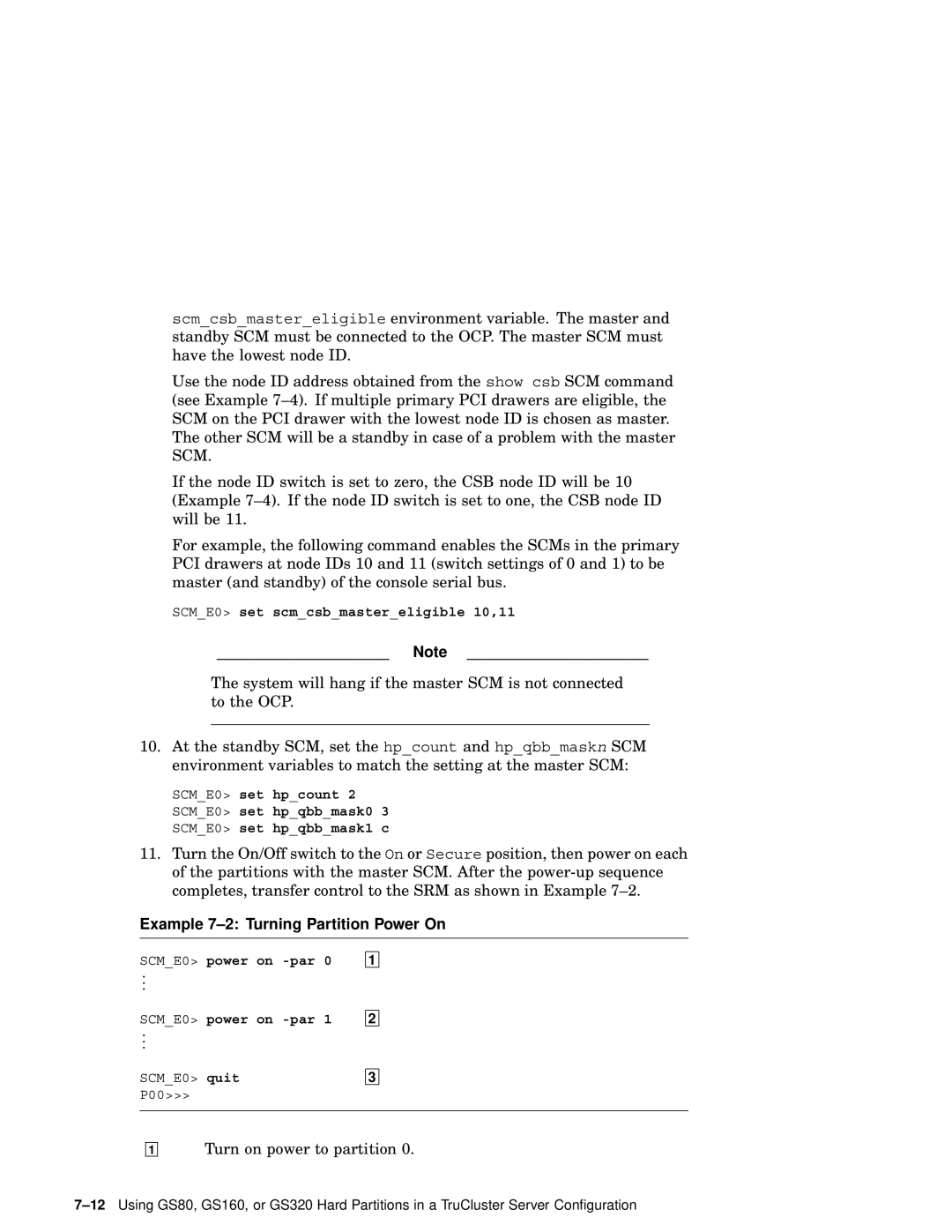scm_csb_master_eligible environment variable. The master and standby SCM must be connected to the OCP. The master SCM must have the lowest node ID.
Use the node ID address obtained from the show csb SCM command (see Example
If the node ID switch is set to zero, the CSB node ID will be 10 (Example
For example, the following command enables the SCMs in the primary PCI drawers at node IDs 10 and 11 (switch settings of 0 and 1) to be master (and standby) of the console serial bus.
SCM_E0> set scm_csb_master_eligible 10,11
____________________ Note _____________________
The system will hang if the master SCM is not connected to the OCP.
10.At the standby SCM, set the hp_count and hp_qbb_maskn SCM environment variables to match the setting at the master SCM:
SCM_E0> set hp_count 2 SCM_E0> set hp_qbb_mask0 3 SCM_E0> set hp_qbb_mask1 c
11.Turn the On/Off switch to the On or Secure position, then power on each of the partitions with the master SCM. After the
Example 7–2: Turning Partition Power On
SCM_E0> power on
.
.
.
SCM_E0> power on
.
.
.
SCM_E0> quit
P00>>>
1
2
3
1
Turn on power to partition 0.