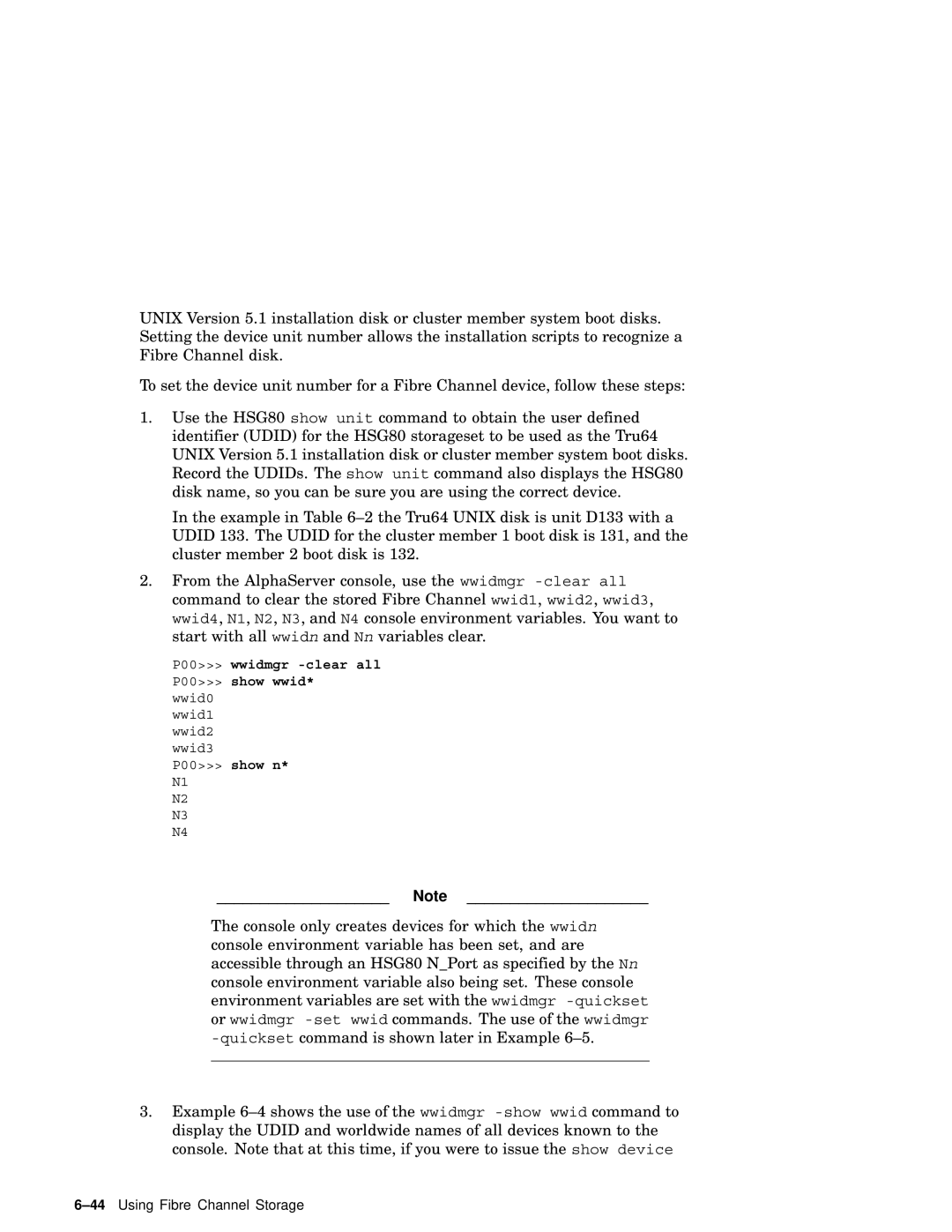UNIX Version 5.1 installation disk or cluster member system boot disks. Setting the device unit number allows the installation scripts to recognize a Fibre Channel disk.
To set the device unit number for a Fibre Channel device, follow these steps:
1.Use the HSG80 show unit command to obtain the user defined identifier (UDID) for the HSG80 storageset to be used as the Tru64 UNIX Version 5.1 installation disk or cluster member system boot disks. Record the UDIDs. The show unit command also displays the HSG80 disk name, so you can be sure you are using the correct device.
In the example in Table
2.From the AlphaServer console, use the wwidmgr
P00>>> wwidmgr -clear all P00>>> show wwid*
wwid0
wwid1
wwid2
wwid3
P00>>> show n* N1
N2
N3
N4
____________________ Note _____________________
The console only creates devices for which the wwidn console environment variable has been set, and are accessible through an HSG80 N_Port as specified by the Nn console environment variable also being set. These console environment variables are set with the wwidmgr
3.Example