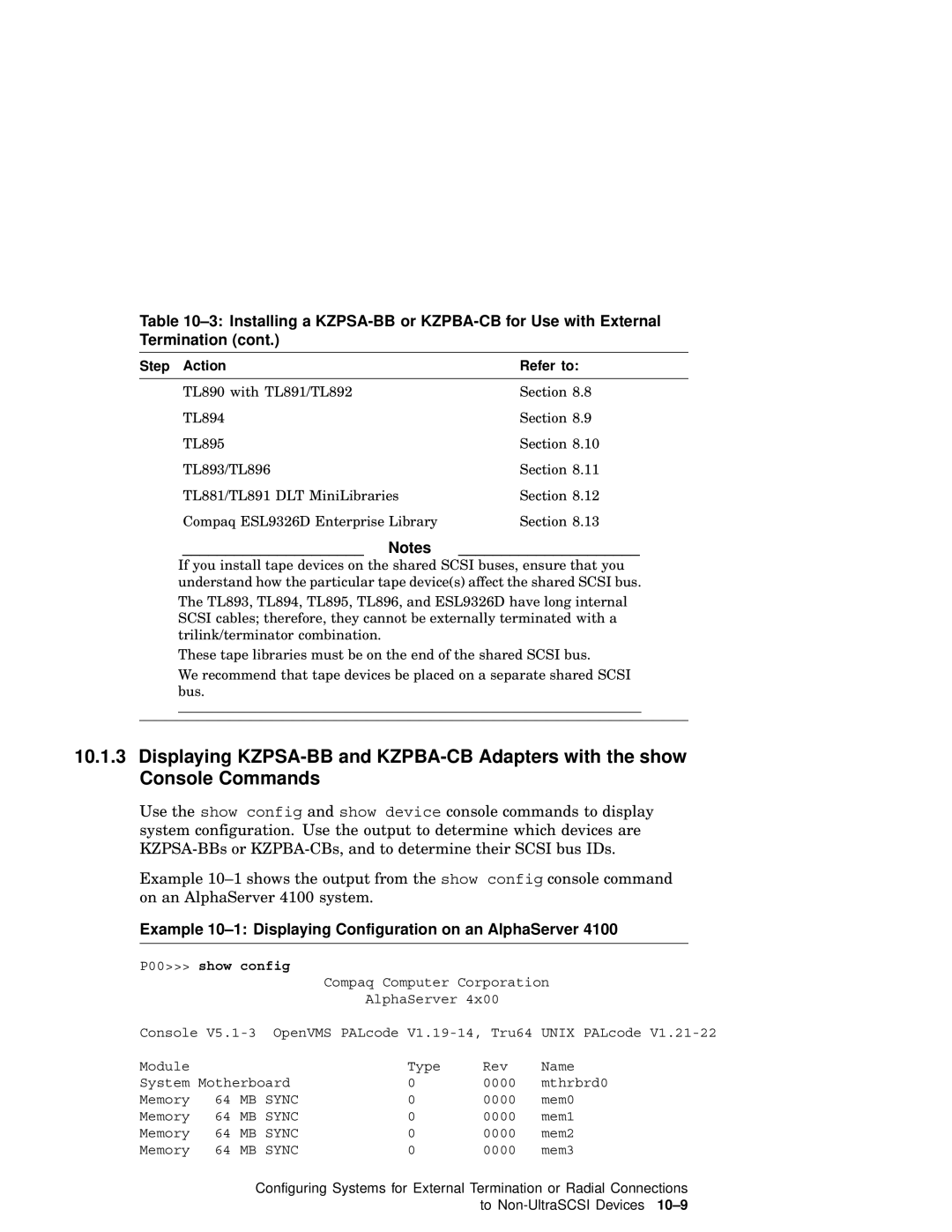Table
Step Action | Refer to: |
TL890 with TL891/TL892 | Section 8.8 |
TL894 | Section 8.9 |
TL895 | Section 8.10 |
TL893/TL896 | Section 8.11 |
TL881/TL891 DLT MiniLibraries | Section 8.12 |
Compaq ESL9326D Enterprise Library | Section 8.13 |
_____________________ Notes | _____________________ |
If you install tape devices on the shared SCSI buses, ensure that you understand how the particular tape device(s) affect the shared SCSI bus.
The TL893, TL894, TL895, TL896, and ESL9326D have long internal SCSI cables; therefore, they cannot be externally terminated with a trilink/terminator combination.
These tape libraries must be on the end of the shared SCSI bus.
We recommend that tape devices be placed on a separate shared SCSI bus.
10.1.3Displaying
Use the show config and show device console commands to display system configuration. Use the output to determine which devices are
Example
Example 10–1: Displaying Configuration on an AlphaServer 4100
P00>>> show config
Compaq Computer Corporation
|
|
| AlphaServer 4x00 |
| |
Console | UNIX PALcode | ||||
Module |
|
| Type | Rev | Name |
System Motherboard | 0 | 0000 | mthrbrd0 | ||
Memory | 64 | MB SYNC | 0 | 0000 | mem0 |
Memory | 64 | MB SYNC | 0 | 0000 | mem1 |
Memory | 64 | MB SYNC | 0 | 0000 | mem2 |
Memory | 64 | MB SYNC | 0 | 0000 | mem3 |
Configuring Systems for External Termination or Radial Connections to