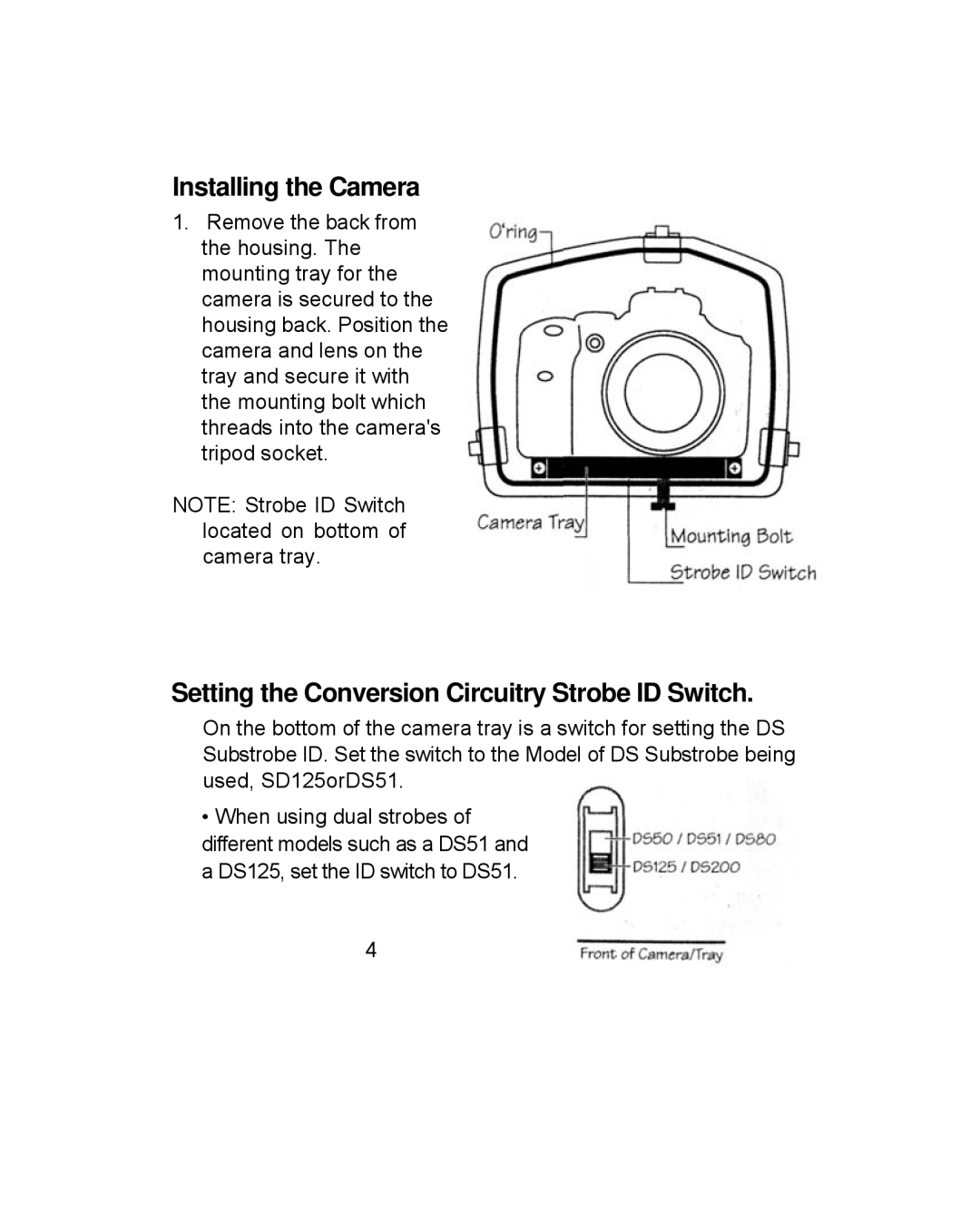Installing the Camera
1.Remove the back from the housing. The mounting tray for the camera is secured to the housing back. Position the camera and lens on the tray and secure it with the mounting bolt which threads into the camera's tripod socket.
NOTE: Strobe ID Switch located on bottom of camera tray.
Setting the Conversion Circuitry Strobe ID Switch.
On the bottom of the camera tray is a switch for setting the DS Substrobe ID. Set the switch to the Model of DS Substrobe being used, SD125orDS51.
•When using dual strobes of different models such as a DS51 and a DS125, set the ID switch to DS51.
4