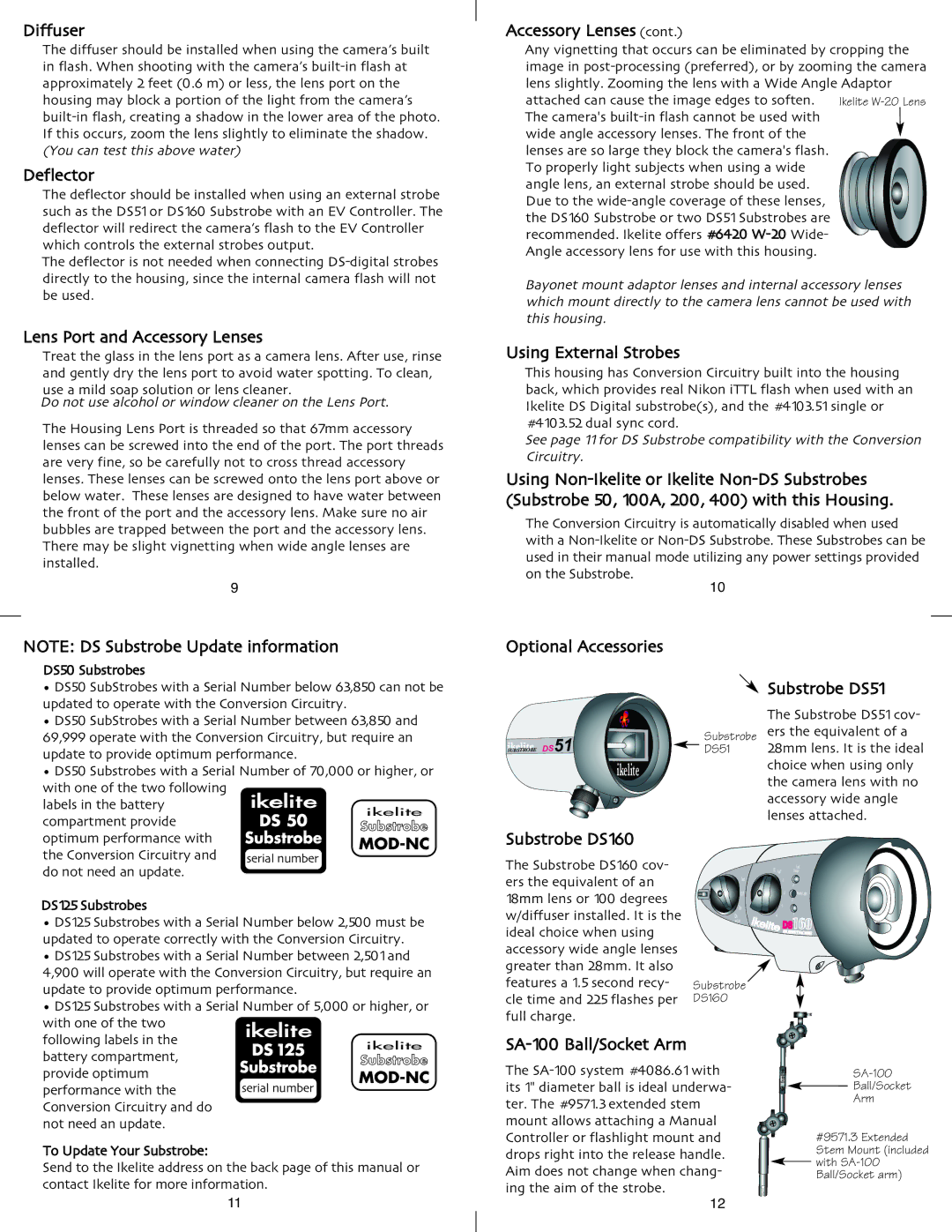Diffuser
The diffuser should be installed when using the camera’s built in flash. When shooting with the camera’s
Deflector
The deflector should be installed when using an external strobe such as the DS51 orDS160Substrobe with an EV Controller. The deflector will redirect the camera’s flash to the EV Controller which controls the external strobes output.
The deflector is not needed when connecting
Lens Port and Accessory Lenses
Treat the glass in the lens port as a camera lens. After use, rinse and gently dry the lens port to avoid water spotting. To clean, use a mild soap solution or lens cleaner.
Do not use alcohol or window cleaner on the Lens Port. The Housing Lens Port is threaded so that 67mm accessory lenses can be screwed into the end of the port. The port threads are very fine, so be carefully not to cross thread accessory lenses. These lenses can be screwed onto the lens port above or below water. These lenses are designed to have water between the front of the port and the accessory lens. Make sure no air bubbles are trapped between the port and the accessory lens. There may be slight vignetting when wide angle lenses are
installed.9
NOTE: DS Substrobe Update information DS50 Substrobes
Accessory Lenses (cont.) |
|
Any vignetting that occurs can be eliminated by cropping the | |
image in | |
lens slightly. Zooming the lens with a Wide Angle Adaptor | |
attached can cause the image edges to soften. | Ikelite |
The camera's |
|
wide angle accessory lenses. The front of the |
|
lenses are so large they block the camera's flash. |
|
To properly light subjects when using a wide angle lens, an external strobe should be used. Due to the
Bayonet mount adaptor lenses and internal accessory lenses which mount directly to the camera lens cannot be used with this housing.
Using External Strobes |
|
This housing has Conversion Circuitry built into the housing | |
back, which provides real Nikon iTTL flash when used with an | |
Ikelite DS Digital substrobe(s), and the #4103.51 single or | |
#4103.52dual sync cord. |
|
See page 11for DS Substrobe compatibility with the Conversion | |
Circuitry. |
|
Using | |
(Substrobe 50, 100A, 200, 400) with this Housing. | |
The Conversion Circuitry is automatically disabled when used | |
with a | |
used in their manual mode utilizing any power settings provided | |
on the Substrobe. | 10 |
Optional Accessories
• DS50 SubStrobes with a Serial Number below 63,850 can not be updated to operate with the Conversion Circuitry.
• DS50 SubStrobes with a Serial Number between 63,850 and 69,999 operate with the Conversion Circuitry, but require an update to provide optimum performance.
• DS50 Substrobes with a Serial Number of 70,000 or higher, or with one of the two following
labels in the battery compartment provide
optimum performance with the Conversion Circuitry and do not need an update.
DS125 Substrobes
• DS125 Substrobes with a Serial Number below 2,500 must be updated to operate correctly with the Conversion Circuitry.
• DS125 Substrobes with a Serial Number between 2,501 and 4,900 will operate with the Conversion Circuitry, but require an update to provide optimum performance.
• DS125 Substrobes with a Serial Number of 5,000 or higher, or with one of the two
following labels in the battery compartment,
provide optimum performance with the Conversion Circuitry and do not need an update.
To Update Your Substrobe:
Send to the Ikelite address on the back page of this manual or contact Ikelite for more information.
11
ikelite |
|
| Substrobe | ||
|
|
| |||
SUBSTROBE DS51 |
| DS51 | |||
|
|
|
|
| |
| ikelite |
|
| ||
|
|
|
|
|
|
Substrobe DS160 |
|
| |||
The Substrobe DS160 cov- |
|
| |||
ers the equivalent of an |
| Test | |||
| Off | ||||
18mm lens or 100 degrees |
| On | |||
w/diffuser installed. It is the |
| On | |||
| w/Lite | ||||
ideal choice when using |
|
| |||
accessory wide angle lenses |
|
| |||
greater than 28mm. It also |
|
| |||
features a 1.5 second recy- | Substrobe | ||||
cle time and 225flashes per | DS160 | ||||
full charge. |
|
| |||
|
|
| |||
The | |||||
its 1" diameter ball is ideal underwa- | |||||
ter. The #9571.3extended stem | |||||
mount allows attaching a Manual | |||||
Controller or flashlight mount and | |||||
drops right into the release handle. | |||||
Aim does not change when chang- | |||||
ing the aim of the strobe. | 12 | ||||
Substrobe DS51
The Substrobe DS51cov- ers the equivalent of a 28mm lens. It is the ideal choice when using only the camera lens with no accessory wide angle lenses attached.
TTL |
| Fuel |
Full | Guage | |
| 3 | |
|
| |
| Ready Light | |
|
| 2 |
|
| |
| 1 | |
| DS160 | |
| SUBSTROBE | |
ikelite | ||
Ball/Socket | ||
| ||
| Arm | |
| #9571.3 Extended | |
| Stem Mount (included | |
| with | |
| Ball/Socket arm) |