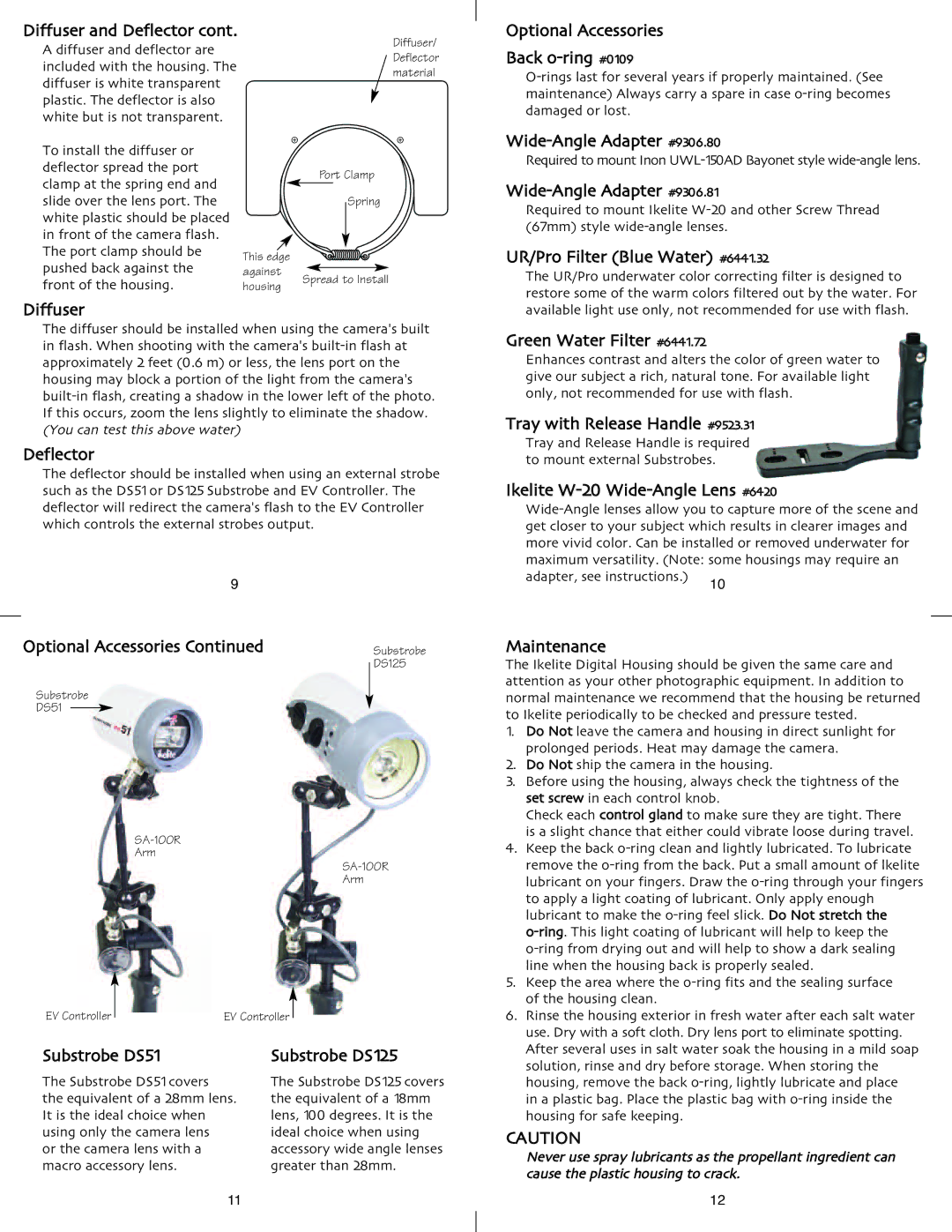Mju780, Stylus 780 specifications
The Ikelite Mju780, also known as the Stylus 780, is a compact digital camera that’s engineered to deliver high-quality images while being stylish and user-friendly. This point-and-shoot camera is renowned for its robust performance in various shooting environments, making it a favorite among casual photographers and travel enthusiasts alike.One of the main features of the Mju780 is its impressive 7.1-megapixel image sensor, which allows users to capture stunningly detailed images. The camera's 3x optical zoom lens provides versatility for shooting wide-angle landscapes or getting closer to subjects without losing image quality. Furthermore, the Mju780 boasts a wide range of scene modes that cater to different photography situations, including portrait, landscape, night, and macro, ensuring that users can optimize their settings for every condition.
In terms of technology, the Ikelite Mju780 stands out with its advanced image stabilization system. This feature minimizes the effects of camera shake, which is particularly beneficial for shooting in low-light conditions or capturing fast-moving subjects. Additionally, the camera includes features like face detection, which automatically adjusts focus and exposure for individuals within the frame, resulting in well-composed portraits with accurate skin tones.
The camera also excels in its user interface, which is intuitive and easy to navigate. The large 2.7-inch LCD screen provides clear and bright images for framing shots and reviewing captured photos. The touchscreen controls allow for a seamless user experience, enabling quick adjustments to settings without cumbersome menus.
Another defining characteristic of the Mju780 is its durability and portability. With a slim and lightweight design, the camera is exceptionally convenient for on-the-go photography. Its weather-resistant build ensures that it can withstand various environmental conditions, making it a great companion for outdoor adventures.
In summary, the Ikelite Mju780, or Stylus 780, combines high-resolution imaging capabilities, advanced stabilization technology, and a user-friendly interface in a stylish, compact form. Whether you are a seasoned photographer or a casual user, the Mju780 is designed to enhance your photography experience by providing reliable performance in various shooting scenarios. Its thoughtful features make it an excellent choice for those who value both aesthetics and functionality in their photography equipment.