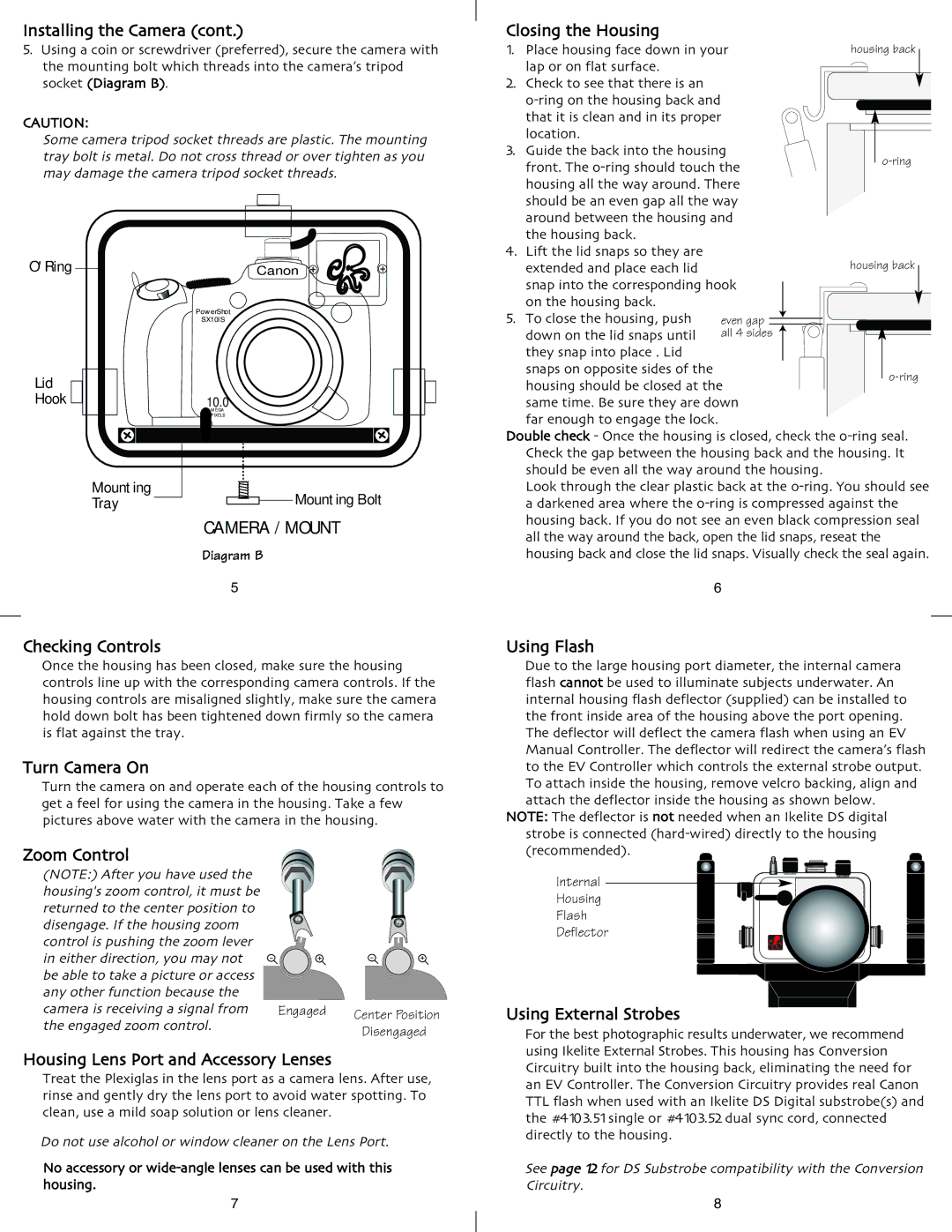SX10 IS specifications
The Ikelite SX10 IS is a renowned underwater housing designed specifically for the Canon PowerShot SX10 IS digital camera. It is a popular choice among underwater photography enthusiasts due to its durability, versatility, and user-friendly design. The housing provides an excellent way to explore marine environments while capturing stunning images and videos.One of the standout features of the Ikelite SX10 IS is its robust construction. Made from high-quality materials, the housing is designed to withstand the rigors of underwater use. It is made from a clear polycarbonate that allows photographers to easily inspect for leaks, while also providing clarity for composing shots. The housing is rated for depths of up to 200 feet, making it suitable for both recreational and professional divers.
The Ikelite SX10 IS housing is equipped with a wide range of ports and controls that allow users to access all essential camera functions while submerged. This feature ensures that photographers can adjust settings such as zoom, shutter speed, and aperture without having to remove the camera from the housing. The secure, ergonomic design features a comfortable grip and allows for easy handling, even in challenging conditions.
Another notable technology present in the Ikelite SX10 IS housing is the option to integrate external lighting systems. The housing has built-in mounting points for flash units, helping to significantly improve the quality of underwater images by providing additional light. The compatibility with various strobes and video lights makes it a versatile option for different shooting environments.
In addition to its physical features, the Ikelite SX10 IS supports the Canon PowerShot SX10 IS camera’s capabilities, such as its 20x optical zoom and advanced autofocus. Photographers can capture sharp images with stunning clarity, even in low-light conditions. The camera’s video recording capabilities can also be leveraged, allowing users to shoot high-definition underwater videos.
In conclusion, the Ikelite SX10 IS housing is a fantastic option for anyone looking to venture into underwater photography with the Canon PowerShot SX10 IS. Its sturdy construction, accessibility to camera functions, and compatibility with external lighting systems make it a highly functional and reliable choice for capturing breathtaking underwater moments. Whether you are an experienced diver or a photography enthusiast, the Ikelite SX10 IS serves as an essential tool to enhance your underwater photography experience.