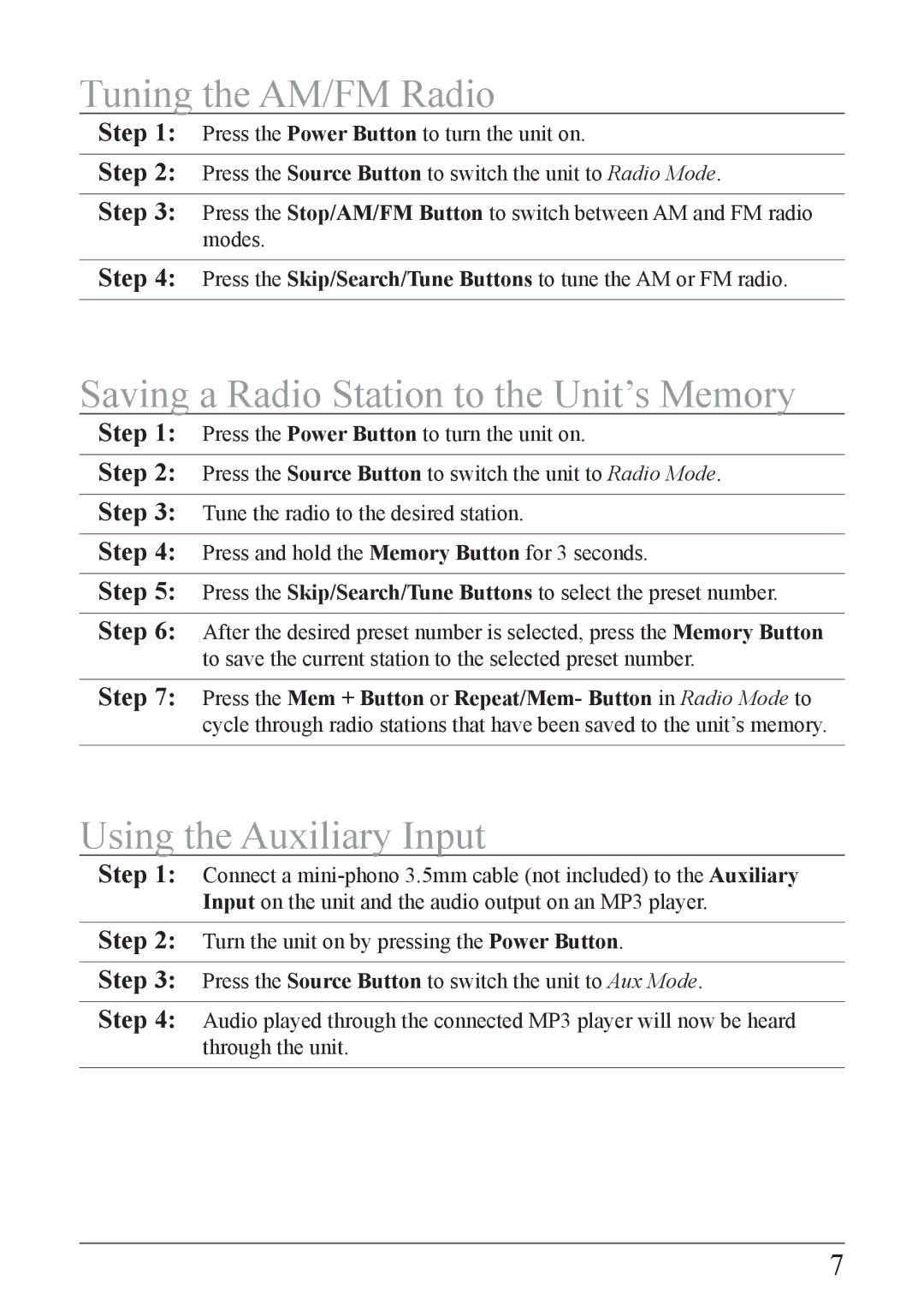IB319B-IB specifications
The iLive IB319B-IB is a versatile and stylish Bluetooth speaker designed to fulfill the audio needs of music enthusiasts who prioritize both performance and portability. This compact speaker combines powerful sound output with modern technology, making it an ideal choice for home use, outdoor activities, or on-the-go listening.One of the standout features of the iLive IB319B-IB is its Bluetooth connectivity. The speaker effortlessly connects to smartphones, tablets, and other Bluetooth-enabled devices, allowing users to play their favorite tunes wirelessly from up to 33 feet away. This functionality enhances convenience, eliminating the need for messy cables and enabling users to enjoy music from virtually anywhere in their vicinity.
In terms of sound quality, the iLive IB319B-IB boasts excellent audio performance with a powerful built-in amplifier that delivers rich bass and clear highs. The speaker is equipped with dual passive radiators, which help to enhance the low-end frequencies, providing a more immersive listening experience. Whether you’re enjoying upbeat tracks or soothing melodies, this speaker is designed to deliver remarkable audio clarity and depth.
The design of the iLive IB319B-IB blends aesthetic appeal with practicality. The sleek and modern look of the speaker is complemented by its durable construction, making it suitable for use in various environments. Additionally, the speaker features a built-in rechargeable battery, providing hours of playback time on a single charge, which is perfect for outings, picnics, or simply relaxing in the backyard.
Another notable feature of the iLive IB319B-IB is its ability to function as a hands-free speakerphone. The built-in microphone allows users to take calls directly through the speaker, enhancing user convenience while multitasking or driving.
Furthermore, the speaker includes an auxiliary input jack, allowing users to connect non-Bluetooth devices for playback. This feature ensures that users can enjoy their audio collection regardless of the device in use.
In summary, the iLive IB319B-IB is a feature-rich Bluetooth speaker designed for those who value sound quality and convenience. Its combination of powerful audio performance, stylish design, and versatile connectivity makes it a great addition to any music lover’s toolkit. Whether at home or on the go, the iLive IB319B-IB is a reliable companion for enjoying music to the fullest.