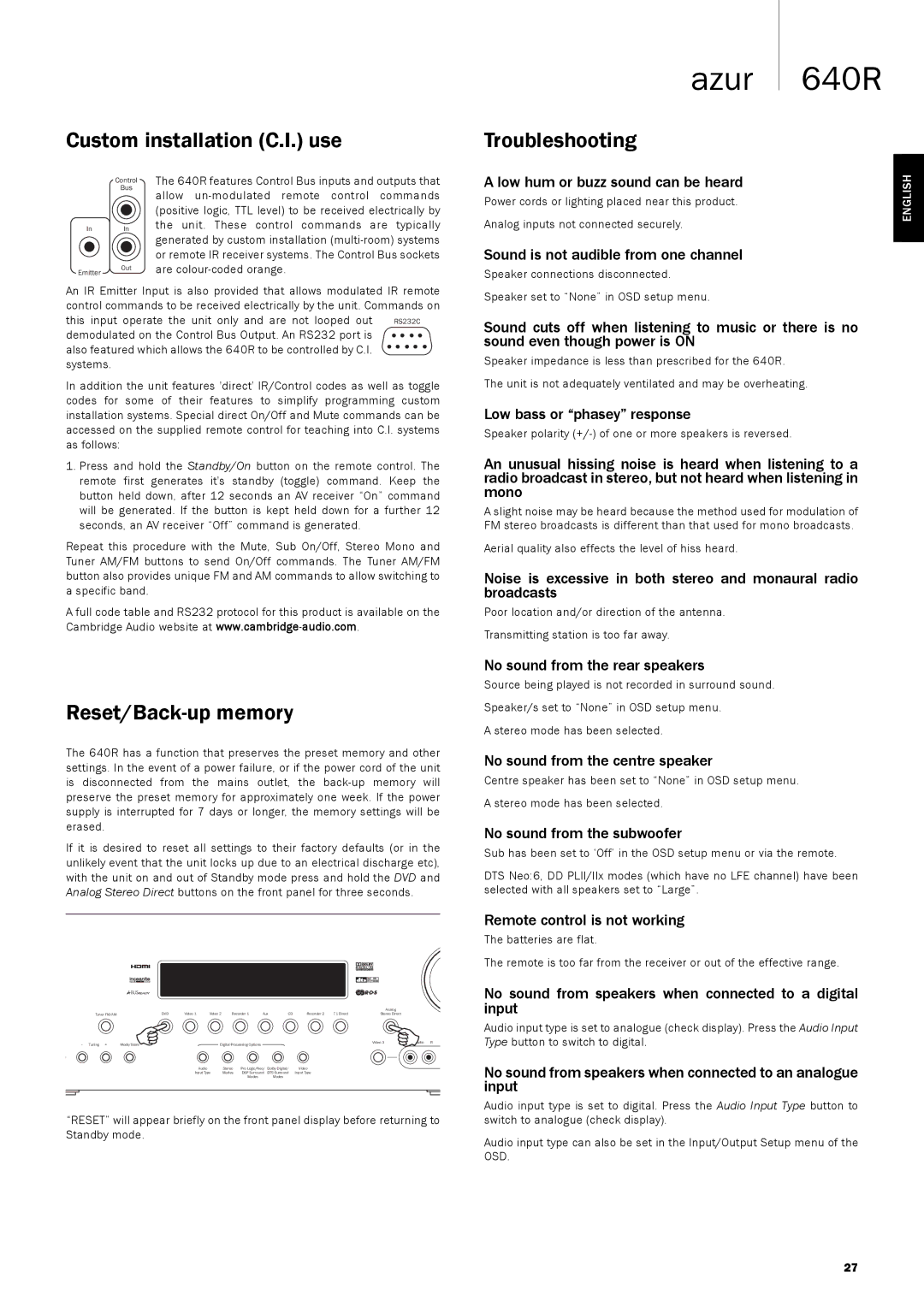Custom installation (C.I.) use
| Control | The 640R features Control Bus inputs and outputs that |
| Bus | allow |
|
| |
|
| (positive logic, TTL level) to be received electrically by |
In | In | the unit. These control commands are typically |
|
| generated by custom installation |
|
| or remote IR receiver systems. The Control Bus sockets |
Emitter | Out | are |
|
|
An IR Emitter Input is also provided that allows modulated IR remote control commands to be received electrically by the unit. Commands on
this input operate the unit only and are not looped out | RS232C |
demodulated on the Control Bus Output. An RS232 port is also featured which allows the 640R to be controlled by C.I. systems.
In addition the unit features 'direct' IR/Control codes as well as toggle codes for some of their features to simplify programming custom installation systems. Special direct On/Off and Mute commands can be accessed on the supplied remote control for teaching into C.I. systems as follows:
1.Press and hold the Standby/On button on the remote control. The remote first generates it's standby (toggle) command. Keep the button held down, after 12 seconds an AV receiver “On” command will be generated. If the button is kept held down for a further 12 seconds, an AV receiver “Off” command is generated.
Repeat this procedure with the Mute, Sub On/Off, Stereo Mono and Tuner AM/FM buttons to send On/Off commands. The Tuner AM/FM button also provides unique FM and AM commands to allow switching to a specific band.
A full code table and RS232 protocol for this product is available on the Cambridge Audio website at
Reset/Back-up memory
The 640R has a function that preserves the preset memory and other settings. In the event of a power failure, or if the power cord of the unit is disconnected from the mains outlet, the
If it is desired to reset all settings to their factory defaults (or in the unlikely event that the unit locks up due to an electrical discharge etc), with the unit on and out of Standby mode press and hold the DVD and Analog Stereo Direct buttons on the front panel for three seconds.
|
|
|
|
|
|
|
|
|
|
|
| Analog |
|
|
Tuner FM/AM | DVD | Video 1 | Video 2 | Recorder 1 | Aux | CD | Recorder 2 | 7.1 Direct | Stereo Direct |
|
| |||
– Tuning + | Mode/Store |
|
| Digital Processing Options |
|
|
|
|
| Video 3 | Audio | R | ||
|
|
|
|
|
|
|
|
|
| |||||
|
|
| Audio |
| Stereo | Pro Logic/Neo/ | Dolby Digital/ | Video |
|
|
|
| ||
|
| Input Type |
| Modes | DSP Surround | DTS Surround | Input Type |
|
|
|
| |||
|
|
|
|
|
| Modes |
|
| Modes |
|
|
|
|
|
“RESET” will appear briefly on the front panel display before returning to Standby mode.
azur | 640R | ||
Troubleshooting |
|
|
|
A low hum or buzz sound can be heard |
|
| ENGLISH |
Power cords or lighting placed near this product. |
|
| |
|
|
| |
Analog inputs not connected securely. |
|
|
|
Sound is not audible from one channel |
|
|
|
|
|
| |
Speaker connections disconnected. |
|
|
|
Speaker set to “None” in OSD setup menu. |
|
|
|
Sound cuts off when listening to music or there is no sound even though power is ON
Speaker impedance is less than prescribed for the 640R.
The unit is not adequately ventilated and may be overheating.
Low bass or “phasey” response
Speaker polarity
An unusual hissing noise is heard when listening to a radio broadcast in stereo, but not heard when listening in mono
A slight noise may be heard because the method used for modulation of FM stereo broadcasts is different than that used for mono broadcasts.
Aerial quality also effects the level of hiss heard.
Noise is excessive in both stereo and monaural radio broadcasts
Poor location and/or direction of the antenna.
Transmitting station is too far away.
No sound from the rear speakers
Source being played is not recorded in surround sound.
Speaker/s set to “None” in OSD setup menu.
A stereo mode has been selected.
No sound from the centre speaker
Centre speaker has been set to “None” in OSD setup menu.
A stereo mode has been selected.
No sound from the subwoofer
Sub has been set to ‘Off’ in the OSD setup menu or via the remote.
DTS Neo:6, DD PLII/IIx modes (which have no LFE channel) have been selected with all speakers set to “Large”.
Remote control is not working
The batteries are flat.
The remote is too far from the receiver or out of the effective range.
No sound from speakers when connected to a digital input
Audio input type is set to analogue (check display). Press the Audio Input Type button to switch to digital.
No sound from speakers when connected to an analogue input
Audio input type is set to digital. Press the Audio Input Type button to switch to analogue (check display).
Audio input type can also be set in the Input/Output Setup menu of the OSD.
27