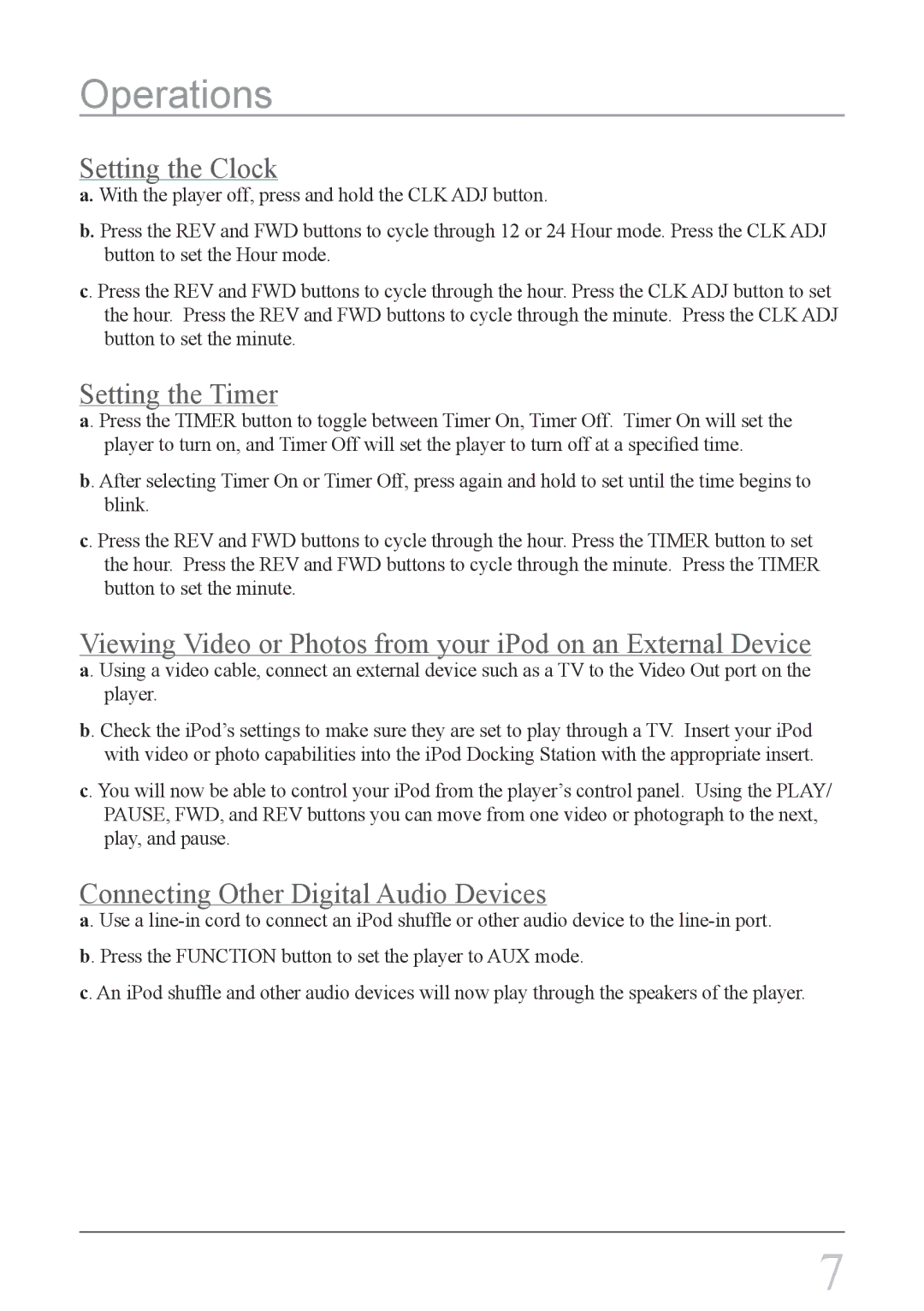Operations
Setting the Clock
a. With the player off, press and hold the CLK ADJ button.
b. Press the REV and FWD buttons to cycle through 12 or 24 Hour mode. Press the CLK ADJ button to set the Hour mode.
c. Press the REV and FWD buttons to cycle through the hour. Press the CLK ADJ button to set the hour. Press the REV and FWD buttons to cycle through the minute. Press the CLK ADJ button to set the minute.
Setting the Timer
a. Press the TIMER button to toggle between Timer On, Timer Off. Timer On will set the player to turn on, and Timer Off will set the player to turn off at a specified time.
b. After selecting Timer On or Timer Off, press again and hold to set until the time begins to blink.
c. Press the REV and FWD buttons to cycle through the hour. Press the TIMER button to set the hour. Press the REV and FWD buttons to cycle through the minute. Press the TIMER button to set the minute.
Viewing Video or Photos from your iPod on an External Device
a. Using a video cable, connect an external device such as a TV to the Video Out port on the player.
b. Check the iPod’s settings to make sure they are set to play through a TV. Insert your iPod with video or photo capabilities into the iPod Docking Station with the appropriate insert.
c. You will now be able to control your iPod from the player’s control panel. Using the PLAY/ PAUSE, FWD, and REV buttons you can move from one video or photograph to the next, play, and pause.
Connecting Other Digital Audio Devices
a. Use a
b. Press the FUNCTION button to set the player to AUX mode.
c. An iPod shuffle and other audio devices will now play through the speakers of the player.
7