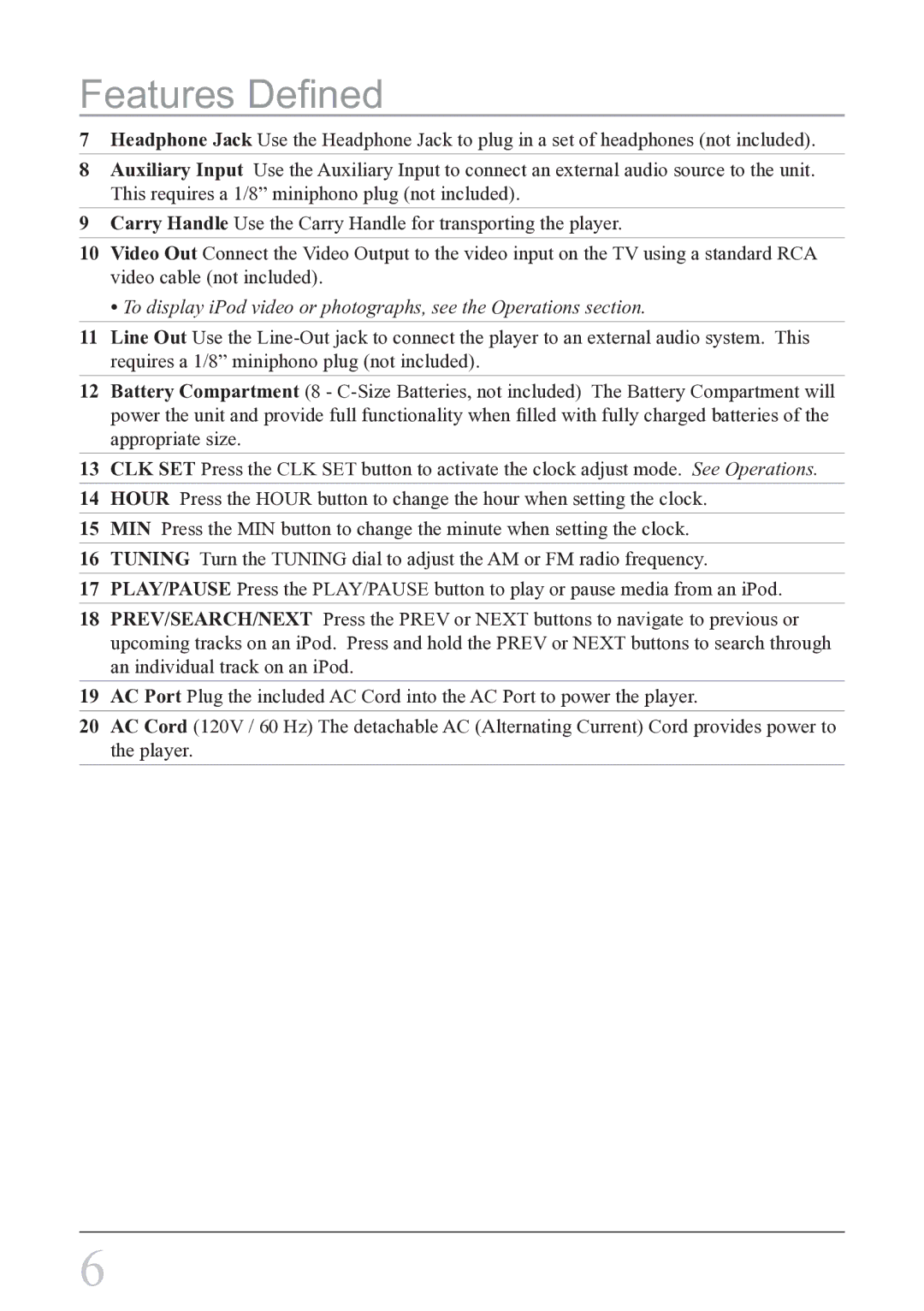Features Defined
7Headphone Jack Use the Headphone Jack to plug in a set of headphones (not included).
8Auxiliary Input Use the Auxiliary Input to connect an external audio source to the unit. This requires a 1/8” miniphono plug (not included).
9Carry Handle Use the Carry Handle for transporting the player.
10Video Out Connect the Video Output to the video input on the TV using a standard RCA video cable (not included).
• To display iPod video or photographs, see the Operations section.
11Line Out Use the
12Battery Compartment (8 -
13CLK SET Press the CLK SET button to activate the clock adjust mode. See Operations.
14HOUR Press the HOUR button to change the hour when setting the clock.
15MIN Press the MIN button to change the minute when setting the clock.
16TUNING Turn the TUNING dial to adjust the AM or FM radio frequency.
17PLAY/PAUSE Press the PLAY/PAUSE button to play or pause media from an iPod.
18PREV/SEARCH/NEXT Press the PREV or NEXT buttons to navigate to previous or upcoming tracks on an iPod. Press and hold the PREV or NEXT buttons to search through an individual track on an iPod.
19AC Port Plug the included AC Cord into the AC Port to power the player.
20AC Cord (120V / 60 Hz) The detachable AC (Alternating Current) Cord provides power to the player.
6