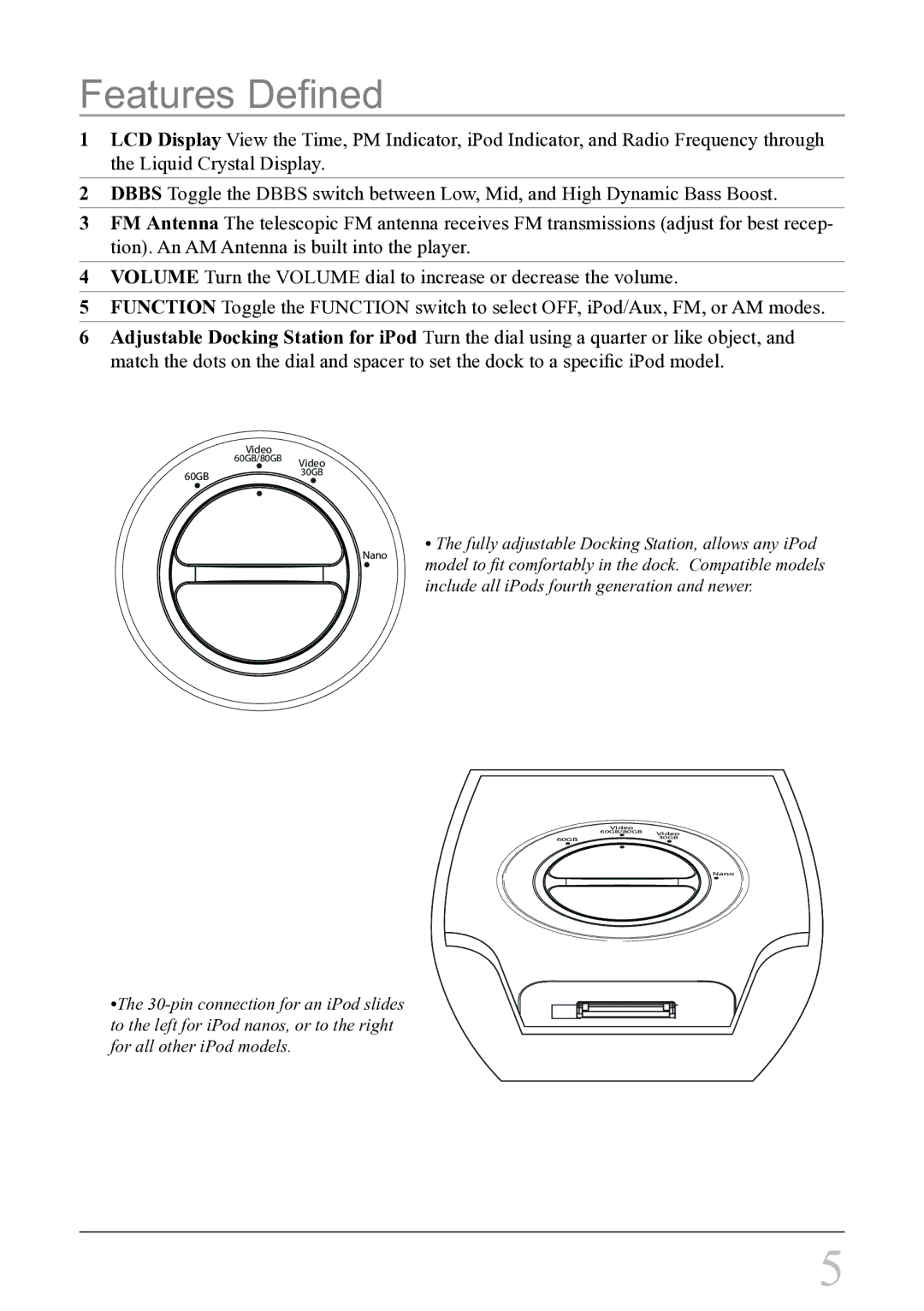Features Defined
1LCD Display View the Time, PM Indicator, iPod Indicator, and Radio Frequency through the Liquid Crystal Display.
2DBBS Toggle the DBBS switch between Low, Mid, and High Dynamic Bass Boost.
3FM Antenna The telescopic FM antenna receives FM transmissions (adjust for best recep- tion). An AM Antenna is built into the player.
4VOLUME Turn the VOLUME dial to increase or decrease the volume.
5FUNCTION Toggle the FUNCTION switch to select OFF, iPod/Aux, FM, or AM modes.
6Adjustable Docking Station for iPod Turn the dial using a quarter or like object, and match the dots on the dial and spacer to set the dock to a specific iPod model.
Video 60GB/80GB Video
60GB30GB
Nano
•The fully adjustable Docking Station, allows any iPod model to fit comfortably in the dock. Compatible models include all iPods fourth generation and newer.
| Video |
|
| 60GB/80GB | Video |
60GB |
| 30GB |
Nano
•The
5