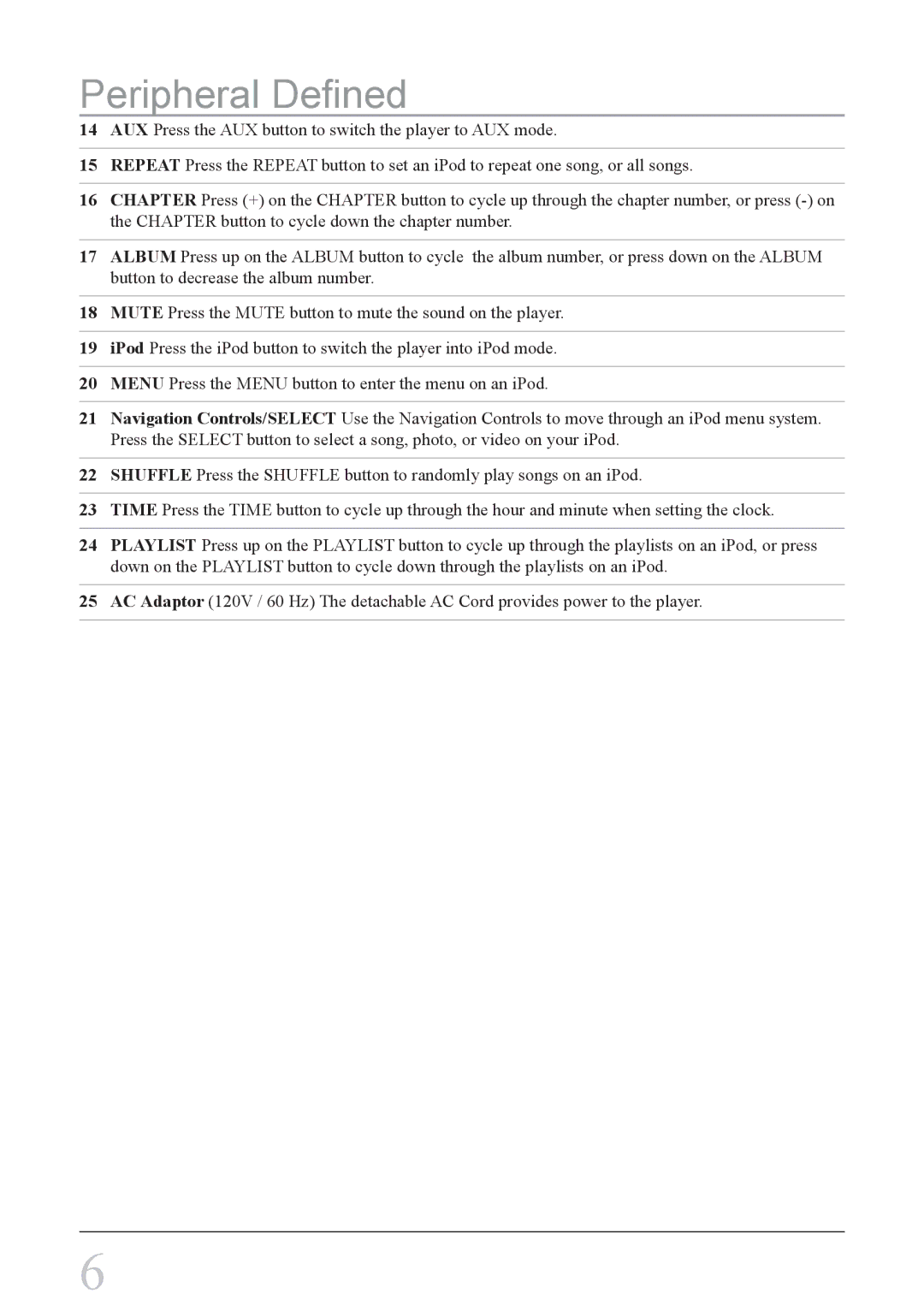Peripheral Defined
14AUX Press the AUX button to switch the player to AUX mode.
15REPEAT Press the REPEAT button to set an iPod to repeat one song, or all songs.
16CHAPTER Press (+) on the CHAPTER button to cycle up through the chapter number, or press
17ALBUM Press up on the ALBUM button to cycle the album number, or press down on the ALBUM button to decrease the album number.
18MUTE Press the MUTE button to mute the sound on the player.
19iPod Press the iPod button to switch the player into iPod mode.
20MENU Press the MENU button to enter the menu on an iPod.
21Navigation Controls/SELECT Use the Navigation Controls to move through an iPod menu system. Press the SELECT button to select a song, photo, or video on your iPod.
22SHUFFLE Press the SHUFFLE button to randomly play songs on an iPod.
23TIME Press the TIME button to cycle up through the hour and minute when setting the clock.
24PLAYLIST Press up on the PLAYLIST button to cycle up through the playlists on an iPod, or press down on the PLAYLIST button to cycle down through the playlists on an iPod.
25AC Adaptor (120V / 60 Hz) The detachable AC Cord provides power to the player.
6