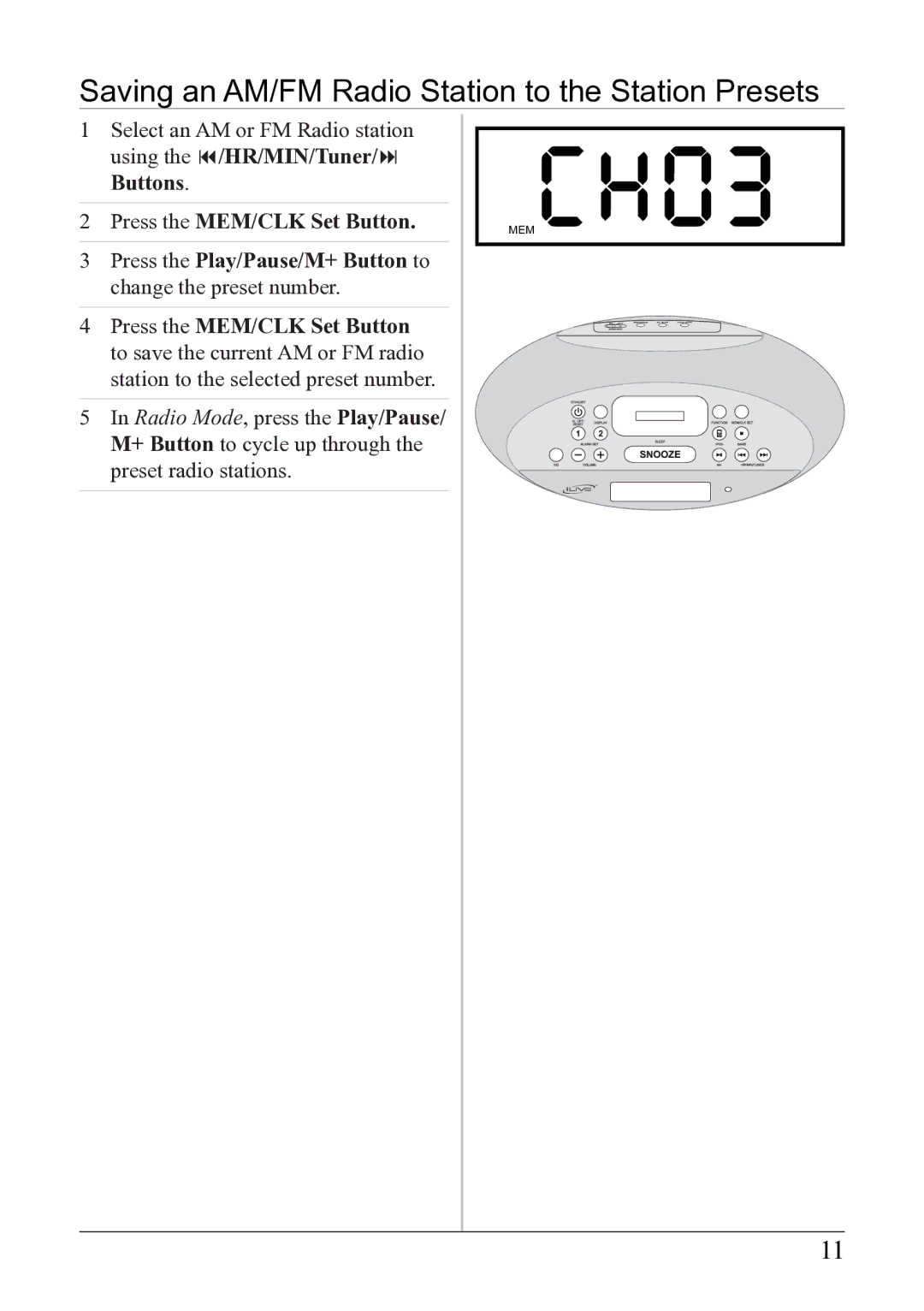Saving an AM/FM Radio Station to the Station Presets
1Select an AM or FM Radio station using the /HR/MIN/Tuner/ Buttons.
2Press the MEM/CLK Set Button.
3Press the Play/Pause/M+ Button to change the preset number.
4Press the MEM/CLK Set Button to save the current AM or FM radio station to the selected preset number.
5In Radio Mode, press the Play/Pause/ M+ Button to cycle up through the preset radio stations.
MEM
STANDBY
AL OFF/
RESET