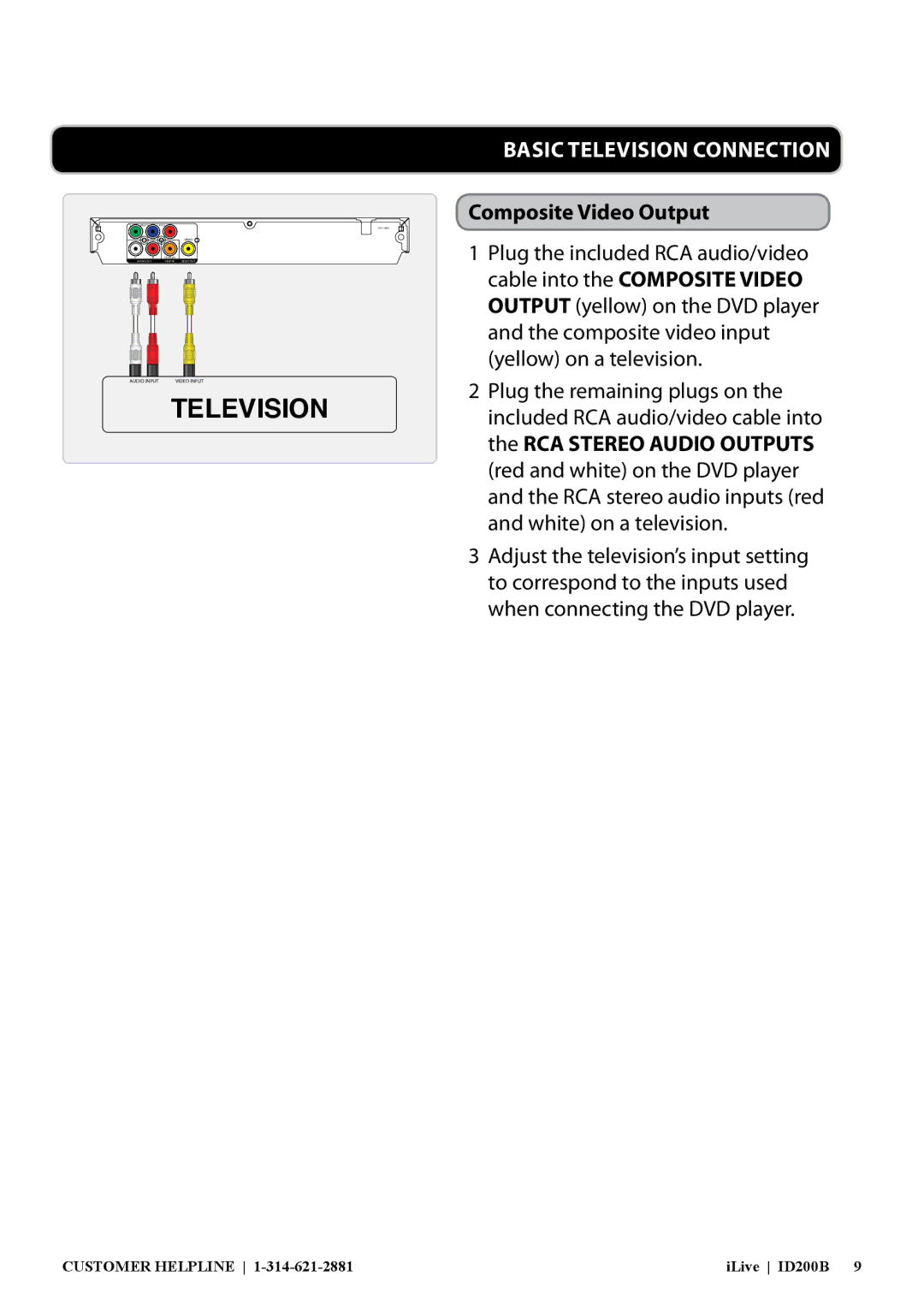Y | Pb/Cb |
| Pr/Cr | 120V ~ 60Hz |
|
|
|
| VIDEO |
| L | R | COAXIAL |
|
| AUDIO OUT |
| DIGITAL | VIDEO OUT |
AUDIO INPUT VIDEO INPUT
TELEVISION
BASIC TELEVISION CONNECTION
Composite Video Output
1Plug the included RCA audio/video cable into the COMPOSITE VIDEO OUTPUT (yellow) on the DVD player and the composite video input (yellow) on a television.
2Plug the remaining plugs on the included RCA audio/video cable into the RCA STEREO AUDIO OUTPUTS (red and white) on the DVD player and the RCA stereo audio inputs (red and white) on a television.
3Adjust the television’s input setting to correspond to the inputs used when connecting the DVD player.
CUSTOMER HELPLINE | iLive ID200B 9 |