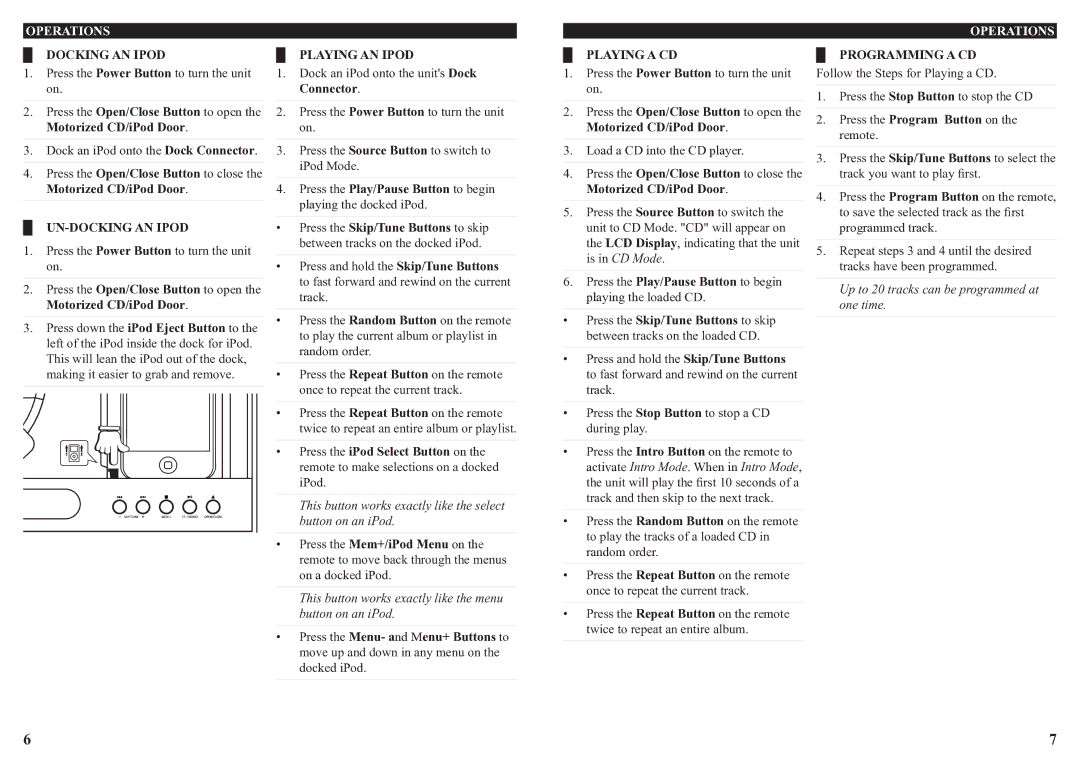0915-0820-09, IH319B specifications
The iLive IH319B,0915-0820-09 is a versatile and stylish Bluetooth speaker designed to deliver powerful sound and enhance your listening experience. This compact speaker stands out not only for its audio performance but also for its user-friendly features and modern design, making it a popular choice for music lovers and casual listeners alike.One of the key features of the iLive IH319B speaker is its Bluetooth connectivity, which allows users to easily pair the device with their smartphones, tablets, or computers. With a wireless range of up to 33 feet, the speaker offers the freedom to move around while enjoying your favorite tunes. This feature eliminates the need for tangled wires, adding to the convenience and portability of the device.
The iLive IH319B speaker is equipped with advanced audio technology that produces high-quality sound. Its built-in amplifier ensures a rich, clear listening experience, whether you're playing your favorite music, watching a movie, or taking part in a conference call. The speaker boasts a powerful battery life, allowing for extended playtime on a single charge, so you can enjoy your music without frequent interruptions.
In addition to its Bluetooth capabilities, the iLive IH319B includes a 3.5mm aux input, providing the option to connect non-Bluetooth devices. This flexibility ensures compatibility with a wide range of audio sources, making it ideal for various scenarios, from home use to outdoor gatherings.
Portability is another significant advantage of the iLive IH319B. Its lightweight and compact design make it easy to transport, whether you're heading to the beach, a picnic, or simply moving from room to room at home. The sleek aesthetic and durable construction are designed to withstand everyday wear and tear, making it an ideal companion for your active lifestyle.
This speaker also features a built-in microphone, allowing for hands-free calling. This functionality offers added convenience, enabling users to take calls without needing to reach for their phone, especially when connected via Bluetooth.
In summary, the iLive IH319B,0915-0820-09 is a multifunctional Bluetooth speaker that combines portability, high-quality sound, and an array of features designed to enhance the user experience. With its modern design, impressive battery life, and ease of use, it caters to the diverse needs of music enthusiasts and delivers reliable performance for any setting.