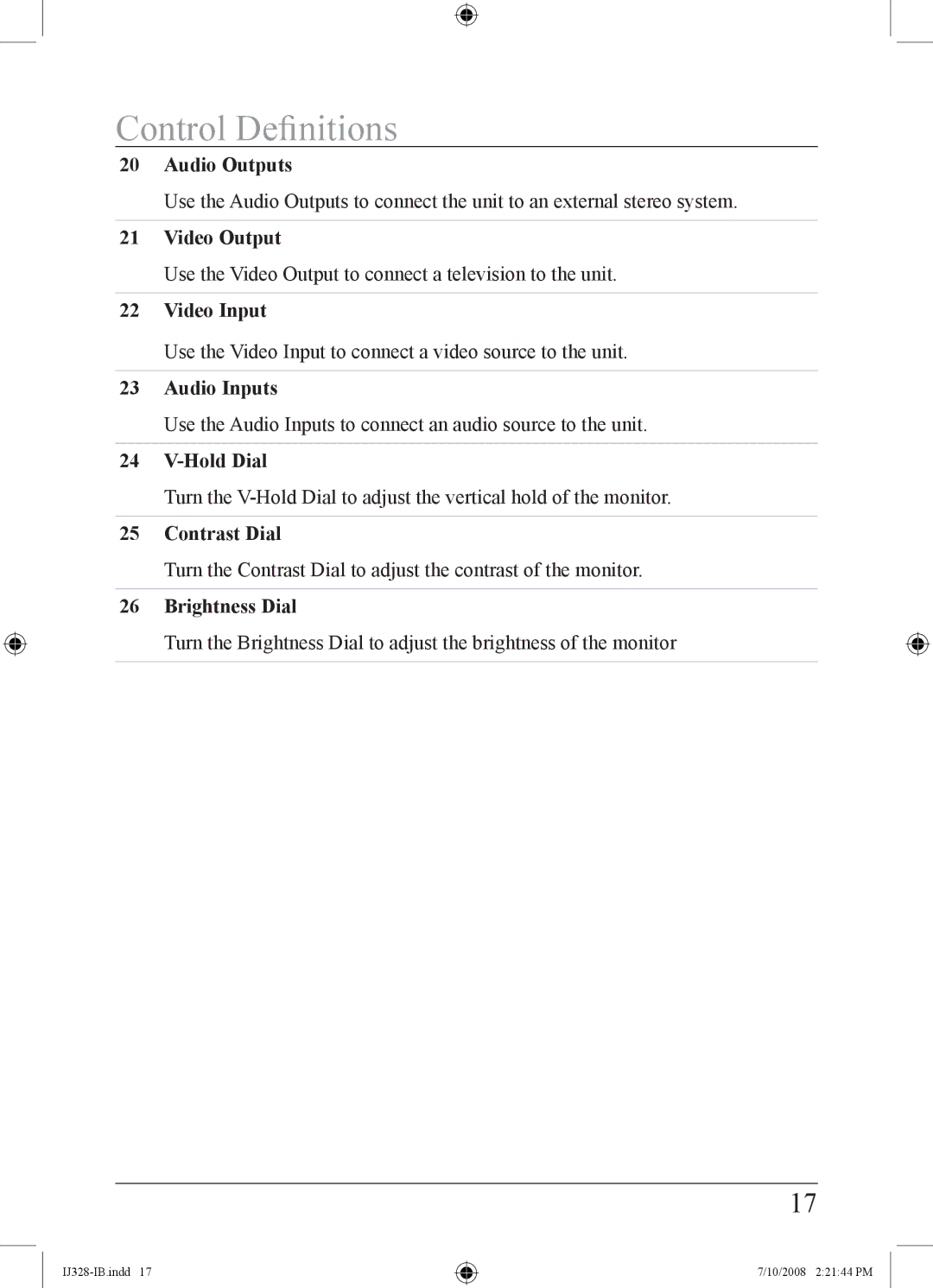Control Definitions
20Audio Outputs
Use the Audio Outputs to connect the unit to an external stereo system.
21Video Output
Use the Video Output to connect a television to the unit.
22Video Input
Use the Video Input to connect a video source to the unit.
23Audio Inputs
Use the Audio Inputs to connect an audio source to the unit.
24V-Hold Dial
Turn the
25Contrast Dial
Turn the Contrast Dial to adjust the contrast of the monitor.
26Brightness Dial
Turn the Brightness Dial to adjust the brightness of the monitor
7/10/2008 2:21:44 PM