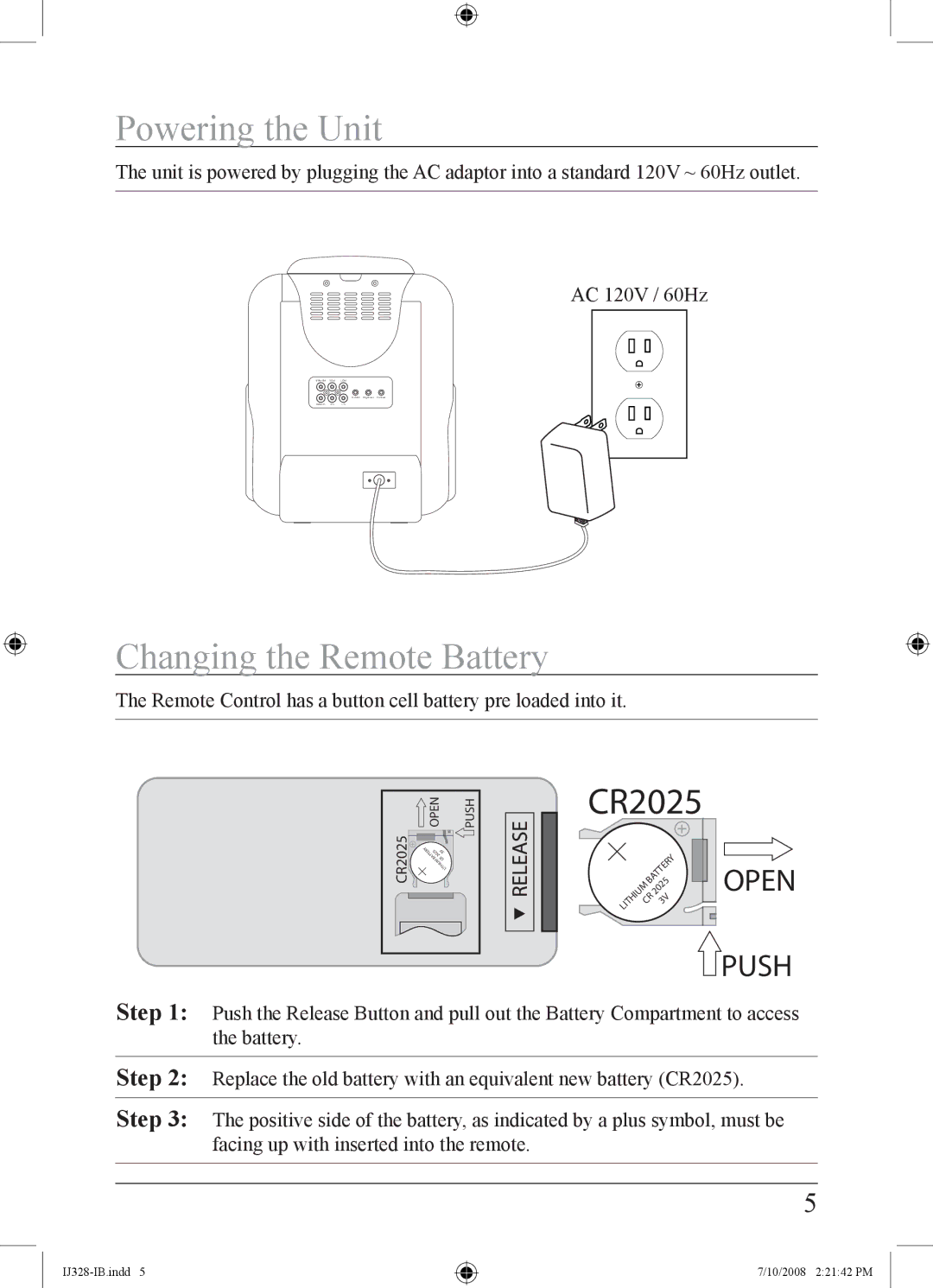Powering the Unit
The unit is powered by plugging the AC adaptor into a standard 120V ~ 60Hz outlet.
AC 120V / 60Hz
Video Out | R Out | L Out |
|
| V- Hold Brightness Contrast |
Video In | R In | L In |
Changing the Remote Battery
The Remote Control has a button cell battery pre loaded into it.
CR2025
OPEN |
|
| PUSH | |
|
|
|
|
|
Y |
|
|
| |
ER | 3V | |||
TT2025 | ||||
BA | CR | |||
| UM | |||
|
| I | ||
|
| LITH | ||
CR2025
| Y |
|
|
| TER |
| OPEN |
2025 |
| ||
T |
|
| |
BA |
|
|
|
LITHIUM |
|
|
|
CR | 3V |
| |
 PUSH
PUSH
Step 1: Push the Release Button and pull out the Battery Compartment to access the battery.
Step 2: Replace the old battery with an equivalent new battery (CR2025).
Step 3: The positive side of the battery, as indicated by a plus symbol, must be facing up with inserted into the remote.
7/10/2008 2:21:42 PM