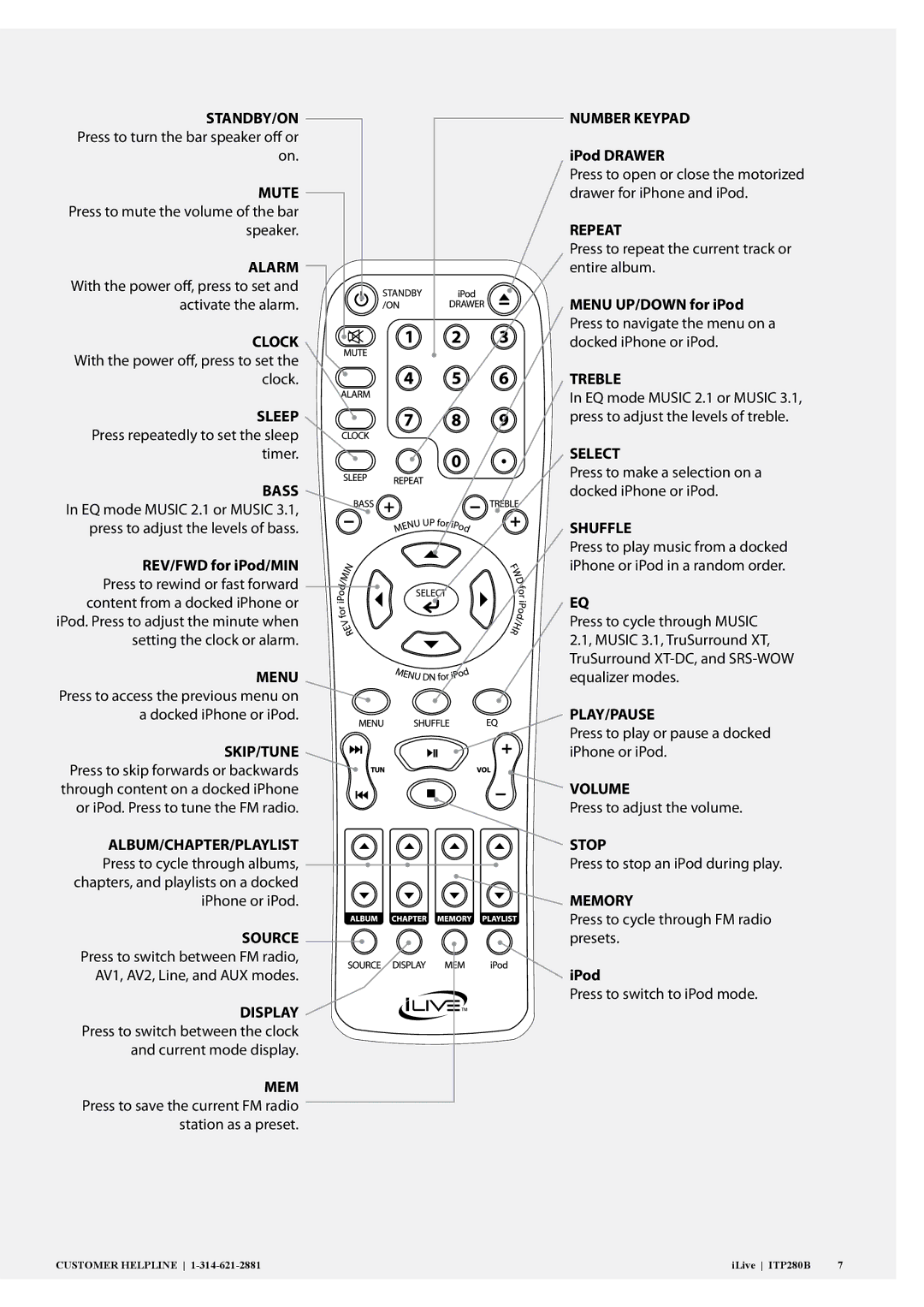STANDBY/ON Press to turn the bar speaker off or on.
MUTE Press to mute the volume of the bar speaker.
ALARM With the power off, press to set and activate the alarm.
CLOCK With the power off, press to set the clock.
SLEEP Press repeatedly to set the sleep timer.
BASS In EQ mode MUSIC 2.1 or MUSIC 3.1, press to adjust the levels of bass.
REV/FWD for iPod/MIN
Press to rewind or fast forward ![]() content from a docked iPhone or
content from a docked iPhone or ![]()
iPod. Press to adjust the minute when setting the clock or alarm.
MENU
Press to access the previous menu on ![]() a docked iPhone or iPod.
a docked iPhone or iPod.
SKIP/TUNE Press to skip forwards or backwards through content on a docked iPhone or iPod. Press to tune the FM radio.
NUMBER KEYPAD
iPod DRAWER
Press to open or close the motorized drawer for iPhone and iPod.
REPEAT
Press to repeat the current track or entire album.
MENU UP/DOWN for iPod Press to navigate the menu on a docked iPhone or iPod.
TREBLE
In EQ mode MUSIC 2.1 or MUSIC 3.1, press to adjust the levels of treble.
SELECT
Press to make a selection on a docked iPhone or iPod.
SHUFFLE
Press to play music from a docked iPhone or iPod in a random order.
EQ
Press to cycle through MUSIC 2.1, MUSIC 3.1, TruSurround XT, TruSurround
PLAY/PAUSE
Press to play or pause a docked iPhone or iPod.
![]() VOLUME
VOLUME
Press to adjust the volume.
ALBUM/CHAPTER/PLAYLIST | STOP |
Press to cycle through albums, | Press to stop an iPod during play. |
chapters, and playlists on a docked | MEMORY |
iPhone or iPod. | |
SOURCE | Press to cycle through FM radio |
presets. | |
Press to switch between FM radio, | iPod |
AV1, AV2, Line, and AUX modes. | |
DISPLAY | Press to switch to iPod mode. |
| |
Press to switch between the clock |
|
and current mode display. |
|
MEM |
|
Press to save the current FM radio |
|
station as a preset. |
|
CUSTOMER HELPLINE | iLive ITP280B | 7 |