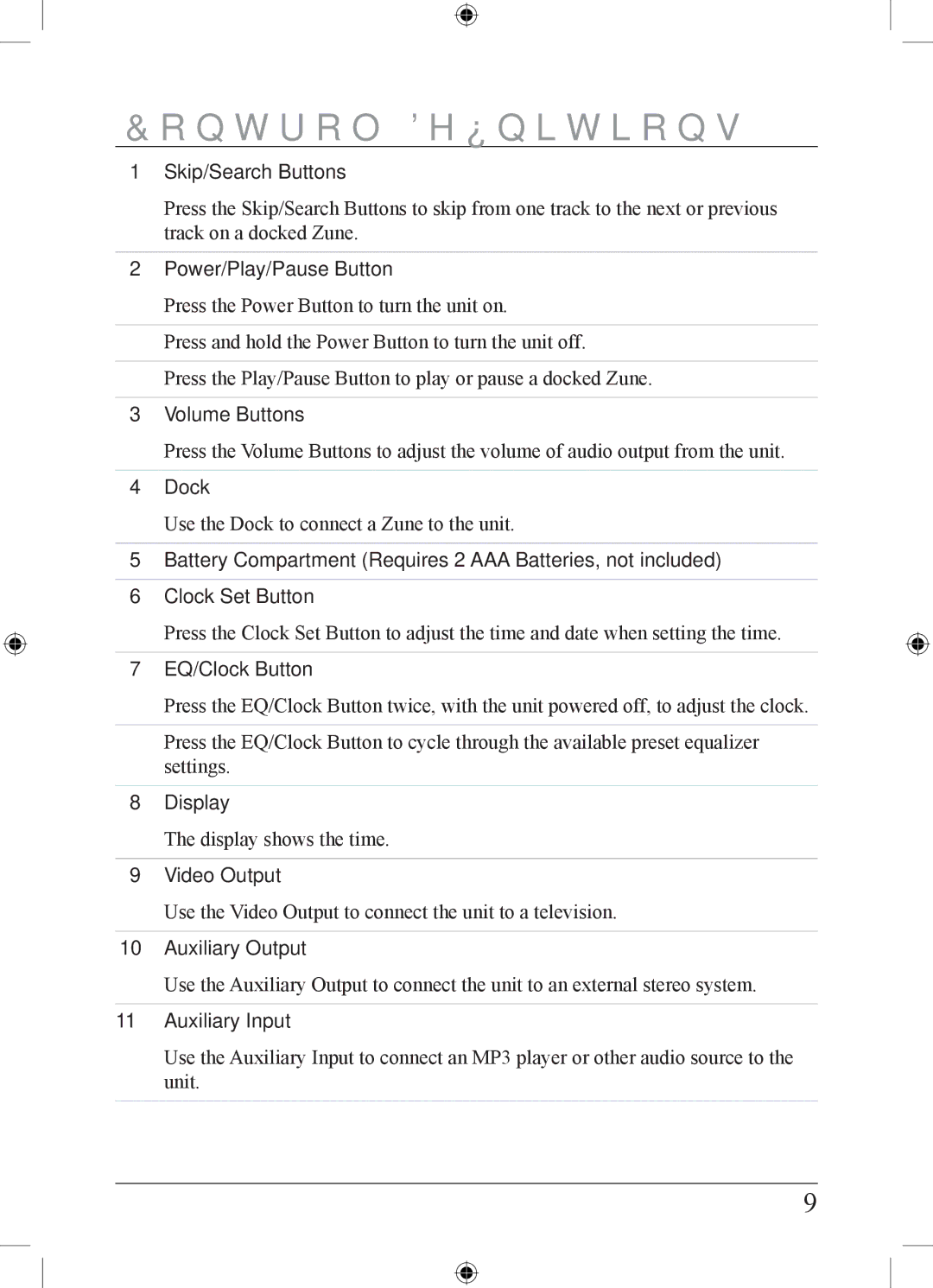Control Definitions
1Skip/Search Buttons
Press the Skip/Search Buttons to skip from one track to the next or previous track on a docked Zune.
2Power/Play/Pause Button
Press the Power Button to turn the unit on.
Press and hold the Power Button to turn the unit off.
Press the Play/Pause Button to play or pause a docked Zune.
3Volume Buttons
Press the Volume Buttons to adjust the volume of audio output from the unit.
4Dock
Use the Dock to connect a Zune to the unit.
5Battery Compartment (Requires 2 AAA Batteries, not included)
6Clock Set Button
Press the Clock Set Button to adjust the time and date when setting the time.
7EQ/Clock Button
Press the EQ/Clock Button twice, with the unit powered off, to adjust the clock.
Press the EQ/Clock Button to cycle through the available preset equalizer settings.
8Display
The display shows the time.
9Video Output
Use the Video Output to connect the unit to a television.
10Auxiliary Output
Use the Auxiliary Output to connect the unit to an external stereo system.
11Auxiliary Input
Use the Auxiliary Input to connect an MP3 player or other audio source to the unit.