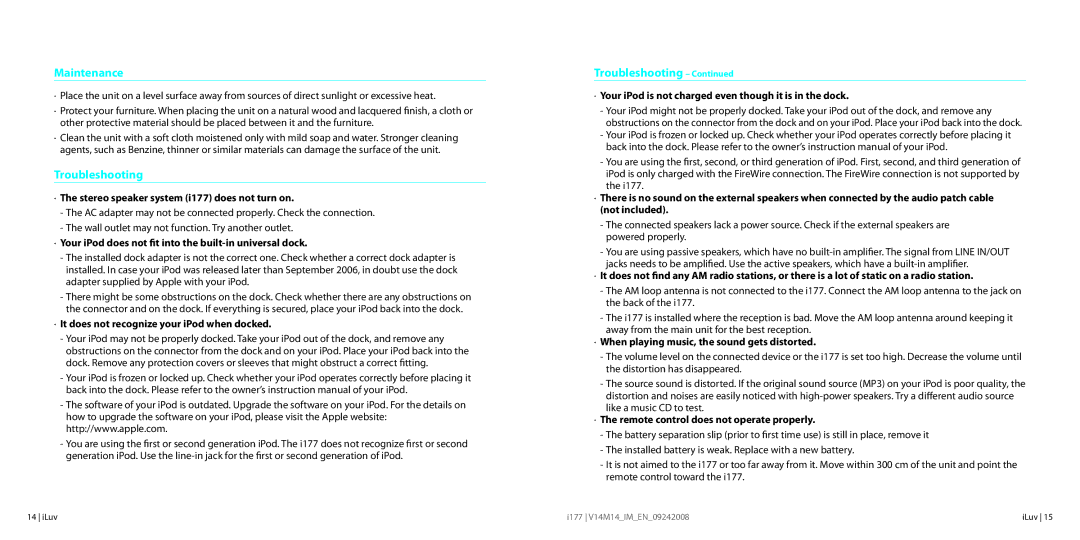MAINTENANCE & TROUBLESHOOTING GUIDE
Maintenance
·Place the unit on a level surface away from sources of direct sunlight or excessive heat.
·Protect your furniture. When placing the unit on a natural wood and lacquered finish, a cloth or other protective material should be placed between it and the furniture.
·Clean the unit with a soft cloth moistened only with mild soap and water. Stronger cleaning agents, such as Benzine, thinner or similar materials can damage the surface of the unit.
Troubleshooting
·The stereo speaker system (i177) does not turn on.
-The AC adapter may not be connected properly. Check the connection.
-The wall outlet may not function. Try another outlet.
·Your iPod does not fit into the built-in universal dock.
-The installed dock adapter is not the correct one. Check whether a correct dock adapter is installed. In case your iPod was released later than September 2006, in doubt use the dock adapter supplied by Apple with your iPod.
-There might be some obstructions on the dock. Check whether there are any obstructions on the connector and on the dock. If everything is secured, place your iPod back into the dock.
·It does not recognize your iPod when docked.
-Your iPod may not be properly docked. Take your iPod out of the dock, and remove any obstructions on the connector from the dock and on your iPod. Place your iPod back into the dock. Remove any protection covers or sleeves that might obstruct a correct fitting.
-Your iPod is frozen or locked up. Check whether your iPod operates correctly before placing it back into the dock. Please refer to the owner’s instruction manual of your iPod.
-The software of your iPod is outdated. Upgrade the software on your iPod. For the details on how to upgrade the software on your iPod, please visit the Apple website: http://www.apple.com.
-You are using the first or second generation iPod. The i177 does not recognize first or second generation iPod. Use the
MAINTENANCE & TROUBLESHOOTING GUIDE
Troubleshooting – Continued
·Your iPod is not charged even though it is in the dock.
-Your iPod might not be properly docked. Take your iPod out of the dock, and remove any obstructions on the connector from the dock and on your iPod. Place your iPod back into the dock.
-Your iPod is frozen or locked up. Check whether your iPod operates correctly before placing it back into the dock. Please refer to the owner’s instruction manual of your iPod.
-You are using the first, second, or third generation of iPod. First, second, and third generation of iPod is only charged with the FireWire connection. The FireWire connection is not supported by the i177.
·There is no sound on the external speakers when connected by the audio patch cable (not included).
-The connected speakers lack a power source. Check if the external speakers are powered properly.
-You are using passive speakers, which have no
·It does not find any AM radio stations, or there is a lot of static on a radio station.
-The AM loop antenna is not connected to the i177. Connect the AM loop antenna to the jack on the back of the i177.
-The i177 is installed where the reception is bad. Move the AM loop antenna around keeping it away from the main unit for the best reception.
·When playing music, the sound gets distorted.
-The volume level on the connected device or the i177 is set too high. Decrease the volume until the distortion has disappeared.
-The source sound is distorted. If the original sound source (MP3) on your iPod is poor quality, the distortion and noises are easily noticed with
·The remote control does not operate properly.
- The battery separation slip (prior to first time use) is still in place, remove it
-The installed battery is weak. Replace with a new battery.
-It is not aimed to the i177 or too far away from it. Move within 300 cm of the unit and point the remote control toward the i177.
14 iLuv | i177 V14M14_IM_EN_09242008 | iLuv 15 |