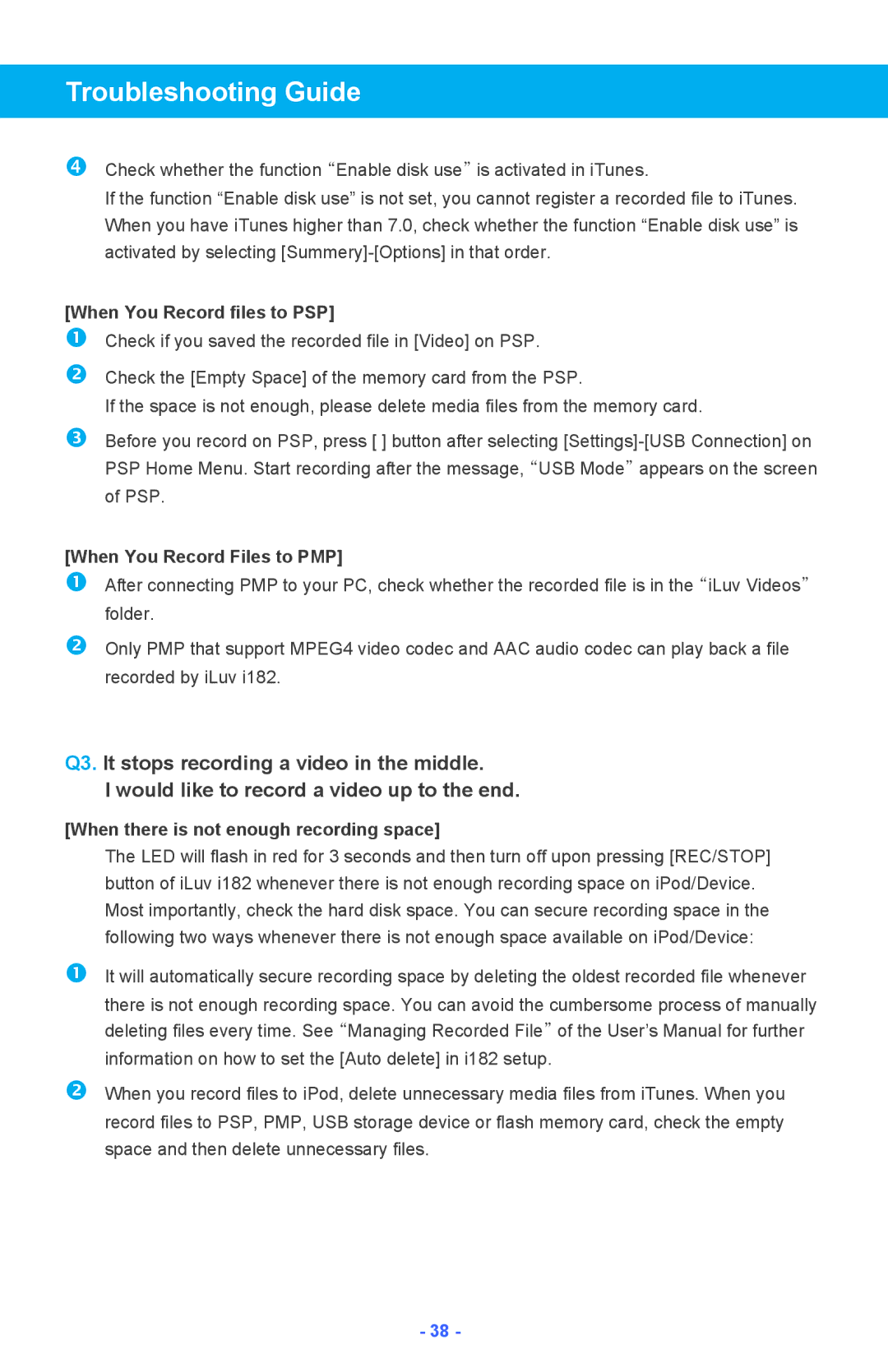i182 specifications
The Iluv i182 is a sophisticated docking system designed for Apple devices, combining advanced technology with user-friendly features. One of the standout characteristics of the i182 is its versatility; it’s compatible with a range of Apple products including iPhones and iPads. This adaptability makes it an ideal accessory for diverse users who own multiple devices.One of the main features of the Iluv i182 is its powerful audio performance. Equipped with an impeccable speaker system, it delivers rich, crystal-clear sound that enhances the listening experience, whether you are streaming music, watching movies, or playing games. The integrated stereo speakers ensure that audio output is not only loud but also balanced, providing an immersive experience that can fill any room.
The charging functionality is another remarkable aspect of the i182. It allows users to conveniently charge their devices while enjoying media playback. This dual-function capability means you can stay connected and powered up, eliminating the hassle of constantly plugging and unplugging your device.
From a design perspective, the Iluv i182 showcases a sleek and modern aesthetic. Its compact size makes it a stylish addition to any environment, from the home office to the living room. Available in various colors, it seamlessly fits into different decors, ensuring that it appeals to a wide audience.
Technologically, the Iluv i182 incorporates Bluetooth connectivity, allowing for wireless audio streaming from any compatible device. This feature enhances user convenience as it enables streaming from various sources, including smartphones and tablets, without the restrictions of wire connections.
Ease of use is a focal point of the Iluv i182 as well. The intuitive controls are designed for simplicity, making it easy for anyone to navigate their music library or adjust the volume. It also features a remote control option, allowing users to adjust settings from a distance, further enhancing the overall user experience.
The Iluv i182 embraces both functionality and style with its plethora of features, suitable for tech enthusiasts and casual users alike. Whether you’re at home or on the go, the Iluv i182 is a reliable companion that elevates your audio experience, keeps your devices charged, and fits seamlessly into your lifestyle.