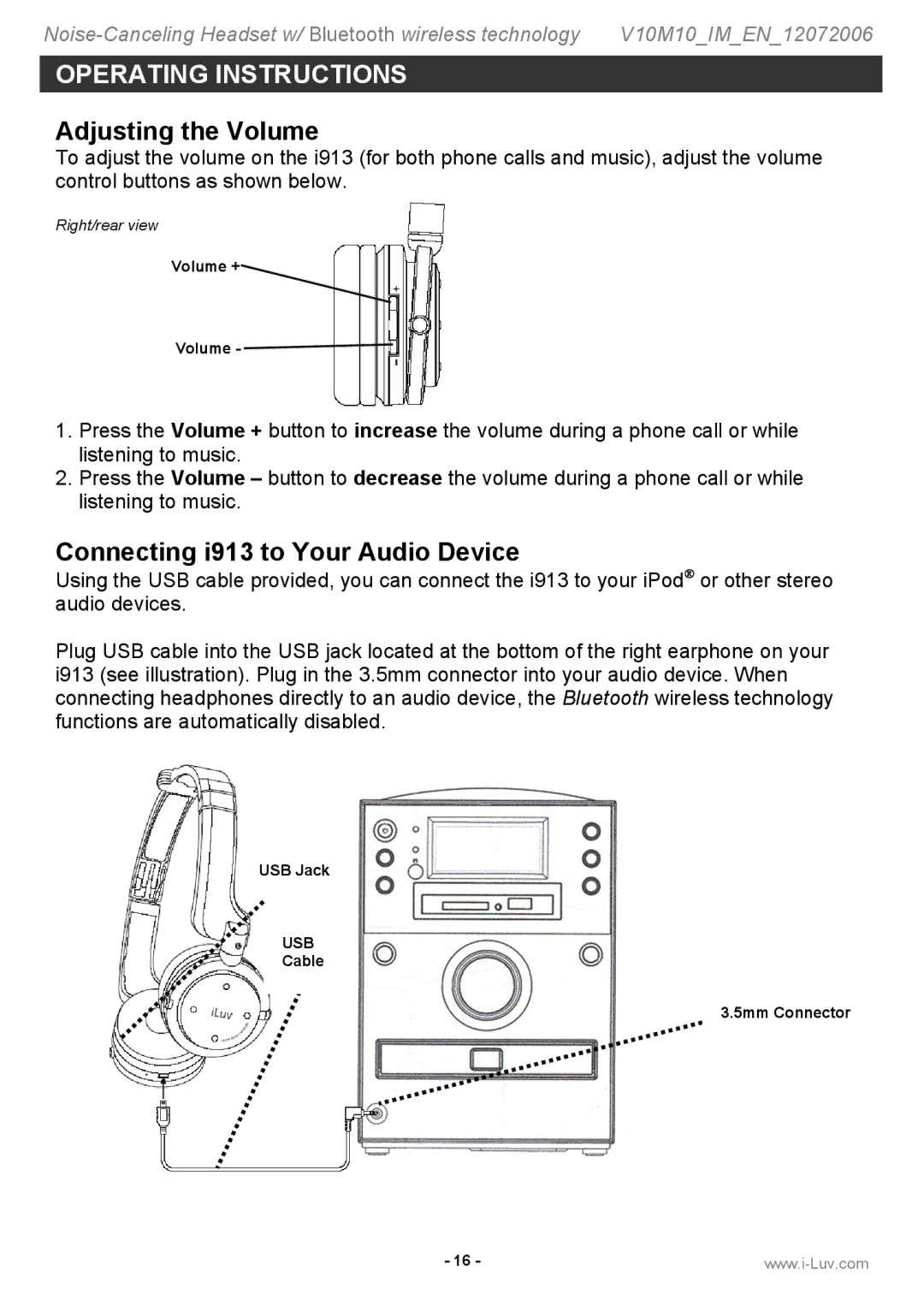i913 specifications
The Iluv i913 is a versatile and compact portable speaker system designed to deliver exceptional sound quality while accommodating various devices. This speaker is perfect for music lovers who value clarity, depth, and portability. With its sleek design and user-friendly features, the i913 is an ideal companion for both indoor and outdoor activities.One of the standout features of the Iluv i913 is its ability to connect effortlessly with a range of devices, including smartphones, tablets, and laptops. It supports Bluetooth technology, allowing users to stream music wirelessly from their devices with ease. This feature not only enhances convenience but also eliminates the hassle of tangled wires, making it perfect for users on the go.
The i913 also includes an auxiliary input, enabling users to connect non-Bluetooth devices with a standard 3.5mm headphone jack. This compatibility ensures that users can enjoy their favorite tunes, regardless of the device they own. Furthermore, the speaker system features a built-in microphone, allowing users to take hands-free phone calls without compromising sound quality.
Sound quality is a top priority for the Iluv i913, which boasts powerful drivers that produce immersive audio. The speaker offers a balanced sound profile with rich bass and crisp highs, making it suitable for a variety of music genres. Whether users are listening to upbeat tracks or softer melodies, the i913 ensures an enjoyable listening experience.
In terms of portability, the Iluv i913 is lightweight and compact, allowing users to carry it in their bags effortlessly. Its durable construction ensures reliable performance, whether at home, in the office, or during outdoor adventures. The built-in rechargeable battery provides extended playtime, allowing users to enjoy their music for hours without needing to recharge.
The Iluv i913 is designed with user convenience in mind, featuring easy-to-use controls for volume adjustment and track selection. Its sleek design, available in various colors, adds an aesthetic appeal, making it a stylish accessory for any setting.
In summary, the Iluv i913 is a feature-rich portable speaker that combines exceptional sound quality, versatile connectivity options, and user-friendly controls. With its compact design and robust performance capabilities, the i913 is an excellent choice for anyone looking to enhance their music experience, whether at home or on the move.