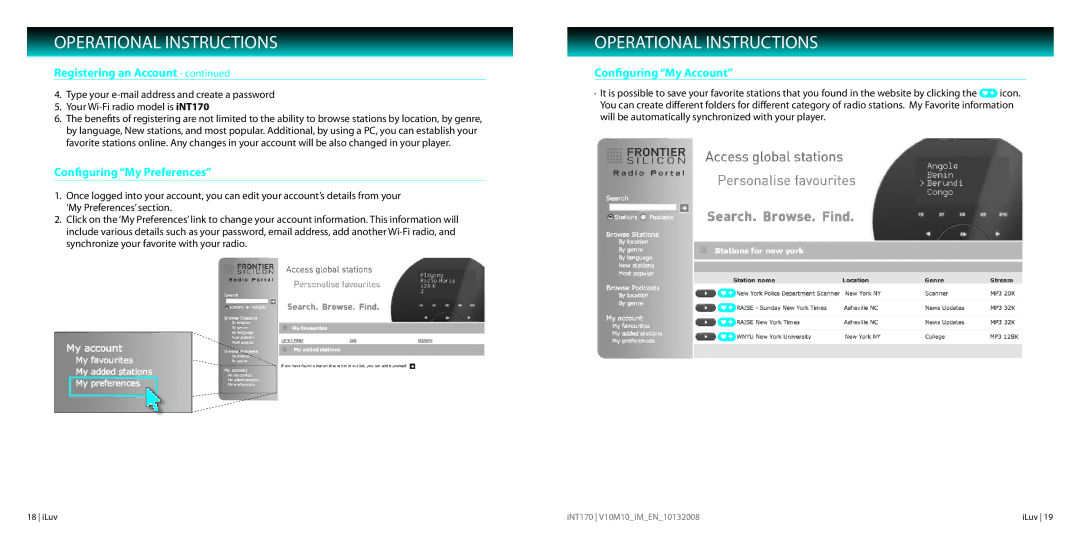OPERATIONAL INSTRUCTIONS
Registering an Account - continued
4.Type your
5.Your
6.The benefits of registering are not limited to the ability to browse stations by location, by genre, by language, New stations, and most popular. Additional, by using a PC, you can establish your favorite stations online. Any changes in your account will be also changed in your player.
Configuring “My Preferences”
1.Once logged into your account, you can edit your account’s details from your ‘My Preferences’ section.
2.Click on the ‘My Preferences’ link to change your account information. This information will include various details such as your password, email address, add another
OPERATIONAL INSTRUCTIONS
Configuring “My Account”
·It is possible to save your favorite stations that you found in the website by clicking the ![]() icon. You can create different folders for different category of radio stations. My Favorite information will be automatically synchronized with your player.
icon. You can create different folders for different category of radio stations. My Favorite information will be automatically synchronized with your player.
18 iLuv | iNT170 V10M10_IM_EN_10132008 | iLuv 19 |