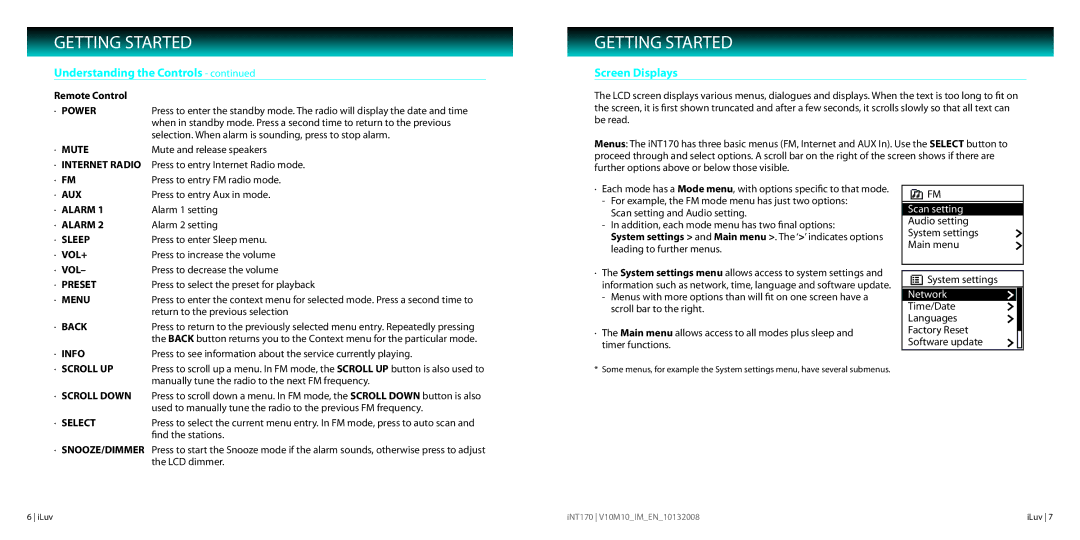GETTING STARTED
Understanding the Controls - continued
Remote Control |
| |
· | POWER | Press to enter the standby mode. The radio will display the date and time |
|
| when in standby mode. Press a second time to return to the previous |
|
| selection. When alarm is sounding, press to stop alarm. |
· | MUTE | Mute and release speakers |
· | INTERNET RADIO | Press to entry Internet Radio mode. |
· | FM | Press to entry FM radio mode. |
GETTING STARTED
Screen Displays
The LCD screen displays various menus, dialogues and displays. When the text is too long to fit on the screen, it is first shown truncated and after a few seconds, it scrolls slowly so that all text can be read.
Menus: The iNT170 has three basic menus (FM, Internet and AUX In). Use the SELECT button to proceed through and select options. A scroll bar on the right of the screen shows if there are further options above or below those visible.
· | AUX | Press to entry Aux in mode. |
· | ALARM 1 | Alarm 1 setting |
· | ALARM 2 | Alarm 2 setting |
· | SLEEP | Press to enter Sleep menu. |
· | VOL+ | Press to increase the volume |
· | VOL– | Press to decrease the volume |
· | PRESET | Press to select the preset for playback |
· | MENU | Press to enter the context menu for selected mode. Press a second time to |
|
| return to the previous selection |
· | BACK | Press to return to the previously selected menu entry. Repeatedly pressing |
|
| the BACK button returns you to the Context menu for the particular mode. |
· | INFO | Press to see information about the service currently playing. |
· | SCROLL UP | Press to scroll up a menu. In FM mode, the SCROLL UP button is also used to |
|
| manually tune the radio to the next FM frequency. |
·SCROLL DOWN Press to scroll down a menu. In FM mode, the SCROLL DOWN button is also used to manually tune the radio to the previous FM frequency.
· SELECT | Press to select the current menu entry. In FM mode, press to auto scan and |
| find the stations. |
·SNOOZE/DIMMER Press to start the Snooze mode if the alarm sounds, otherwise press to adjust the LCD dimmer.
·Each mode has a Mode menu, with options specific to that mode.
-For example, the FM mode menu has just two options: Scan setting and Audio setting.
-In addition, each mode menu has two final options:
System settings > and Main menu >. The ‘>’ indicates options leading to further menus.
·The System settings menu allows access to system settings and information such as network, time, language and software update.
-Menus with more options than will fit on one screen have a scroll bar to the right.
·The Main menu allows access to all modes plus sleep and timer functions.
* Some menus, for example the System settings menu, have several submenus.
![]()
![]()
![]()
![]() FM
FM
Scan setting
Audio setting System settings Main menu
![]()
![]()
![]() System settings
System settings
Network
Time/Date
Languages Factory Reset Software update
6 iLuv | iNT170 V10M10_IM_EN_10132008 | iLuv 7 |