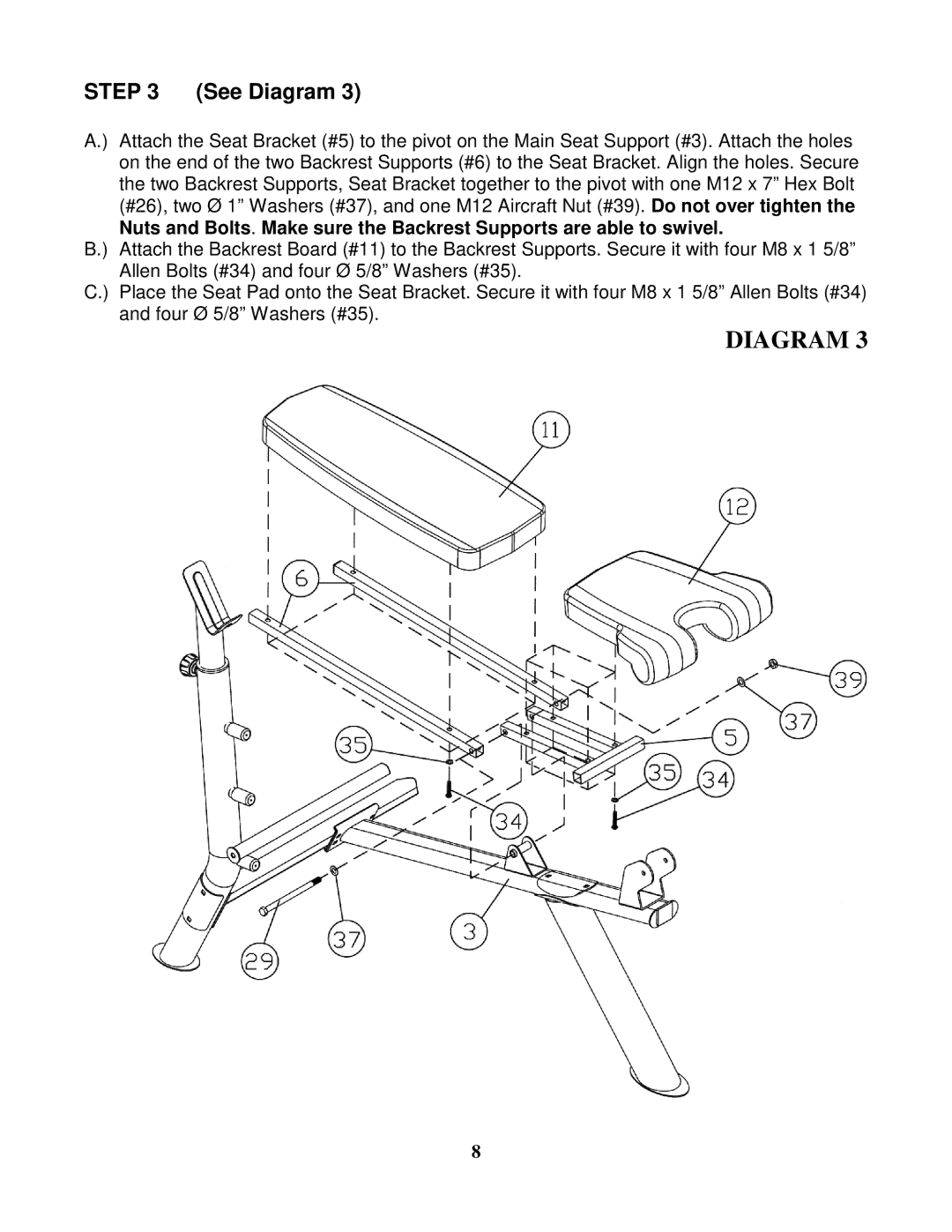STEP 3 (See Diagram 3)
A.) Attach the Seat Bracket (#5) to the pivot on the Main Seat Support (#3). Attach the holes on the end of the two Backrest Supports (#6) to the Seat Bracket. Align the holes. Secure the two Backrest Supports, Seat Bracket together to the pivot with one M12 x 7” Hex Bolt (#26), two Ø 1” Washers (#37), and one M12 Aircraft Nut (#39). Do not over tighten the Nuts and Bolts. Make sure the Backrest Supports are able to swivel.
B.) Attach the Backrest Board (#11) to the Backrest Supports. Secure it with four M8 x 1 5/8” Allen Bolts (#34) and four Ø 5/8” Washers (#35).
C.) Place the Seat Pad onto the Seat Bracket. Secure it with four M8 x 1 5/8” Allen Bolts (#34) and four Ø 5/8” Washers (#35).
DIAGRAM 3
8