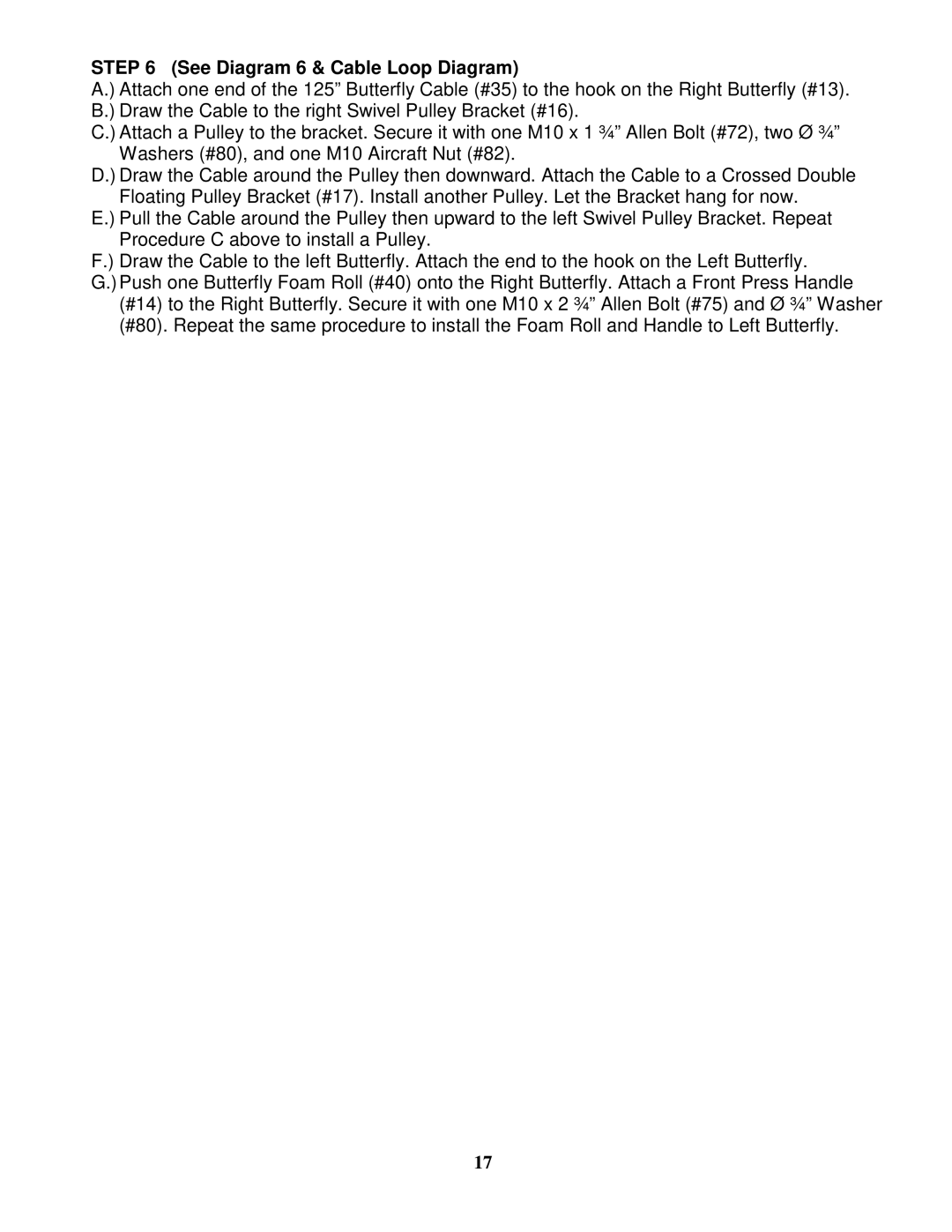STEP 6 (See Diagram 6 & Cable Loop Diagram)
A.) Attach one end of the 125” Butterfly Cable (#35) to the hook on the Right Butterfly (#13). B.) Draw the Cable to the right Swivel Pulley Bracket (#16).
C.) Attach a Pulley to the bracket. Secure it with one M10 x 1 ¾” Allen Bolt (#72), two Ø ¾” Washers (#80), and one M10 Aircraft Nut (#82).
D.) Draw the Cable around the Pulley then downward. Attach the Cable to a Crossed Double Floating Pulley Bracket (#17). Install another Pulley. Let the Bracket hang for now.
E.) Pull the Cable around the Pulley then upward to the left Swivel Pulley Bracket. Repeat Procedure C above to install a Pulley.
F.) Draw the Cable to the left Butterfly. Attach the end to the hook on the Left Butterfly.
G.)Push one Butterfly Foam Roll (#40) onto the Right Butterfly. Attach a Front Press Handle (#14) to the Right Butterfly. Secure it with one M10 x 2 ¾” Allen Bolt (#75) and Ø ¾” Washer
(#80). Repeat the same procedure to install the Foam Roll and Handle to Left Butterfly.
17