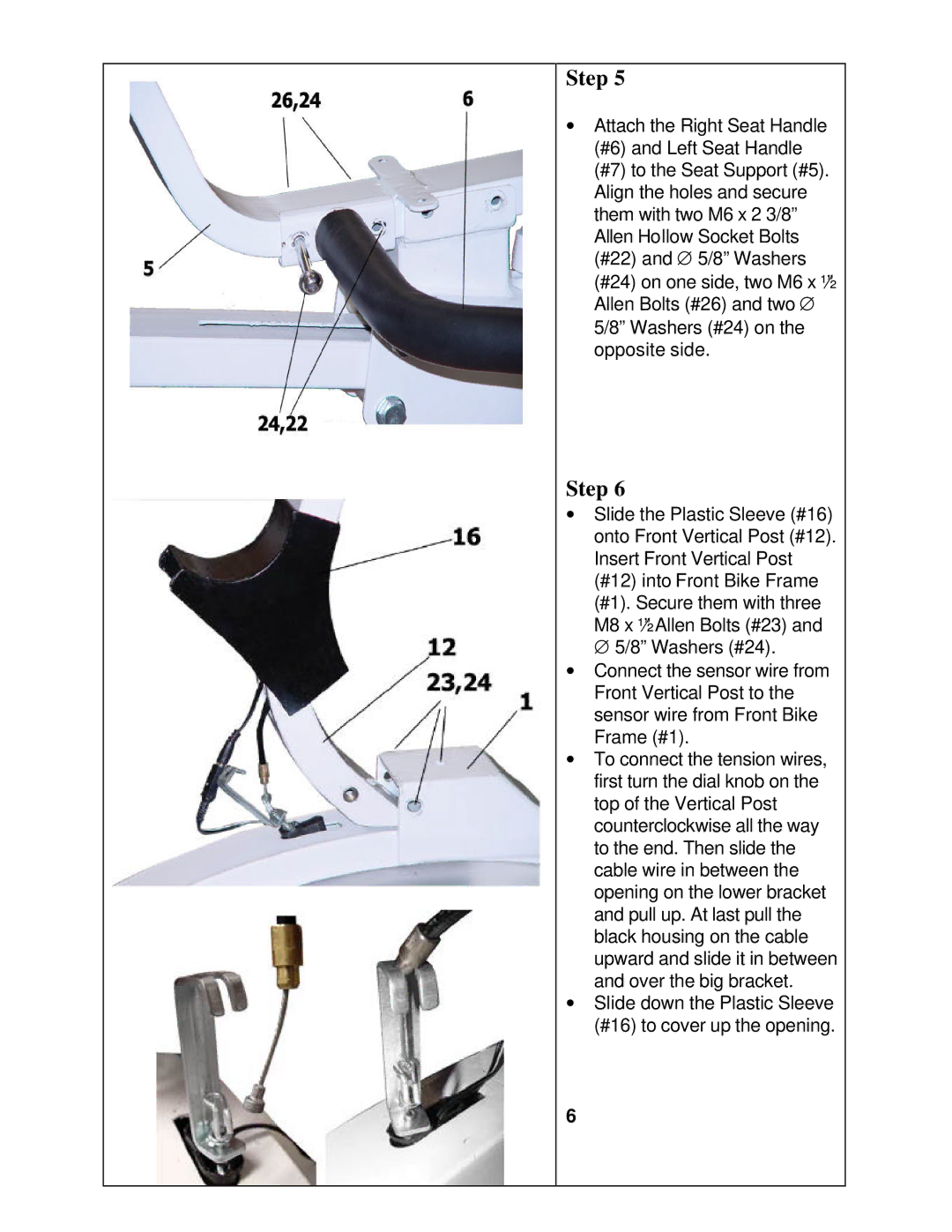Step 5
∙Attach the Right Seat Handle (#6) and Left Seat Handle
(#7) to the Seat Support (#5). Align the holes and secure them with two M6 x 2 3/8” Allen Hollow Socket Bolts (#22) and ∅ 5/8” Washers (#24) on one side, two M6 x ½” Allen Bolts (#26) and two ∅ 5/8” Washers (#24) on the opposite side.
Step 6
∙Slide the Plastic Sleeve (#16) onto Front Vertical Post (#12). Insert Front Vertical Post (#12) into Front Bike Frame (#1). Secure them with three M8 x ½” Allen Bolts (#23) and ∅ 5/8” Washers (#24).
∙Connect the sensor wire from Front Vertical Post to the sensor wire from Front Bike Frame (#1).
∙To connect the tension wires, first turn the dial knob on the top of the Vertical Post counterclockwise all the way to the end. Then slide the cable wire in between the opening on the lower bracket and pull up. At last pull the black housing on the cable upward and slide it in between and over the big bracket.
∙Slide down the Plastic Sleeve (#16) to cover up the opening.
6