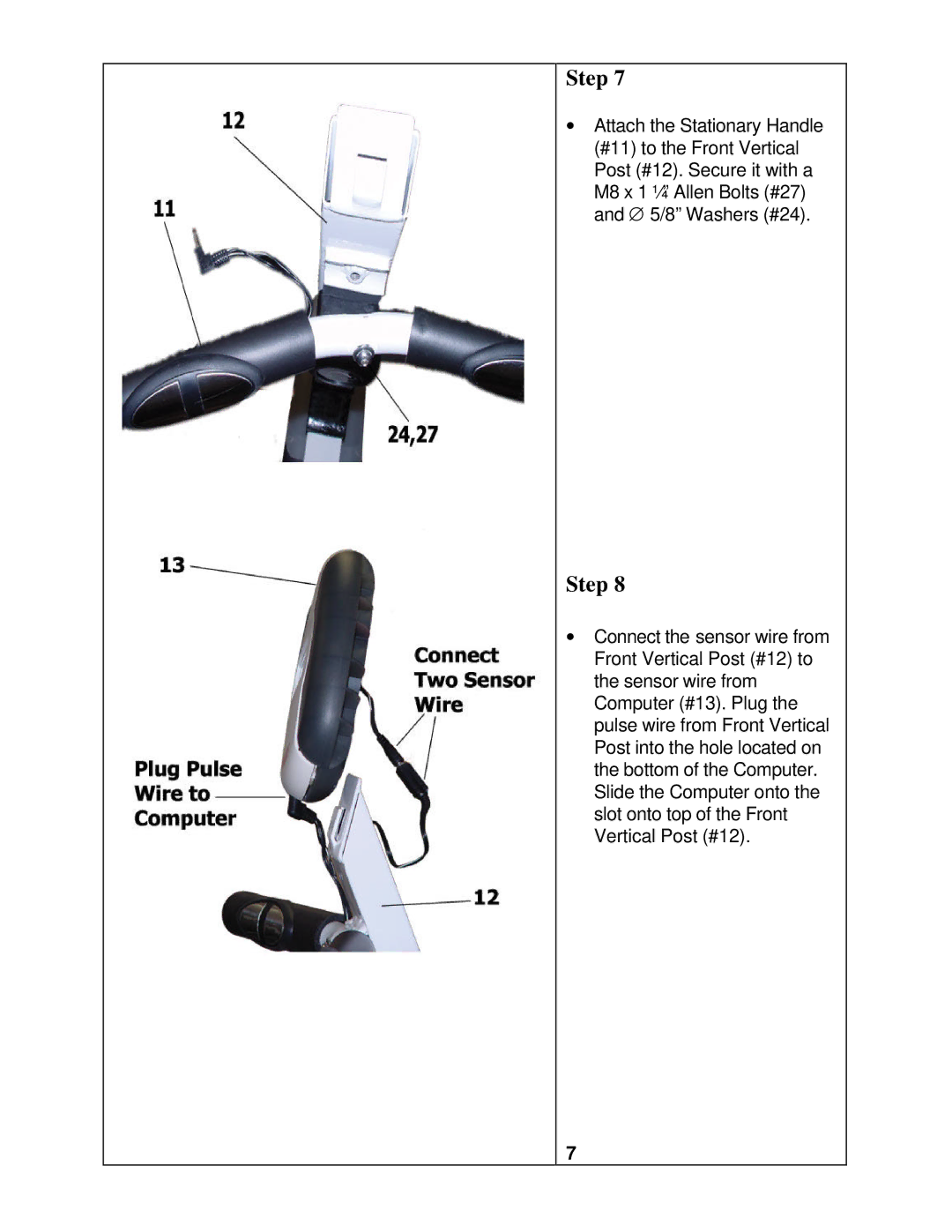Step 7
∙Attach the Stationary Handle (#11) to the Front Vertical Post (#12). Secure it with a M8 x 1 ¼” Allen Bolts (#27) and ∅ 5/8” Washers (#24).
Step 8
∙Connect the sensor wire from Front Vertical Post (#12) to the sensor wire from Computer (#13). Plug the pulse wire from Front Vertical Post into the hole located on the bottom of the Computer. Slide the Computer onto the slot onto top of the Front Vertical Post (#12).
7