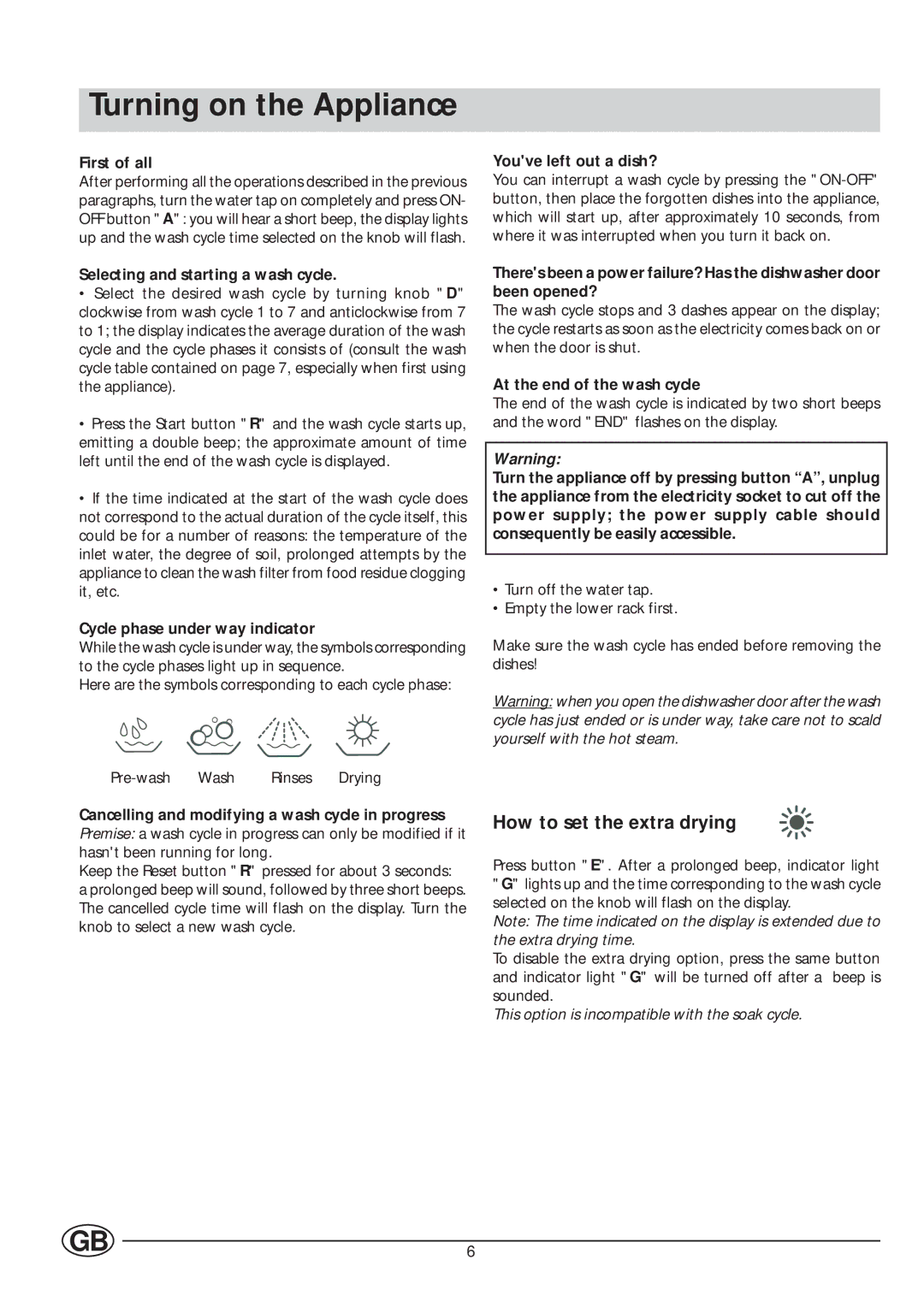IDE 1005, IDE 1000 specifications
The Indesit IDE 1000 and IDE 1005 are part of Indesit's acclaimed line of appliances, designed to deliver efficiency and convenience to the user. These washing machines stand out for their robust performance, user-friendly interfaces, and advanced technologies that make laundry tasks simpler and more effective.The IDE 1000 model boasts a capacity of 5 kg, allowing users to wash a significant amount of laundry in one go. It operates at a maximum spin speed of 1000 RPM, helping to extract the most water possible from clothes, which subsequently reduces drying time. This model features several wash programs, including those catered specifically for cotton, synthetics, and delicate fabrics. The selection knob allows users to easily navigate between options, ensuring they can choose the best program for their laundry needs.
On the other hand, the Indesit IDE 1005 takes it a step further with an upgraded spinning capacity of 1050 RPM and a slightly larger washing capacity of 6 kg. This makes it an excellent choice for families or users with larger laundry requirements. The IDE 1005 sports similar feature sets as the IDE 1000 but includes additional wash programs, such as a quick wash option that lets users clean clothes in just 30 minutes. Both models are designed with simplicity in mind, featuring intuitive controls that make operation straightforward for users of all ages.
In terms of technology, both models incorporate Indesit's innovative Water Balance Technology, which adjusts water consumption based on the load size, thus promoting energy and water efficiency. This not only helps lower utility bills but also lessens environmental impact, aligning with eco-conscious consumer values.
Additionally, the Indesit IDE series features a delay start function, allowing users to set the machine to begin washing at a later time. This is particularly useful for scheduling laundry during off-peak hours or ensuring freshly washed clothes are ready at a specific time.
Overall, the Indesit IDE 1000 and IDE 1005 models are reliable washing machines, packed with practical features and technologies that cater to a variety of laundry needs. Their combination of efficiency, performance, and user-friendly design makes them excellent choices for anyone seeking an effective laundry solution.