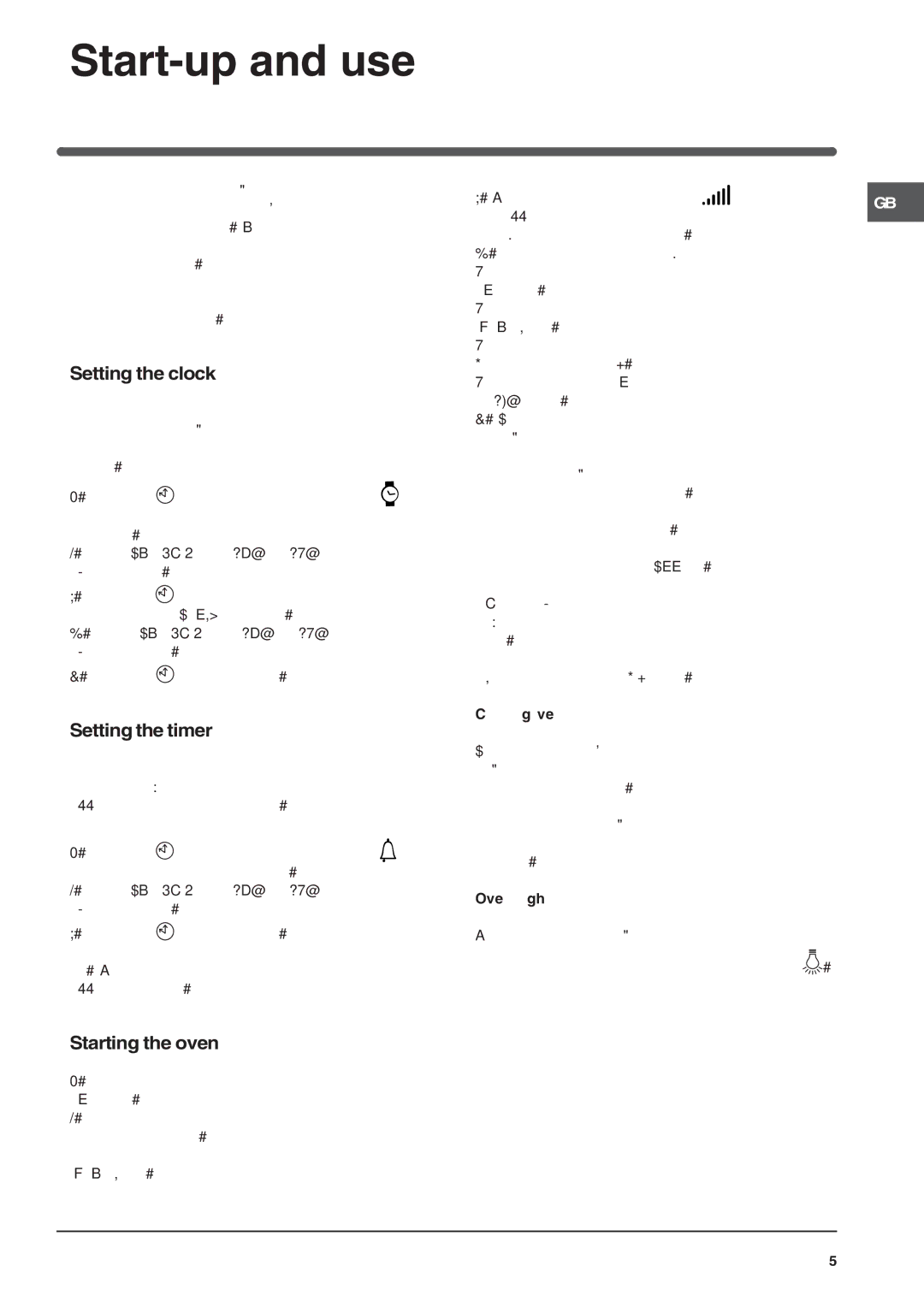IF 89 K.A IX UK, IF 89 K.A UK specifications
The Indesit IF 89 K.A UK and IF 89 K.A IX UK are reliable freestanding refrigerator units multifunctional appliances designed to meet the diverse needs of modern households. These refrigerator models combine functionality with a stylish design, making them a valuable addition to any kitchen.One of the standout features of the Indesit IF 89 K.A is its spacious interior. The refrigerator provides ample storage space, allowing you to keep groceries organized and easily accessible. With adjustable shelves, you can customize the layout to accommodate larger items or optimize the space according to your needs. The model includes a dedicated crisper drawer designed for fruits and vegetables, ensuring they remain fresh for longer periods.
The cooling technology integrated into the Indesit IF 89 K.A UK and IX UK models includes an efficient refrigeration system that maintains optimal temperatures while minimizing energy consumption. These units are designed with energy efficiency in mind, often rated with an A+ or higher classification, making them eco-friendly options that help reduce electricity bills.
Another notable feature is the anti-bacterial protection that helps prevent the growth of bacteria inside the refrigerator, contributing to improved food hygiene. This technology ensures that the interior remains clean and safe for food storage, providing peace of mind to users.
Additionally, the Indesit refrigerators come equipped with a fast cooling function. This feature rapidly lowers the temperature inside the fridge when new items are added, ensuring they cool down quickly and maintain their freshness, particularly useful when storing perishables or when hosting gatherings.
The exterior of the Indesit IF 89 K.A is sleek and modern, with finishes available in traditional white or stylish stainless steel. The design elements are not only aesthetically pleasing but also functional, ensuring easy cleaning and maintenance. The appliance’s energy-efficient LED lighting illuminates the interiors, making it easier to locate items.
In summary, the Indesit IF 89 K.A UK and IF 89 K.A IX UK combine spaciousness, innovative cooling technology, energy efficiency, and user-friendly features to deliver a compelling refrigeration solution for any kitchen context. Their modern designs, combined with practicality, make them an excellent choice for consumers looking for reliability and style in their kitchen appliances.