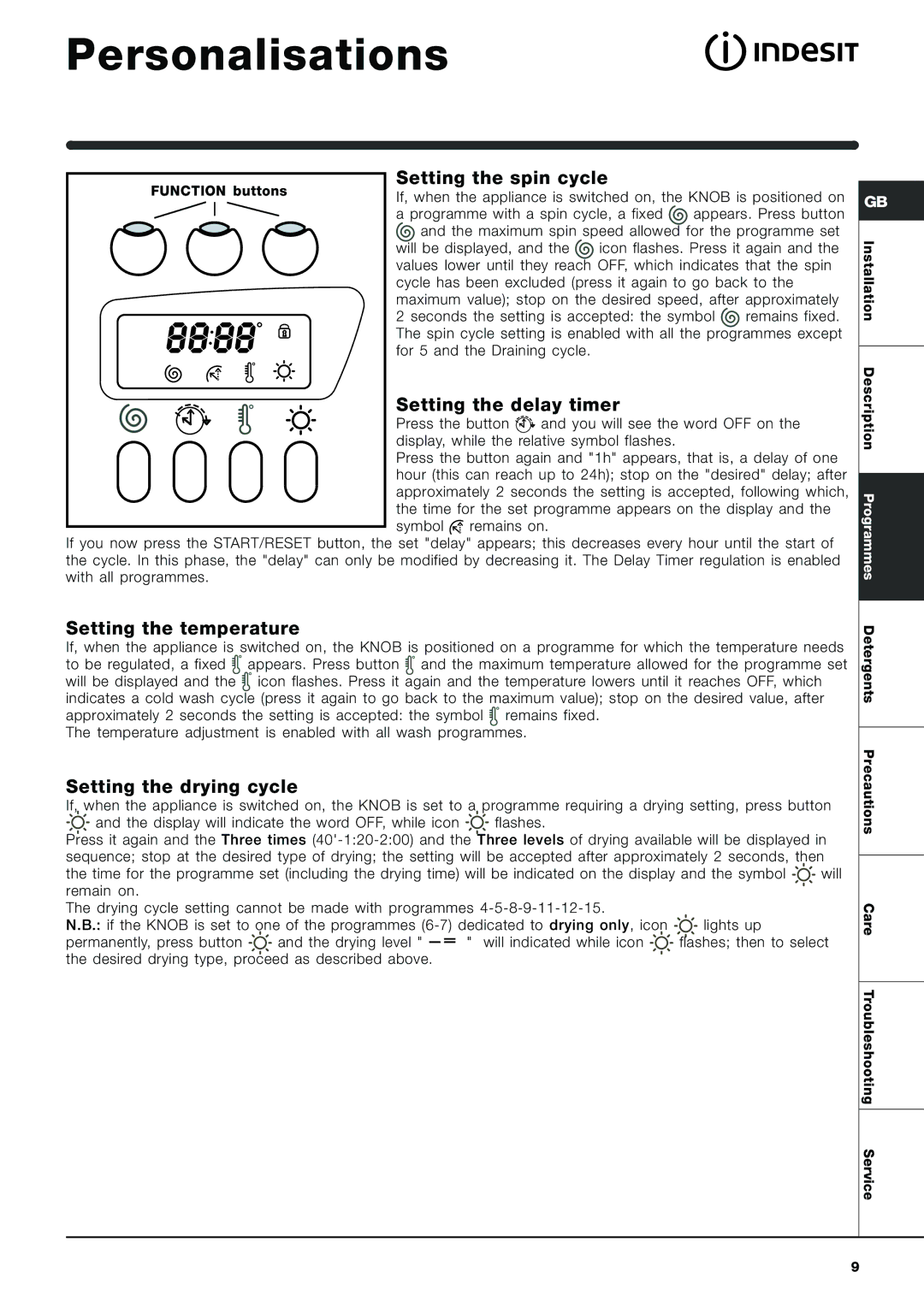Washer-Dryer specifications
The Indesit Washer-Dryer stands out as a versatile and efficient home appliance designed to simplify laundry tasks and meet the demands of modern households. This appliance combines the functions of washing and drying in a single unit, making it an ideal solution for those with limited space or for individuals seeking convenience.One of the main features of the Indesit Washer-Dryer is its sizable drum capacity. With options typically ranging from 6 to 10 kg for washing and up to 7 kg for drying, users can tackle larger loads in one go, which saves time and energy. This feature is particularly beneficial for families or individuals who frequently handle bulky items like bed linens and towels.
The performance of the Indesit Washer-Dryer is further enhanced by its range of washing programs. It includes specialized cycles for different fabric types, such as cotton, synthetics, and delicate materials. Additionally, many models offer quick wash options, allowing a full laundry load to be washed in as little as 30 minutes. This adaptability ensures that users can find the perfect cycle for their specific laundry needs, promoting both care for garments and efficiency in cleaning.
In terms of technology, the Indesit Washer-Dryer often features an intuitive control panel, which may include a digital display for easy cycle selection and monitoring. Some models are equipped with Smart features, allowing users to control and monitor their laundry from a smartphone application. This innovation brings added convenience, enabling users to start or pause cycles, receive notifications, and even download new wash programs.
Energy efficiency is another hallmark of the Indesit Washer-Dryer. Many models carry high energy ratings, helping users save on utility bills while being environmentally friendly. The presence of energy-efficient washing programs helps minimize water and electricity consumption without compromising performance.
Moreover, the Indesit Washer-Dryer is designed with noise reduction technology, ensuring quieter operation during both washing and drying cycles. This feature is particularly advantageous for use in open-plan living spaces or for laundry done during the night.
Safety is also a critical focus, with advanced features such as child locks, overflow protection, and drum cleaning programs to ensure longevity and efficient operation.
In conclusion, the Indesit Washer-Dryer combines practicality, innovation, and efficiency, making it a popular choice for households looking to streamline their laundry processes. Its variety of features, user-friendly technology, and focus on energy savings present a comprehensive solution to everyday laundry challenges.