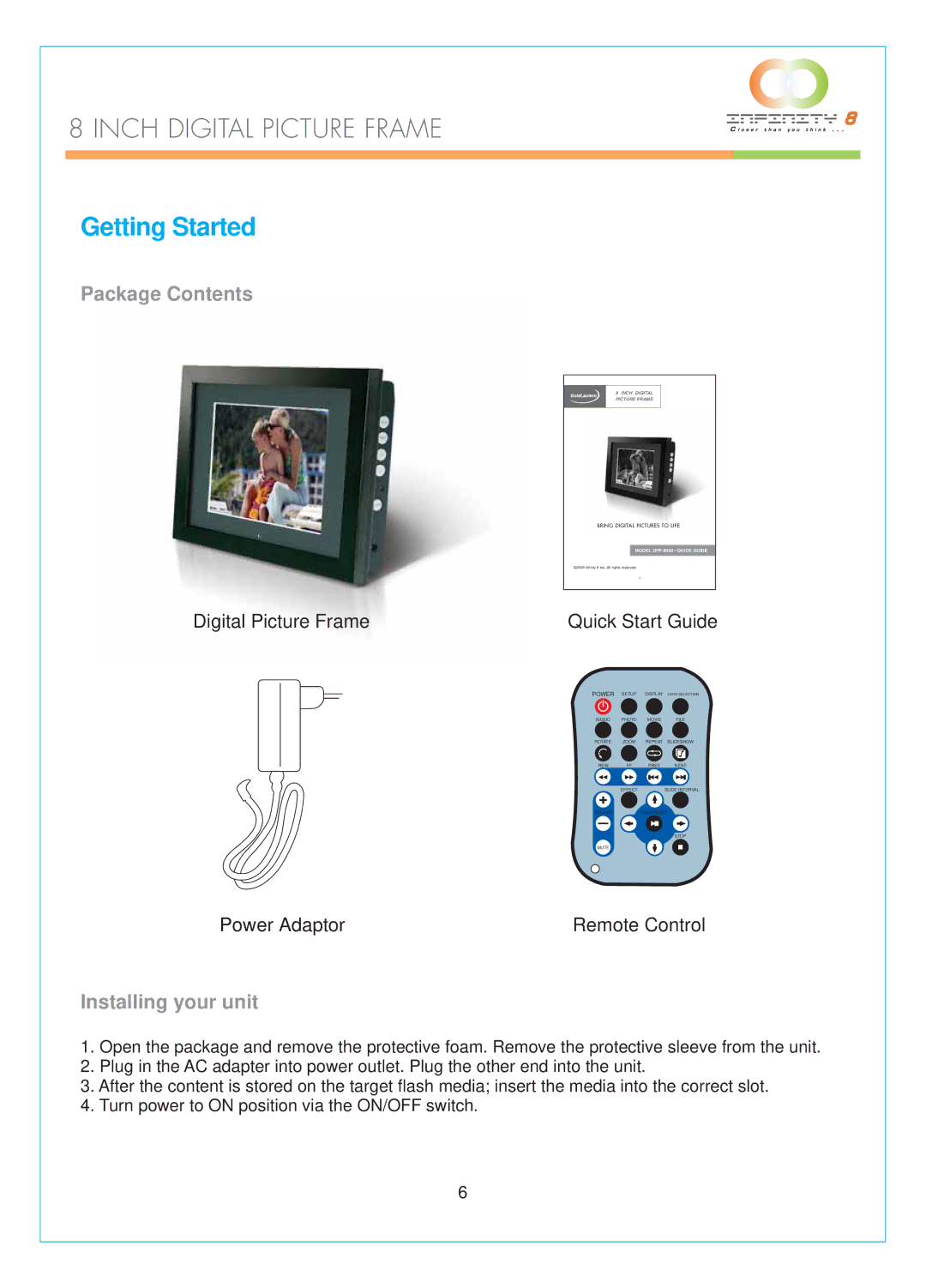DPF-8000 specifications
The Infinity DPF-8000 is a cutting-edge device designed to meet the growing demand for efficient and effective diesel particulate filtration. This advanced particulate filter technology is targeted primarily at the automotive and industrial sectors, offering a blend of performance, reliability, and durability.One of the main features of the DPF-8000 is its high filtration efficiency, which is vital for reducing harmful emissions and meeting stringent environmental standards. It incorporates a unique flow-through design that maximizes the surface area for particulate matter collection while minimizing backpressure. This design allows for improved engine performance and fuel efficiency, which are critical factors for commercial operators.
The DPF-8000 utilizes advanced ceramic materials, known for their thermal stability and chemical resistance. These materials enhance the filter's longevity and ensure consistent performance under varying operating conditions. Furthermore, the filter is engineered to withstand high temperatures, making it suitable for heavy-duty applications where peak performance is essential.
Another notable characteristic of the Infinity DPF-8000 is its self-cleaning capability. The integrated regeneration technology automatically burns off accumulated soot, ensuring optimal performance without the need for frequent manual cleaning. This feature significantly reduces maintenance costs and downtime, allowing vehicles and machines to operate continuously without interruptions.
Incorporating state-of-the-art sensor technology, the DPF-8000 continuously monitors its performance and provides real-time data on filter status. This feature enables operators to receive alerts regarding potential issues before they escalate, fostering proactive maintenance and ensuring reliability.
The Infinity DPF-8000 is also designed with ease of installation in mind. Its universal fit options allow for seamless integration with various vehicle models and industrial machinery, making it a versatile choice for fleet operators and equipment manufacturers.
In conclusion, the Infinity DPF-8000 stands out as a premium solution for diesel particulate filtration. With its high filtration efficiency, durable materials, self-cleaning technology, and monitoring capabilities, it addresses the increasing demand for sustainability and compliance in today’s automotive and industrial landscapes. Operators can rely on the DPF-8000 to enhance vehicle performance while contributing to cleaner air and a healthier environment.