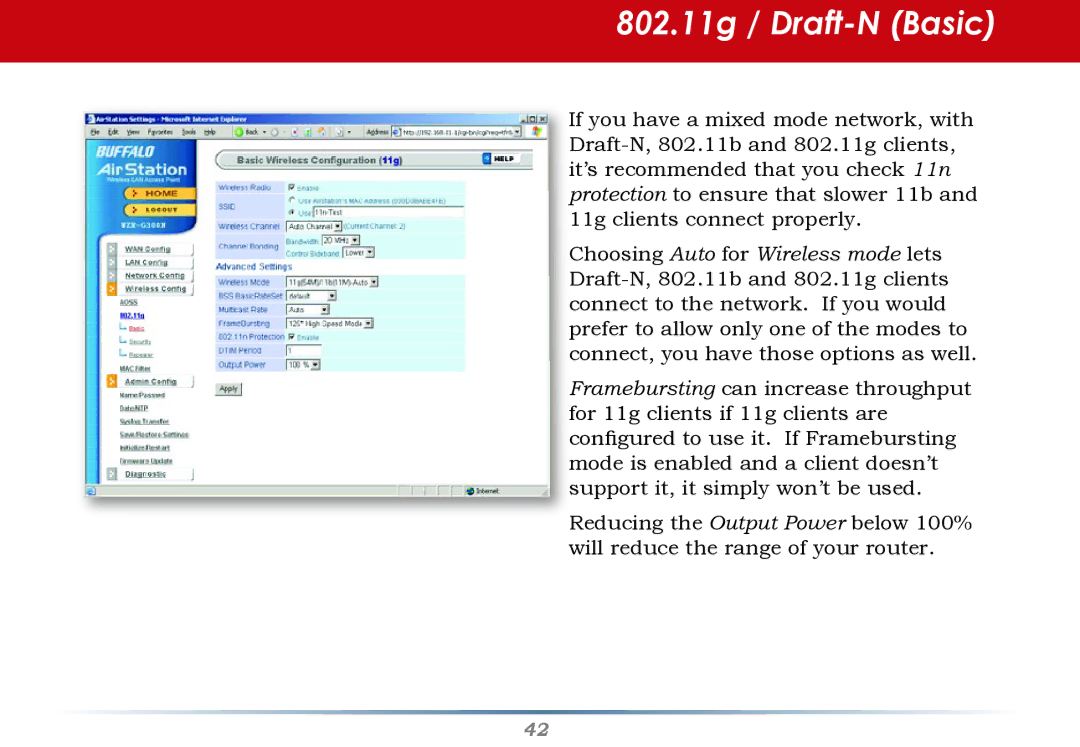802.11g / Draft-N (Basic)
If you have a mixed mode network, with
Choosing Auto for Wireless mode lets
Framebursting can increase throughput for 11g clients if 11g clients are configured to use it. If Framebursting mode is enabled and a client doesn’t support it, it simply won’t be used.
Reducing the Output Power below 100% will reduce the range of your router.
42