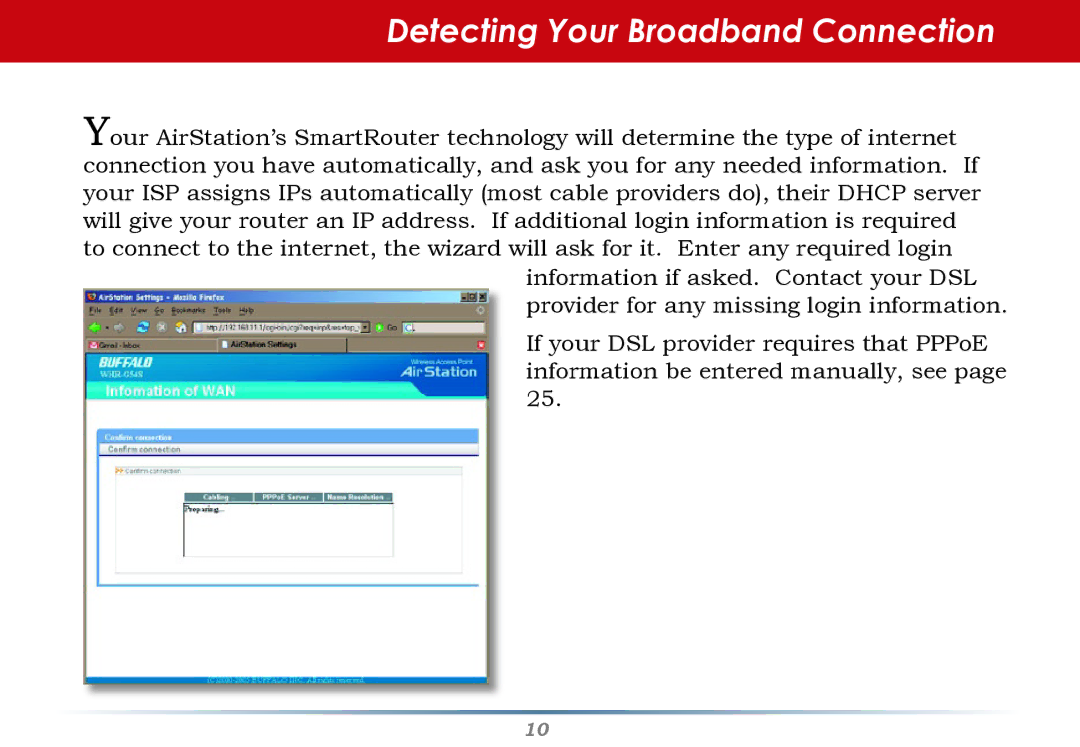Detecting Your Broadband Connection
Your AirStation’s SmartRouter technology will determine the type of internet connection you have automatically, and ask you for any needed information. If your ISP assigns IPs automatically (most cable providers do), their DHCP server will give your router an IP address. If additional login information is required to connect to the internet, the wizard will ask for it. Enter any required login
information if asked. Contact your DSL provider for any missing login information.
If your DSL provider requires that PPPoE information be entered manually, see page 25.
10