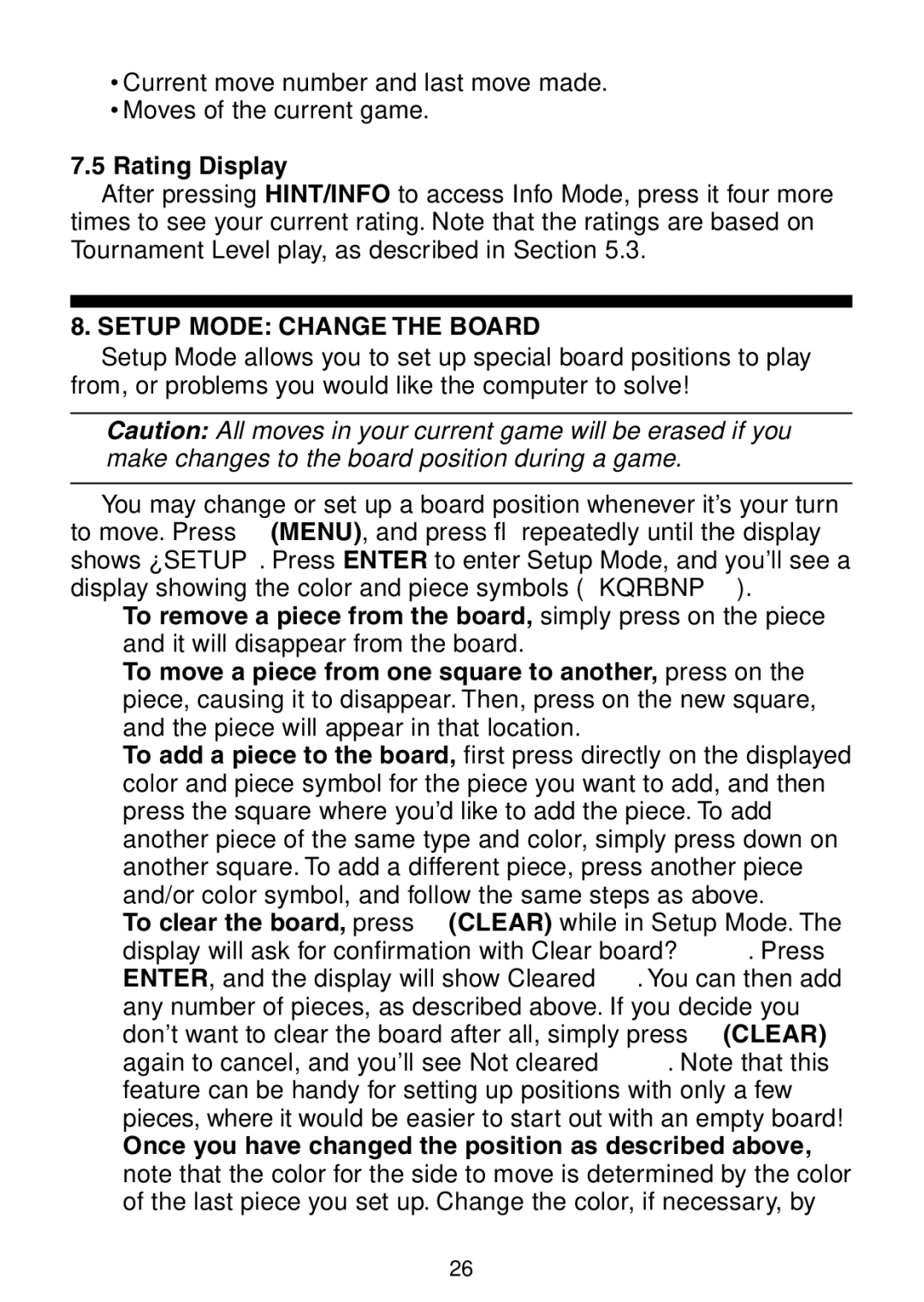Maestro Travel Chess Computer
Quick Start
Table of Contents
Keys and Features
LCD Backlight Brightness Control Off/Medium/Full
Getting Started the Basics 1.1 Batteries In, Power On
Introduction
Too Easy/Hard? Change Levels
Computer Makes its Move
Game Over? Start a New Game
Check, Mate, and Draw
Special Chess Moves
Pawn Promotion
Interrupting the Search
Try the Self-Rating System
Want a Hint? Just Ask
Changing Sides
Built-In Openings
Thinking on the Opponent’s Time
Power Down/Game Memory
Main Menu Accessing Special Modes
Main Menu Item Reference Display
Selecting Game Options
Option Mode ADD Variety to Your Games
Option Reference Default Display
Search Algorithm
Two Player Mode
Autobook Mode
Practice Setting AN Option
White at Top
Ticking Sound
Coach Mode
Countdown Clock
LCD Contrast
Automove Mode
Sound On/Off
LCD Speed
Level Mode Choose from 100 Levels
Setting a Playing Level
Level Description Display
Changing the Level IT’S Easy
Fun Levels
…all the way up to…
Casual Play Levels
Tournament Levels
Speed Chess Levels
Minutes per game
Problem Solving Levels
Tactical Level
Infinite Level
Takeback Mode Take Back Moves
Info Mode Watch the Computer Think
100 Infinite no time limit
Automatic Info Displays
Chess Clock Information
AN Outline of Info Mode Principal Variation Information
Search Information
Move Count Information
Search Information
Manual Info Displays
Principal Variation
Chess Clock Information
Move Count/Game Moves
Setup Mode Change the Board
Rating Display
Study Mode TRY Testing Yourself
Selecting Study Positions
Page
Using the Board for Selection
USE the Board to Select Study Positions
Display is dim and/or difficult to read
Board notation is reversed when I make moves. Why?
Need HELP? Look Here
Computer won’t make a move
Care and Maintenance
Computer isn’t beeping when it moves
Computer won’t allow me to exit Setup Mode
Technical Details 11.1 The ACL Function
Technical Specifications
Dimensions 128 x 87 x 22 mm Weight Grams
Conditions of Warranty
Information for Customers in the United States
Schnellstart
Lernen SIE DIE Schachfiguren Kennen
Inhaltsangabe
Weitere Funktionen
Tasten UND Funktionen
Batterien einlegen, Anschalten
Einleitung
DIE Grundlagen
Spielbereit? So funktioniert es
Weitere Funktionen
Ungültige Züge
Schach, Matt und Remis
Die Computersuche unterbrechen
Lassen Sie Ihre Spielstärke bewerten
Sie benötigen Hilfe? Fragen Sie einfach
Seitenwechsel mit dem Computer
Ausschalten/Spielstandspeicher
Eröffnungen
Die gegnerische Rechenzeit nutzen
DAS Hauptmenü
Hauptmenü Anleitung Anzeige
Optionsmodus Bringen SIE Abwechslung INS Spiel
2-Spieler-Modus
Spieloptionen
Option Anleitung Anzeige
Eine Option Einstellen
Suchalgorythmus
Uhrticken
Weiss von Oben spielen Optionen top black / white
Countdown
Training
LCD-Geschwindigkeit
Sound An/Aus
LCD-Kontrast
Automatik
Spielstufen
Eine Spielstufe einstellen
Spass-Stufen
Normale Stufen
Turnierstufen
SO Einfach Ändern SIE DIE Spielstufe
Mattsuch-Stufen
Rücknahme VON Zügen
Taktische Stufe
Analysestufe
Computer rechnet
Spielinformationen
Automatische Anzeigen
Zeige Rechenknoten s. Abschnitt
Zeige Bewertung s. Abschnitt
Zeige Zeit pro Zug s. Abschnitt
Zeige Suchtiefe s. Abschnitt
Manuell abrufbare Informationen
Informationen ZUR Zuganzahl
Suchinformationen
SCHACHUHR-INFORMATIONEN
Bewertung
Zugzähler/Spielzüge
Suchinformationen
Schachuhr-Informationen
Bewertung
Positionen Ändern Oder Aufbauen
Training
Lernen anhand von gespeicherten Stellungen
DIE 64 Lernstellungen
Der Computer führt keinen Zug aus
Stellungen direkt aufrufen
Das Display ist schlecht lesbar
Der Computer akzeptiert Ihren Zug nicht
Technische Details
Technische Spezifikation
Abmessung 128 x 87 x 22 mm Gewicht Gramm
Garantiebedingungen
Demarrage Rapide
Sommaire
Autres Fonctions a Decouvrir
Touches ET Caracteristiques
Vos marques, prêts ? Partez
Trop facile/difficile ? Changez de niveau
L’ordinateur déplace une pièce
Partie terminée ? Commencer une nouvelle partie
Coups spéciaux
Coups illégaux/non autorisés
Echec, mat et partie nulle
Essayez le système d’auto-évaluation
Changement de camp
Vous avez besoin d’un conseil ? Il suffit de demander
Interrompre une recherche
Mise hors tension/Mémoire de la partie
Ouvertures pré-enregistrées
Utilisation du temps de l’adversaire pour réfléchir
Pour sélectionner les options de jeu
Mode Option Pour DES Parties Plus Variees
LE Menu Principal Acces AUX Modes Speciaux
Petit Recapitulatif DU Menu Principal
Mode Deux joueurs
Algorithme de recherche
Mode Autobook
ENTRAINEZ-VOUS a Selectionner UNE Option
‘Tic-tac’ de l’horloge Options ticks off / on
Mode Coach
Blancs en haut
Son activé/désactivé Options sound on / off
Contraste LCD
Vitesse LCD
Mode Automove
Mode Niveau UN Choix Entre 100 Niveaux Differents
Sélectionner un niveau de jeu
Changer DE NIVEAU, C’EST Facile
Pour plus d’informations, voir le chapitre
… jusqu’au… Niveau de divertissement
Niveaux de Divertissement
Niveau Description Affichage Niveau de divertissement
Niveau
Niveaux Competition
Niveau Amateur
Niveaux Tournoi
Niveau Temps total par partie Affichage Minutes par partie
‘ Clear
Niveaux Partie Rapide
Niveau Résolution de Problèmes
Niveau Tactique
Niveau Analyse
Mode Info Regardez L’ORDINATEUR Reflechir
Affichage automatique des informations
Affichage manuel d’informations
UN Resume DU Mode Info
Informations SUR LA Recherche
Variante principale
Recherche d’informations
Informations sur la pendule d’échecs
Décompte des coups
Mode Mise EN Place Modifiez L’ECHIQUIER
Affichage du classement
Mode Etude Essayez DE Tester VOS Capacites
Sélection des positions d’étude
Utiliser l’échiquier pour sélectionner une position
Utilisez L’ECHIQUIER Pour Selectionner DES Positions D’ETUDE
’ordinateur ne joue pas
Besoin D’AIDE ? C’EST ICI
’affichage est trop sombre et/ou difficile à lire
’ordinateur ne veut pas accepter mon coup
’ordinateur n’émet pas de bip lorsqu’il effectue un coup
11.3 Spécifications techniques
Entretien et maintenance
Details Techniques 11.1 La fonction ACL
Conditions DE Garantie
Istruzioni Rapide
Indice
Istruzioni Iniziali Dati Modo Livelli Basilari
Tasti E Funzionalità
Tasto Enter Invio Premete per
Introduzione
Troppo facile/difficile? Cambiate livello
Il computer effettua la sua mossa
Partita terminata? Iniziatene una nuova
Mosse speciali degli scacchi
Matto, scaccomatto e patta
Provate il sistema di autotaratura
Cambio di lato
Volete un suggerimento? Dovete solo chiederlo
Interruzione della ricerca
Aperture incorporate
Pensando durante il tempo dell’avversario
Spegnimento/Memoria della partita
Menu Principale Accesso a Modi Speciali
Selezione delle opzioni di gioco
UN Rapido Sguardo AL Menu Principale
Modo a due giocatori
Algoritmo di ricerca
Esercitatevi a Configurare DI UN’OPZIONE
Modo Autobook
Ticchettio
Bianco in cima
Cronometro per conto alla rovescia Opzioni clock up / down
Modo didattico
Audio acceso/spento Opzioni sound on / off
Contrasto LCD
Modo Livelli Scegliete FRA 100 Livelli
Velocità LCD
Modo mossa automatica Opzioni automove on / off
Configurazione di un livello di gioco
Cambiare IL Livello È Facile
… fino a… Livello di divertimento
Livelli di divertimento
Livello Descrizione Display Livello di divertimento
Livelli casuali di gioco
Livelli torneo
‘ Clear Annulla
Livelli partita rapida
Livelli soluzione problemi
Modo Ritiro Mosse DI Ritiro
Livello infinito
Livello Descrizione
Modo Info Guardate IL Computer CHE Pensa
Display automatici di informazioni
Display di informazioni manuali
Variazione principale
Informazioni SUL Cronometro
UN Quadro DEL Modo Info Informazioni Variazione Principali
Informazioni Sulla Ricerca
Della Scacchiera
Informazioni sulla ricerca
Visualizzazione della taratura
Informazioni sul cronometro della scacchiera
Conteggio mosse/Mosse partita
Modo Impostazione Cambiate LA Scacchiera
Modo Studio Mettetevi Alla Prova
Selezione delle posizioni di studio
Usate LA Scacchiera PER Selezionare LE Posizioni DI Studio
Il display è scuro e/o difficile da leggere
Utilizzo della scacchiera per la selezione
Avete Bisogno DI AIUTO? Eccolo
Ho attivato alcuni Display Info automatici per osservare il
Il computer non effettua una mossa
Il computer non accetta la mia mossa
Particolari Tecnici
Il computer non emette bip quando effettua le sue mosse
Il computer non mi permette di uscire dal Modo Impostazione
La funzione ACL
Caratteristiche tecniche
Conservate queste informazioni per riferimento futuro
Condizioni Della Garanzia
Inicio Rápido
¡CONOZCA LAS Piezas DE Ajedrez
Índice DE Materias
Aspectos Básicos
Teclas Y Características
Introducción
¿Listo para jugar? ¡Así se hace
¿Demasiado fácil/difícil? Cambie de nivel
El ordenador hace una jugada
¿Se acabó la partida? Empiece un juego nuevo
Jugadas de ajedrez especiales
Coronación de un peón
Pruebe el sistema de auto-clasificación
Jugadas ilegales/incorrectas
Jaque, mate y tablas
Interrupción de la búsqueda
¿Desea un consejo? ¡Sólo tiene que preguntar
‘ Clear Despejar
Cambio de bando
Pensando durante el tiempo del contrincante
‘ Clear Despejar para cancelar
Aperturas incorporadas
Apagado/memoria del juego
Selección de opciones de juego
EL Menú Principal Acceso a LOS Modos Especiales
Modo DE Opciones ¡AÑADA Variedad a SUS Partidas
¡UN Vistazo Rápido AL Menú Principal
Modo de dos jugadores
Algoritmo de búsqueda
Blancas arriba
Tictac del reloj
Practique Configurando UNA Opción
Reloj de cuenta atrás Opciones clock up / down
Modo de entrenamiento
Sonido activado/desactivado Opciones sound on / off
Modo de jugada automática Opciones automove on / off
Contraste de PCL
Velocidad de PCL
Modo DE Nivel Elija Entre 100 Niveles
Nivel Descripción Pantalla Nivel de diversión
Configuración de un nivel de juego
Niveles de diversión
…y así sucesivamente hasta… Nivel de diversión
Cómo Cambiar DE Nivel ¡ES Fácil
Para más detalles, vea la sección
Niveles de juego casual
Niveles de torneo
154
Niveles de resolución de problemas
Niveles de ajedrez veloz
Nivel infinito
Nivel táctico
Nivel Descripción
Modo DE Retracción Cómo Anular Jugadas
Muestras de información automáticas
Opciones nodes off / on
Variante principal
Información DE Conteo DE Jugadas
Información DE Búsqueda
Información DEL Reloj DE Ajedrez
Información DE Clasificación
161
Modo DE Configuración Cambie EL Tablero
Muestra de clasificación
163
Modo DE Estudio Pruebe a Examinarse
Selección de posiciones de estudio
Si realiza la jugada correcta, se visualizará Well Done
¡USE EL Tablero Para Seleccionar LAS Posiciones DE Estudio
Utilización del tablero para la selección
El ordenador no realiza una jugada
10. ¿NECESITA AYUDA? ¡BÚSQUELA Aquí
La pantalla está oscura y/o resulta difícil de leer
El ordenador no acepta mi jugada
El ordenador no me permite salir del Modo de configuración
El ordenador no emite pitidos cuando mueve
Especificaciones técnicas
Detalles Técnicos 11.1 La función ACL
Cuidado y mantenimiento
Condiciones DE LA Garantía
Snelle Start
DE Schaakstukken
Inhoudsopgave
Niveaustand
Toetsen EN Functies
‘ Clear Opheffen
Inleiding
Partij beëindigd? Een nieuwe partij beginnen
Zie voor meer gegevens Hoofdstuk
De computer aan zet
Te makkelijk/moeilijk? Van niveau wijzigen
Speciale schaakzetten
NOG Meer Functies
Wie is aan zet? Zie beeldscherm
Onjuiste zetten
Hint nodig? Gewoon vragen
Schaak, schaakmat en remise
Probeer het zelfwaarderingssysteem
Ingebouwde openingszetten
Het zoeken onderbreken
Van kleur wisselen
HET Hoofdmenu Toegang TOT Speciale Functies
Denken in de tijd van de tegenstander
Uitschakelen/Spelgeheugen
EEN Snel Overzicht VAN HET Hoofdmenu
Optiestand Maak U Partij Gevarieerder
Spelopties selecteren
Twee spelers
Zoekalgoritme
Autobook-stand
Tikkende klok
Wit boven
Aftellende klok
Trainingsstand
DE OPTIE-INSTELLINGEN Oefenen
Zie voor meer gegevens Hoofdstuk
LCD-snelheid
Geluid aan/uit
LCD-contrast
Automove-stand
Niveaustand Keus UIT 100 Niveaus
Het spelniveau instellen
Pretniveaus
Gelegenheidsspelniveaus
Wijziging VAN HET Niveau Heel Eenvoudig
Toernooiniveaus
Weer te geven
Snelschaakniveaus
Probleemoplossingsniveaus
Terugneemstand Neem Zetten Terug
Tactisch niveau
Niveau Beschrijving
Infostand ZIE DE Computer Denken
Automatische informatieschermen
Handmatige informatieschermen
Spelzetinformatie
Zoekinformatie
Schaakklokinformatie
Scoringsinformatie
Hoofdvariant
Zoekinformatie
Waarderingsweergave
Schaakklokinformatie
Aantal zetten/spelzetten
SETUP-STAND HET Bord Wijzigen
Analysestand Test Uzelf
Het selecteren van analyseposities
HET Bord Gebruiken OM Analysestellingen TE Selecteren
Het beeldscherm is donker en/of moeilijk leesbaar
Het bord gebruiken voor selectie
Hulp NODIG? ZIE Hier
De computer zegt No Move Found! en voert geen zet uit
De computer voert geen zet uit
De computer accepteert mijn zet niet
Verzorging en onderhoud
Ik kan de Setup-stand niet afsluiten
Technische Gegevens 11.1 De ACL-functie
Technische specificaties
Bewaar deze informatie voor naslagdoeleinden
E6-g5+
10. c3xb5
17. d1-d8++1-8
E1xe7+
C6-e5
25. g7xh7+
D5xc4
E5-c7
17. g5xf6
E5-e4
D5-d4
D8-d7
D7xc6